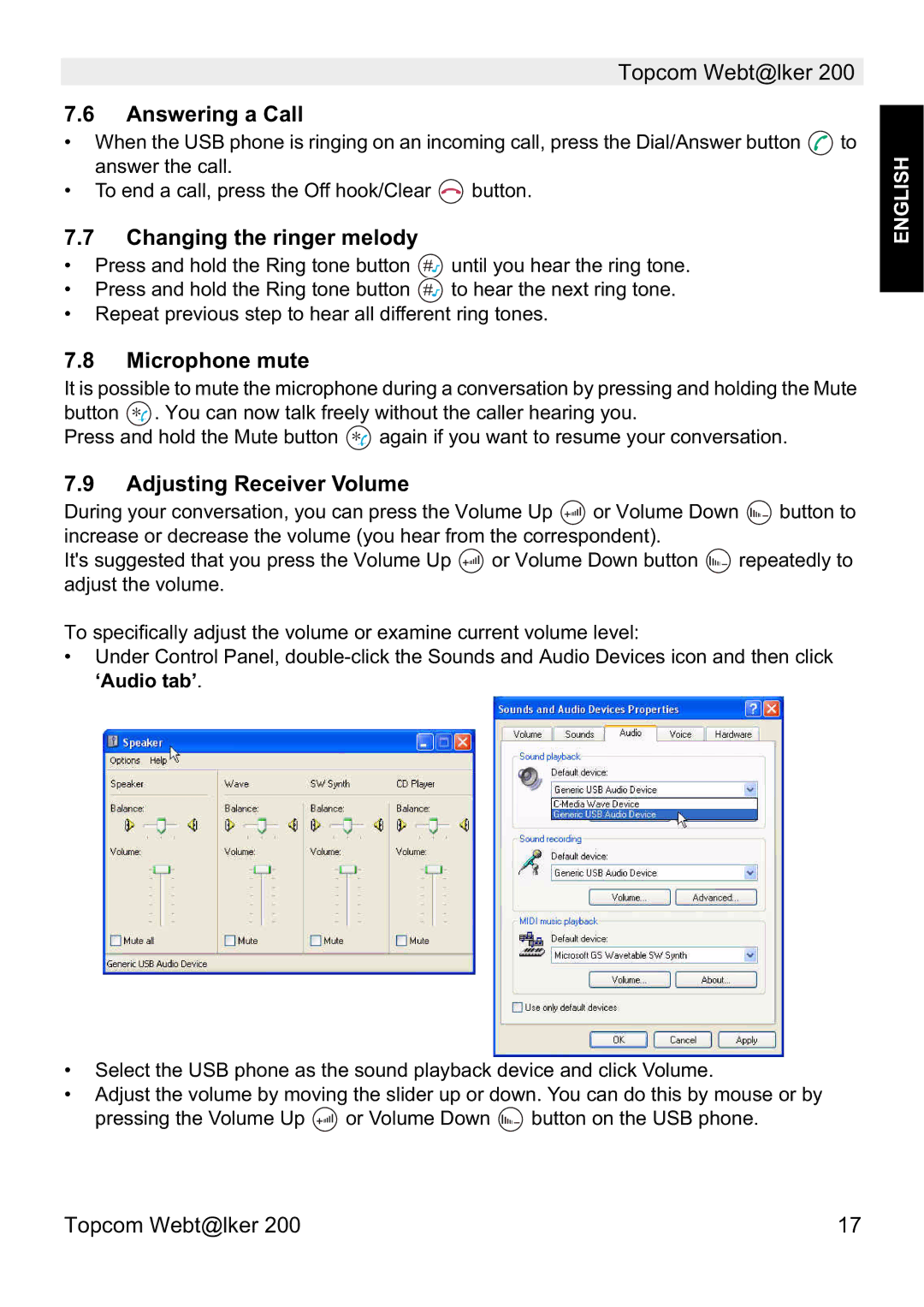Topcom Webt@lker 200
7.6Answering a Call
•When the USB phone is ringing on an incoming call, press the Dial/Answer button ![]() to answer the call.
to answer the call.
•To end a call, press the Off hook/Clear ![]() button.
button.
7.7Changing the ringer melody
•Press and hold the Ring tone button #![]() until you hear the ring tone.
until you hear the ring tone.
•Press and hold the Ring tone button #![]() to hear the next ring tone.
to hear the next ring tone.
•Repeat previous step to hear all different ring tones.
7.8Microphone mute
It is possible to mute the microphone during a conversation by pressing and holding the Mute button *![]() . You can now talk freely without the caller hearing you.
. You can now talk freely without the caller hearing you.
Press and hold the Mute button *![]() again if you want to resume your conversation.
again if you want to resume your conversation.
7.9Adjusting Receiver Volume
During your conversation, you can press the Volume Up ![]() or Volume Down
or Volume Down ![]() button to increase or decrease the volume (you hear from the correspondent).
button to increase or decrease the volume (you hear from the correspondent).
It's suggested that you press the Volume Up ![]() or Volume Down button
or Volume Down button ![]() repeatedly to adjust the volume.
repeatedly to adjust the volume.
To specifically adjust the volume or examine current volume level:
•Under Control Panel,
ENGLISH
•Select the USB phone as the sound playback device and click Volume.
•Adjust the volume by moving the slider up or down. You can do this by mouse or by pressing the Volume Up ![]() or Volume Down
or Volume Down ![]() button on the USB phone.
button on the USB phone.
Topcom Webt@lker 200 | 17 |