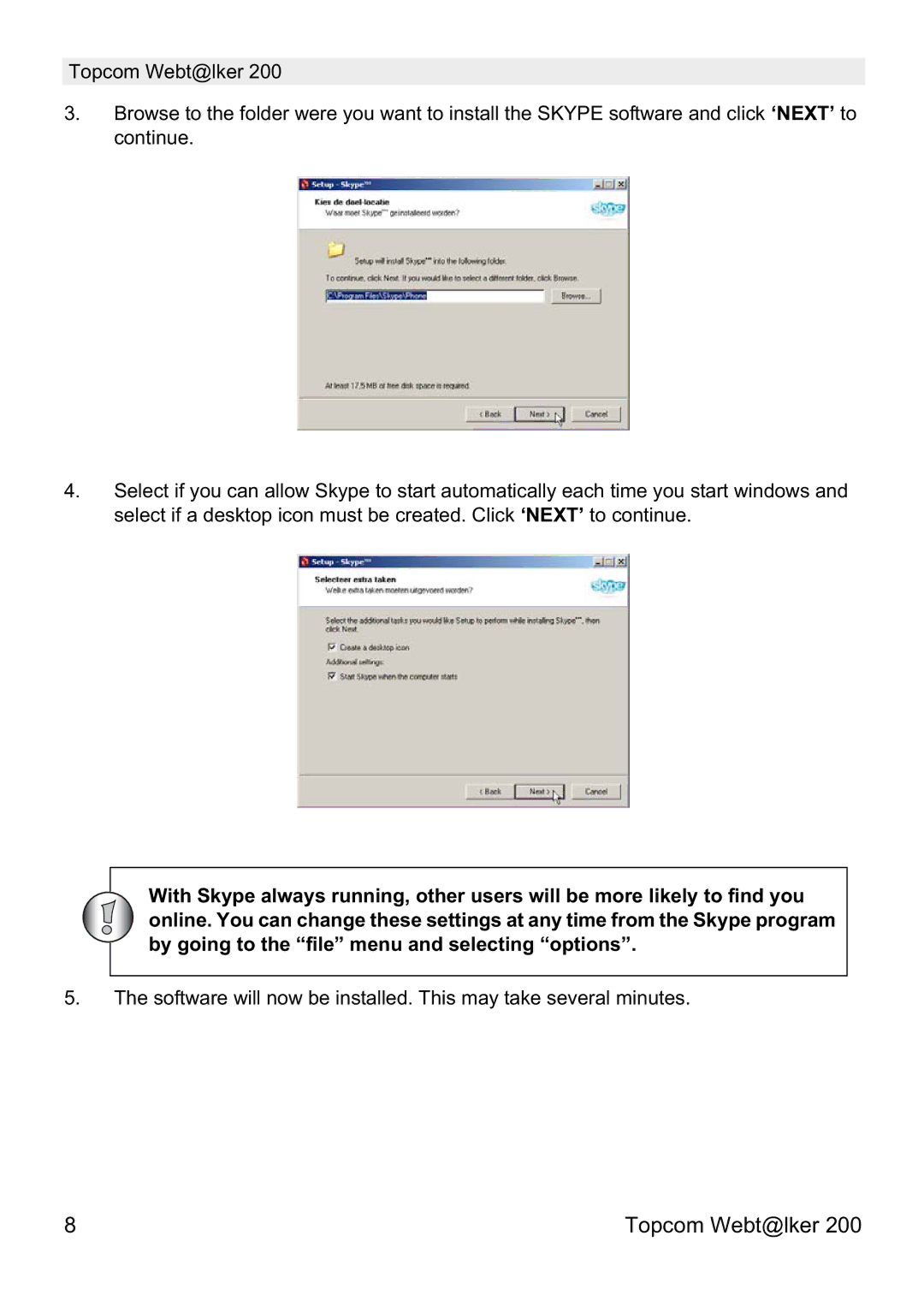Topcom Webt@lker 200
3.Browse to the folder were you want to install the SKYPE software and click ‘NEXT’ to continue.
4.Select if you can allow Skype to start automatically each time you start windows and select if a desktop icon must be created. Click ‘NEXT’ to continue.
With Skype always running, other users will be more likely to find you online. You can change these settings at any time from the Skype program by going to the “file” menu and selecting “options”.
5.The software will now be installed. This may take several minutes.
8 | Topcom Webt@lker 200 |