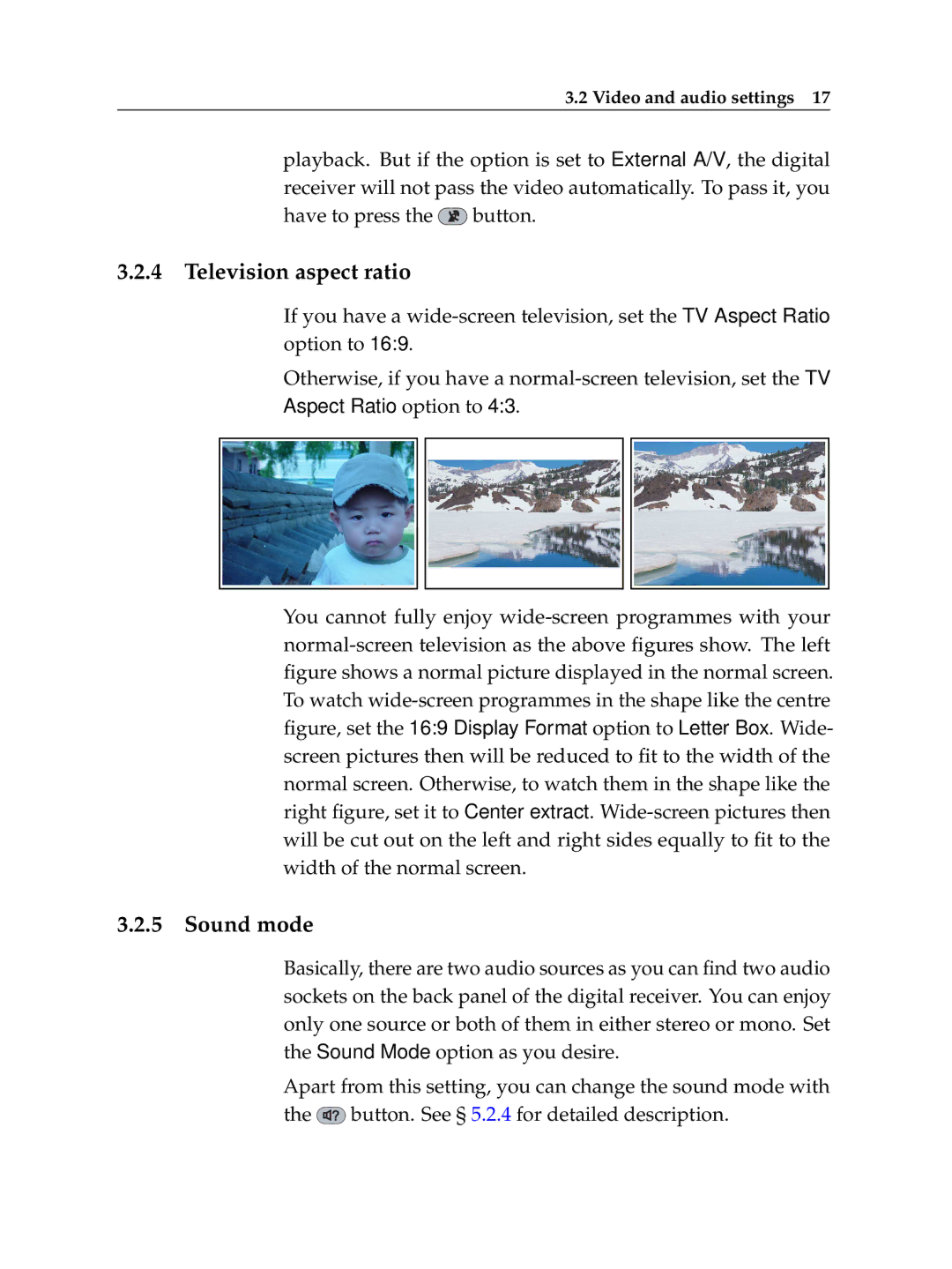3.2 Video and audio settings 17
playback. But if the option is set to External A/V, the digital receiver will not pass the video automatically. To pass it, you have to press the  button.
button.
3.2.4 Television aspect ratio
If you have a wide-screen television, set the TV Aspect Ratio option to 16:9.
Otherwise, if you have a normal-screen television, set the TV Aspect Ratio option to 4:3.
You cannot fully enjoy wide-screen programmes with your normal-screen television as the above figures show. The left figure shows a normal picture displayed in the normal screen. To watch wide-screen programmes in the shape like the centre figure, set the 16:9 Display Format option to Letter Box. Wide- screen pictures then will be reduced to fit to the width of the normal screen. Otherwise, to watch them in the shape like the right figure, set it to Center extract. Wide-screen pictures then will be cut out on the left and right sides equally to fit to the width of the normal screen.
3.2.5 Sound mode
Basically, there are two audio sources as you can find two audio sockets on the back panel of the digital receiver. You can enjoy only one source or both of them in either stereo or mono. Set the Sound Mode option as you desire.
Apart from this setting, you can change the sound mode with the  button. See § 5.2.4 for detailed description.
button. See § 5.2.4 for detailed description.

![]() button.
button.![]() button. See § 5.2.4 for detailed description.
button. See § 5.2.4 for detailed description.