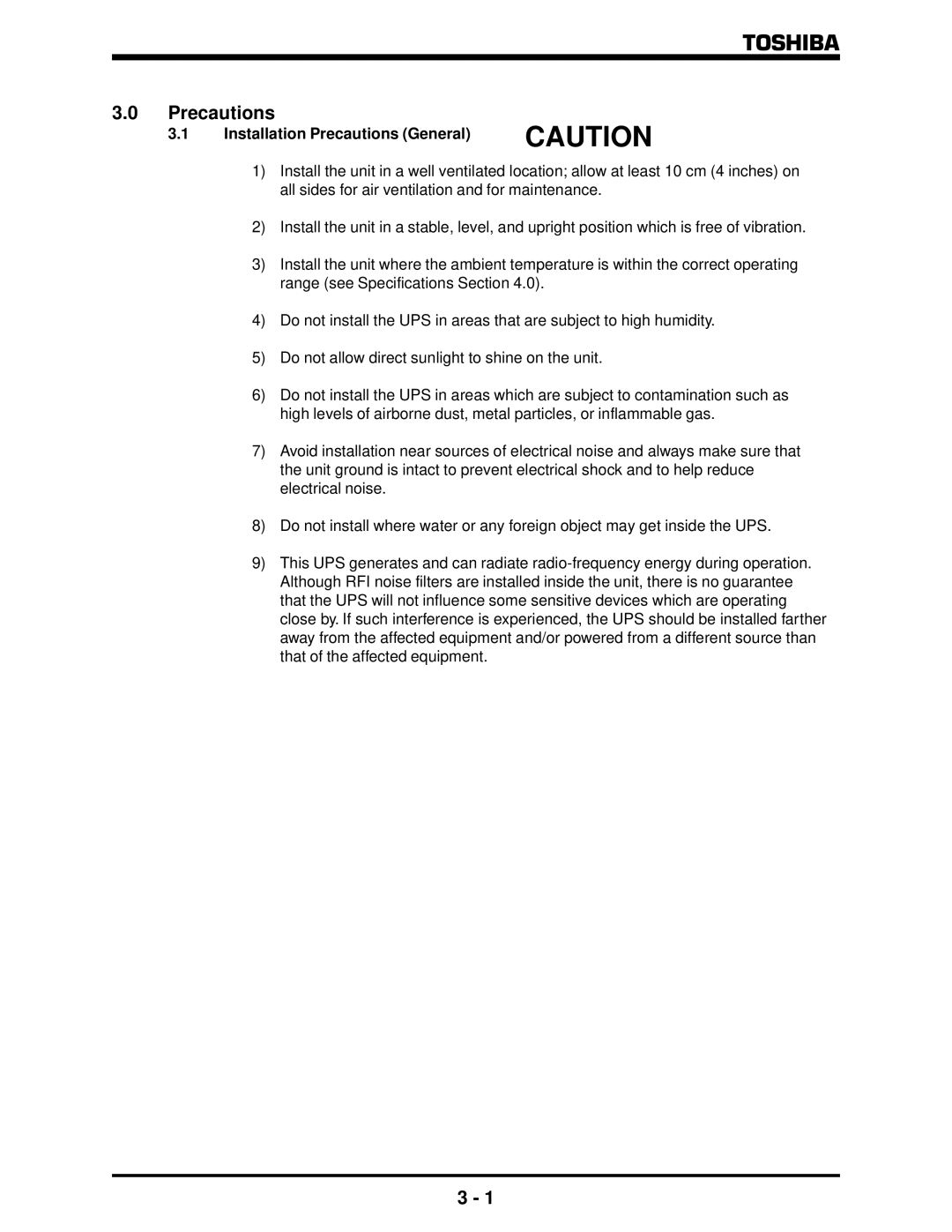1500 Plus specifications
The Toshiba 1500 Plus is renowned for being a versatile multifunction printer designed to meet the demands of both small businesses and large enterprises. This printer excels in delivering high-quality printing, copying, scanning, and faxing capabilities, making it an essential device in any modern office environment.One of the standout features of the Toshiba 1500 Plus is its advanced printing technology. With a resolution of up to 1200 x 1200 dpi, it produces crisp and clear documents that showcase text and images in great detail. The printer offers impressive print speeds, capable of outputting up to 45 pages per minute for black and white documents, ensuring that workflow remains uninterrupted during busy periods.
The device is equipped with an automatic duplex printing feature that not only enhances productivity but also reduces paper consumption, contributing to office sustainability efforts. For additional efficiency, the Toshiba 1500 Plus supports a wide range of media types and sizes, accommodating everything from plain paper to glossy photo paper, and from labels to envelopes.
In terms of usability, the Toshiba 1500 Plus boasts a user-friendly touchscreen interface that simplifies operation and navigation through various functions. Users can easily access printing, copying, and scanning settings, making it intuitive for both seasoned professionals and less tech-savvy individuals.
Document scanning capabilities are robust, with the inclusion of a high-speed document feeder that allows for quick and efficient processing of multiple-page documents. The scanner supports various file formats and resolutions, catering to diverse organizational needs. Additionally, the faxing feature ensures that businesses can still communicate efficiently with clients and partners without relying solely on digital methods.
Connectivity options abound in the Toshiba 1500 Plus. It supports USB, Ethernet, and wireless connectivity, allowing users to print from multiple devices, including smartphones and tablets. This flexibility is crucial in today's increasingly mobile work environments.
Security is a key characteristic of the Toshiba 1500 Plus. It incorporates several security features to protect sensitive information, offering password protection, secure print functions, and data encryption. This focus on security helps businesses comply with industry regulations and safeguard confidential documents.
In conclusion, the Toshiba 1500 Plus is more than just a printer; it is a comprehensive solution for modern office needs. With its blend of high performance, user-friendly design, and advanced connectivity options, it stands out as a reliable choice for organizations looking to enhance productivity and streamline document management.