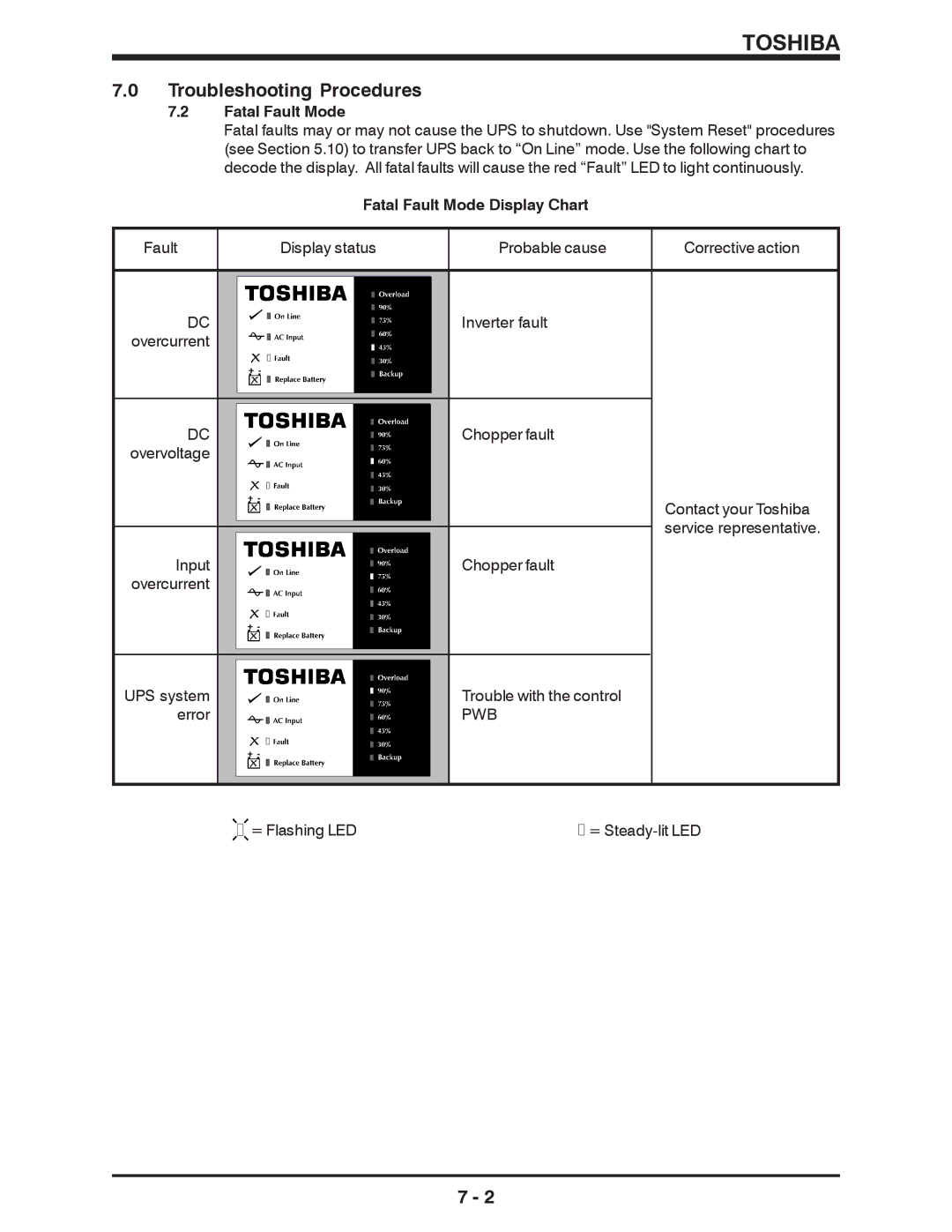TOSHIBA
7.0Troubleshooting Procedures
7.2Fatal Fault Mode
Fatal faults may or may not cause the UPS to shutdown. Use "System Reset" procedures (see Section 5.10) to transfer UPS back to “On Line” mode. Use the following chart to decode the display. All fatal faults will cause the red “Fault” LED to light continuously.
Fatal Fault Mode Display Chart
Fault |
|
|
| Display status | Probable cause | Corrective action | |||
|
|
|
|
|
|
|
|
|
|
|
|
|
|
|
|
|
|
|
|
|
|
|
|
|
|
| |||
|
|
|
|
|
|
|
|
|
|
|
|
|
|
|
|
|
| ||
|
|
|
|
|
|
|
|
|
|
|
|
|
|
|
|
|
| ||
|
|
|
|
|
| ||||
| DC |
|
|
|
| Inverter fault |
| ||
|
|
|
| ||||||
overcurrent
DC |
|
| Chopper fault |
|
| ||
|
| ||
| |||
|
overvoltage
Contact your Toshiba service representative.
Input |
|
| Chopper fault |
|
| ||
|
| ||
| |||
|
overcurrent
UPS system error
Trouble with the control
PWB
= Flashing LED | = |
7 - 2