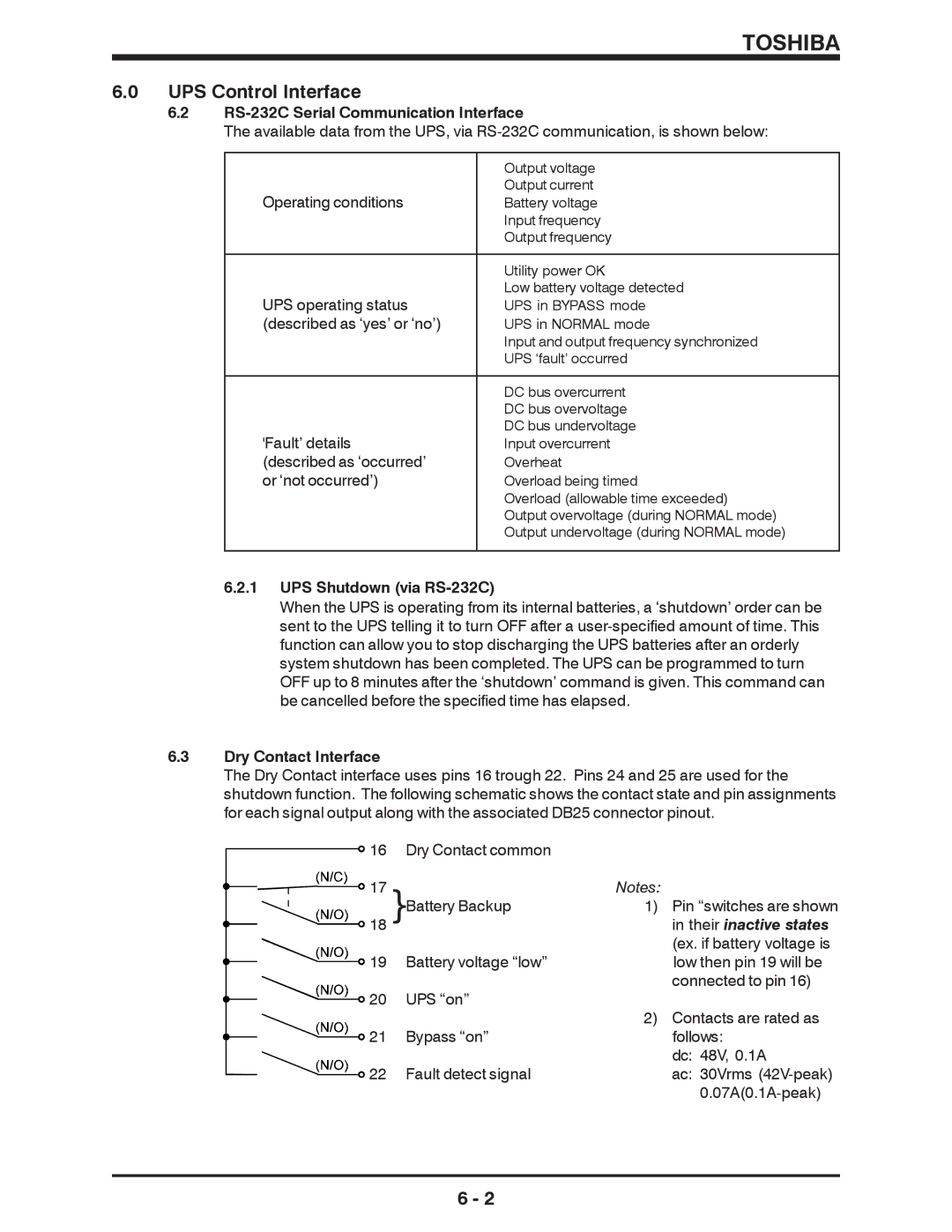TOSHIBA
6.0UPS Control Interface
6.2RS-232C Serial Communication Interface
The available data from the UPS, via
| Output voltage |
Operating conditions | Output current |
Battery voltage | |
| Input frequency |
| Output frequency |
|
|
| Utility power OK |
UPS operating status | Low battery voltage detected |
UPS in BYPASS mode | |
(described as ‘yes’ or ‘no’) | UPS in NORMAL mode |
| Input and output frequency synchronized |
| UPS ‘fault’ occurred |
|
|
| DC bus overcurrent |
| DC bus overvoltage |
'Fault’ details | DC bus undervoltage |
Input overcurrent | |
(described as ‘occurred’ | Overheat |
or ‘not occurred’) | Overload being timed |
| Overload (allowable time exceeded) |
| Output overvoltage (during NORMAL mode) |
| Output undervoltage (during NORMAL mode) |
|
|
6.2.1UPS Shutdown (via RS-232C)
When the UPS is operating from its internal batteries, a ‘shutdown’ order can be sent to the UPS telling it to turn OFF after a
6.3Dry Contact Interface
The Dry Contact interface uses pins 16 trough 22. Pins 24 and 25 are used for the shutdown function. The following schematic shows the contact state and pin assignments for each signal output along with the associated DB25 connector pinout.
16 | Dry Contact common |
| |
17 |
| Notes: | |
| Battery Backup | 1) Pin “switches are shown | |
18 } | in their inactive states | ||
|
| (ex. if battery voltage is | |
19 | Battery voltage “low” | low then pin 19 will be | |
20 | UPS “on” | connected to pin 16) | |
2) Contacts are rated as | |||
|
| ||
21 | Bypass “on” | follows: | |
|
| dc: 48V, 0.1A | |
22 | Fault detect signal | ac: 30Vrms | |
|
| ||
6 - 2