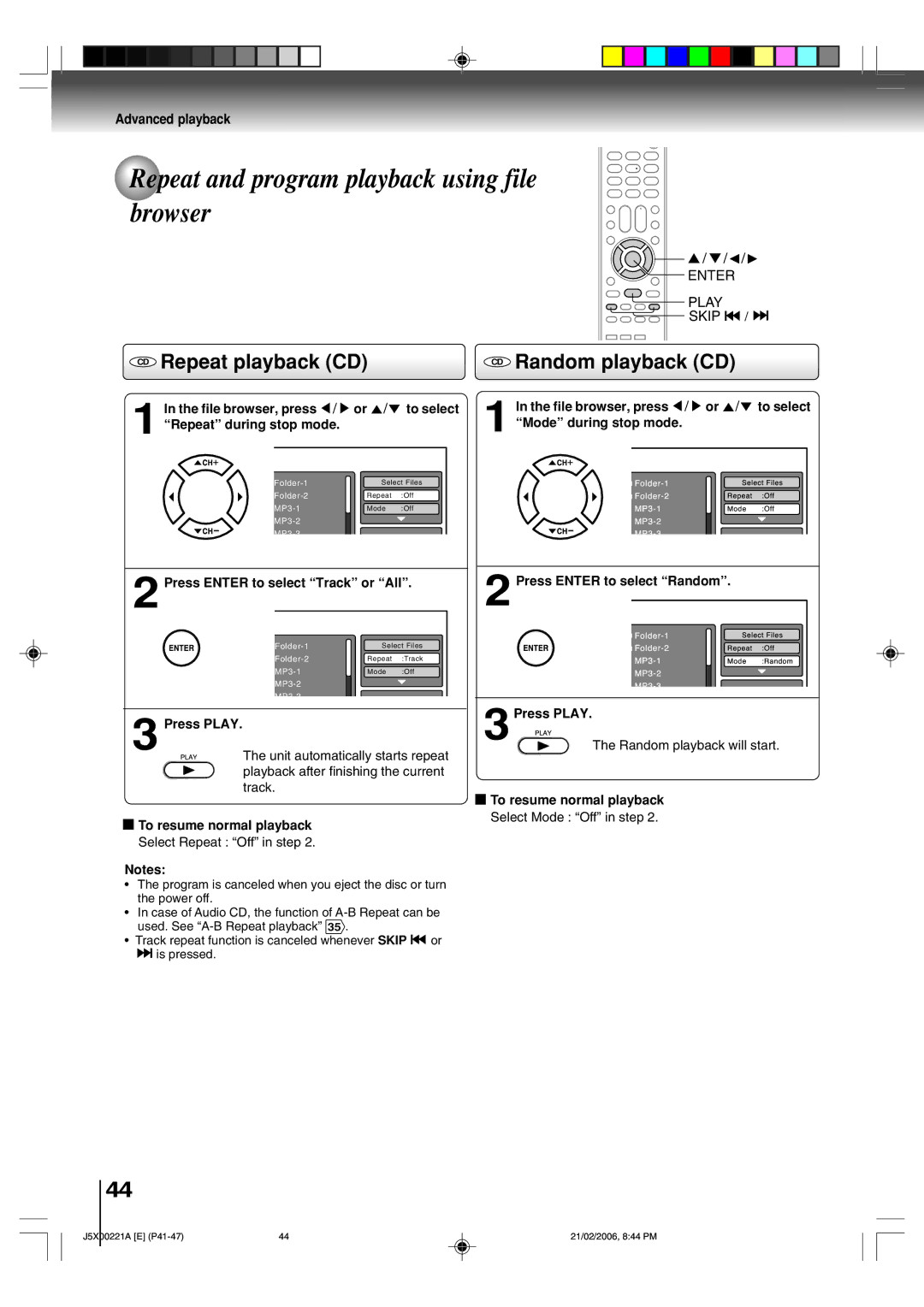Advanced playback
Repeat and program playback using file browser
▲ / ▼ / ![]() /
/ ![]()
ENTER
PLAY
![]() SKIP
SKIP ![]()
![]() /
/ ![]()
![]()
CD Repeat playback (CD) | CD Random playback (CD) |
1 In the file browser, press ![]() /
/ ![]() or
or ![]() /
/![]() to select “Repeat” during stop mode.
to select “Repeat” during stop mode.
Select Files | ||
Repeat | :Off | |
Mode | :Off | |
|
| |
|
| |
2 Press ENTER to select “Track” or “All”.
Select Files | ||
Repeat | :Track | |
Mode | :Off | |
|
| |
MP3 3 |
|
|
3 Press PLAY.
The unit automatically starts repeat playback after finishing the current track.
![]() To resume normal playback
To resume normal playback
Select Repeat : “Off” in step 2.
Notes:
•The program is canceled when you eject the disc or turn the power off.
•In case of Audio CD, the function of
•Track repeat function is canceled whenever SKIP ![]()
![]() or
or
![]()
![]() is pressed.
is pressed.
1 | In the file browser, press | / | or | / | to select |
“Mode” during stop mode. |
| RepeatSelectFiles | |||
|
| ||||
| 1 |
| Mode | :Off | |
| 2 |
|
|
|
|
|
|
|
| SelectFiles | |
2 Press ENTER to select “1Random”. | |||||
|
| Repeat | Off | ||
| 1 |
| Mode | :Random | |
|
|
|
|
|
|
3Press PLAY.
The Random playback will start.
![]() To resume normal playback
To resume normal playback
Select Mode : “Off” in step 2.
44
J5X00221A [E] | 44 | 21/02/2006, 8:44 PM |