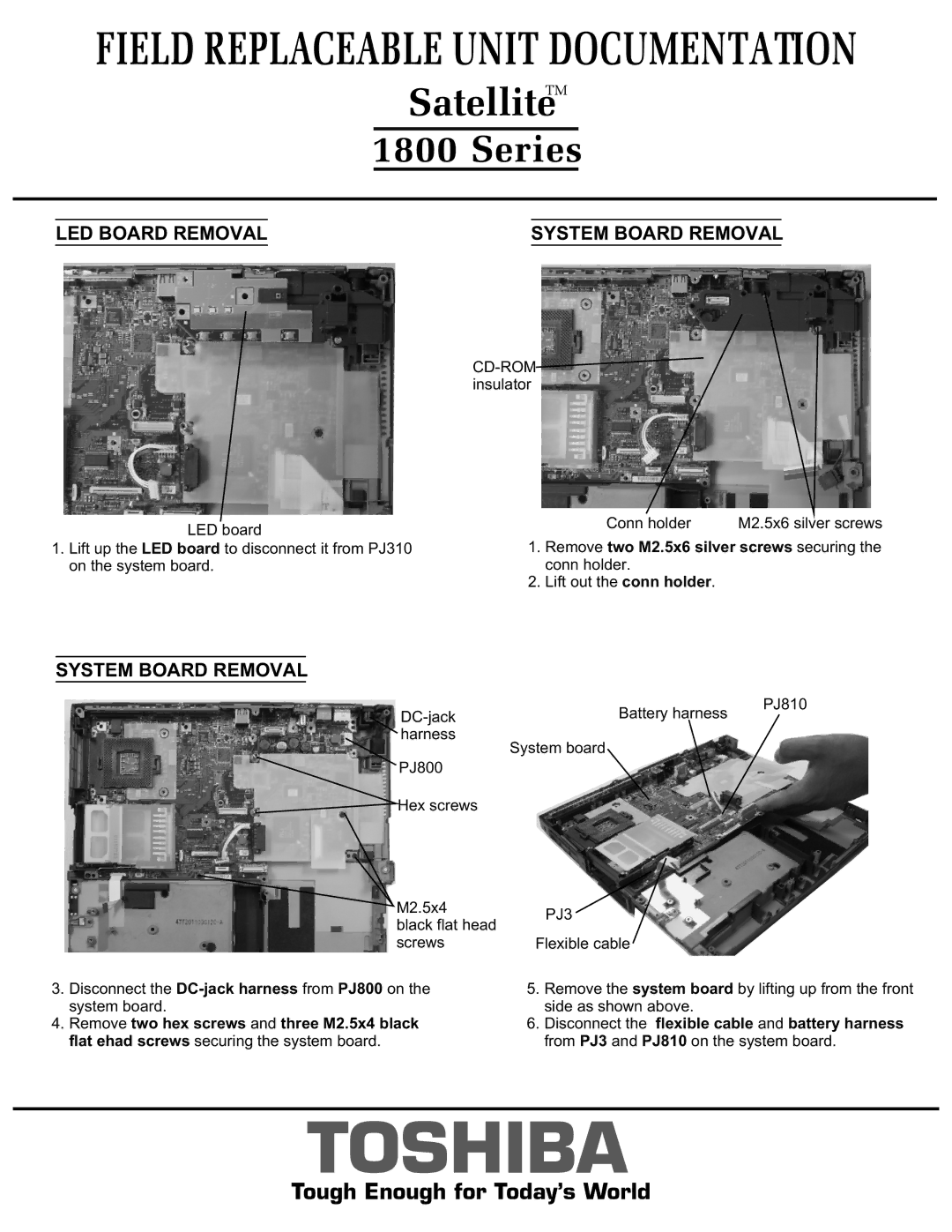FIELD REPLACEABLE UNIT DOCUMENTATION
TM
Satellite
1800 Series
LED BOARD REMOVAL | SYSTEM BOARD REMOVAL | ||
|
|
|
|
LED board
1.Lift up the LED board to disconnect it from PJ310 on the system board.
![]()
Conn holder | M2.5x6 silver screws |
1.Remove two M2.5x6 silver screws securing the conn holder.
2.Lift out the conn holder.
SYSTEM BOARD REMOVAL
harness
System board
PJ800
Hex screws
Battery harness
PJ810 |
M2.5x4 | PJ3 | |
black flat head | ||
| ||
screws | Flexible cable |
3.Disconnect the
4.Remove two hex screws and three M2.5x4 black flat ehad screws securing the system board.
5.Remove the system board by lifting up from the front side as shown above.
6.Disconnect the flexible cable and battery harness from PJ3 and PJ810 on the system board.
TOSHIBA
Tough Enough for Today’s World