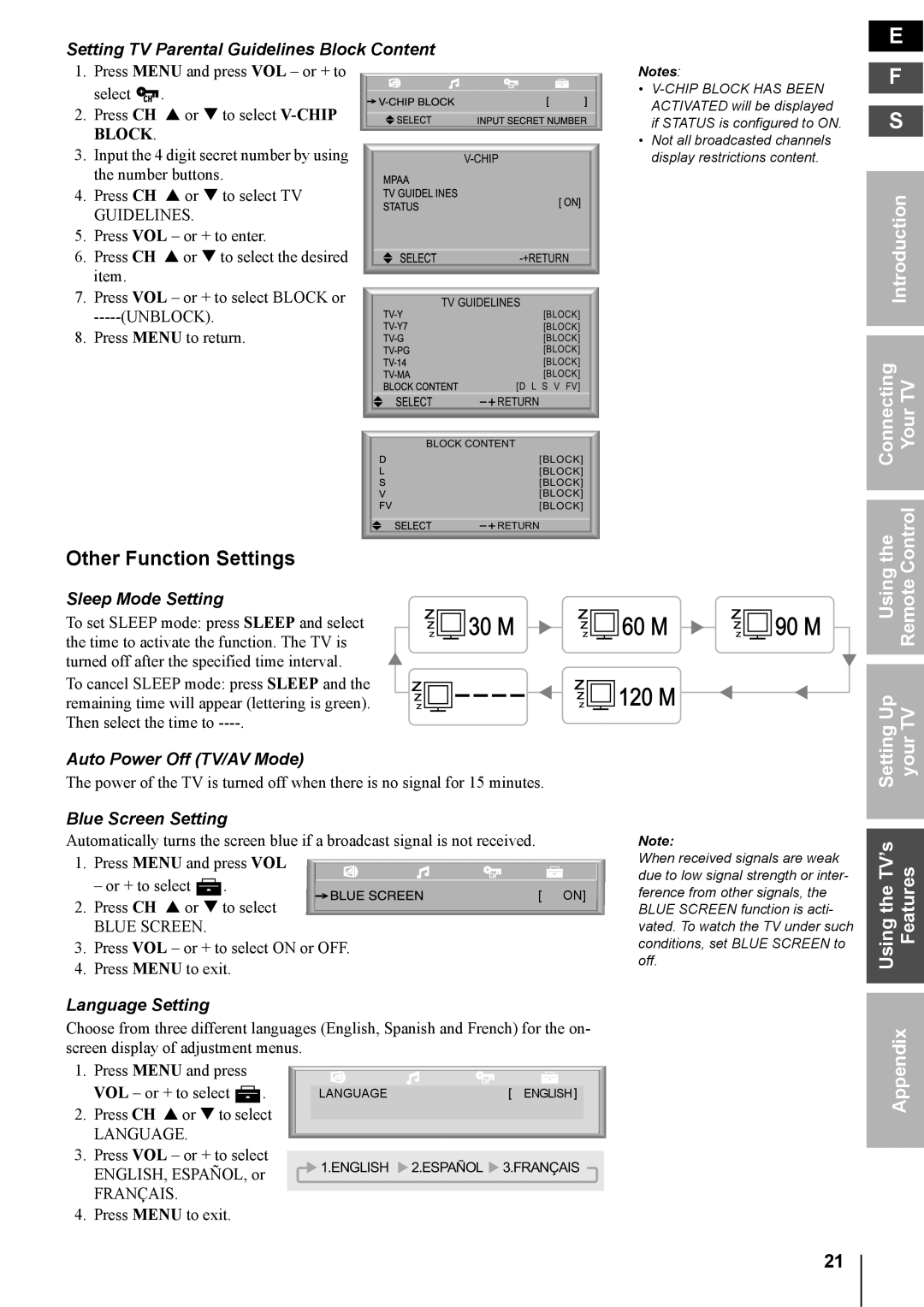20DL74, 14DL74 specifications
The Toshiba 14DL74 and 20DL74 are notable models in the realm of consumer electronics, specifically in the category of CRT televisions. Although CRT technology is largely supplanted by LCD and LED displays, these models are revered for their unique characteristics that appeal to a niche audience, especially among retro enthusiasts and collectors.The Toshiba 14DL74 features a 14-inch screen, while the 20DL74 boasts a larger 20-inch display. Both models utilize a traditional cathode ray tube (CRT) technology, which produces deep colors and rich contrast, often praised for its ability to deliver a more immersive viewing experience compared to some modern displays. This technology is especially appreciated for its capability to handle a wide range of video signals, making it compatible with various formats.
One of the standout features of these models is their excellent picture quality. The CRT screen provides sharp images and vibrant color reproduction, making them ideal for enjoying classic video games and films. The 14DL74 and 20DL74 support multiple input options, allowing users to connect various devices such as VCRs, DVD players, and game consoles easily. They are equipped with composite video inputs, and some models include S-Video connections for enhanced picture quality.
Another significant characteristic is the durability of these televisions. CRTs are known for their long lifespan and robust construction. The Toshiba models are built to withstand everyday use, which is a considerable advantage over some contemporary flat-screen televisions that can suffer from issues like dead pixels and screen burn-in.
The audio performance of these models is also commendable. Each television includes built-in speakers that produce clear sound quality, suitable for everyday viewing. However, for users seeking a more immersive audio experience, connecting external speakers through the available audio outputs is a straightforward process.
In terms of design, both models feature a timeless aesthetic that fits well in retro-themed setups, adding a nostalgic touch to any space. Despite their bulky nature compared to modern TVs, the appeal of their visual technology and the authentic viewing experience they provide continues to attract interest.
In summary, the Toshiba 14DL74 and 20DL74 represent a bygone era of television technology that still holds value for specific audiences. With their durable construction, rich color performance, and compatibility with vintage media sources, these CRT models offer a unique experience that is hard to replicate in modern display technologies.