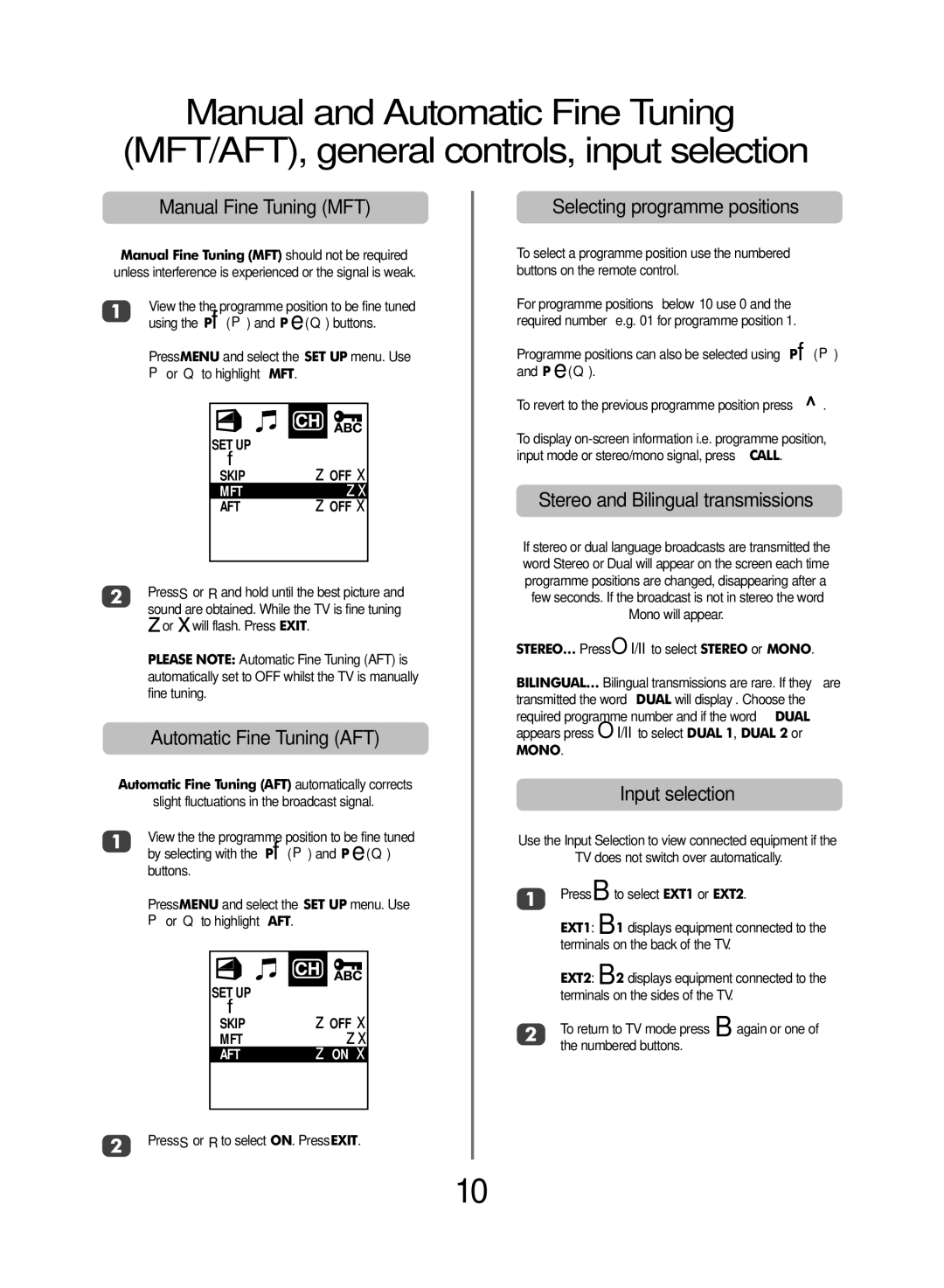Manual and Automatic Fine Tuning
(MFT/AFT), general controls, input selection
Manual Fine Tuning (MFT)
Manual Fine Tuning (MFT) should not be required unless interference is experienced or the signal is weak.
1View the the programme position to be fine tuned using the Pf(P) and P e(Q) buttons.
Press MENU and select the SET UP menu. Use P or Q to highlight MFT.
SET UP
f
SKIP | z OFF x |
MFT | zx |
AFT | z OFF x |
2Press S or R and hold until the best picture and sound are obtained. While the TV is fine tuning zor xwill flash. Press EXIT.
PLEASE NOTE: Automatic Fine Tuning (AFT) is automatically set to OFF whilst the TV is manually fine tuning.
Automatic Fine Tuning (AFT)
Automatic Fine Tuning (AFT) automatically corrects
slight fluctuations in the broadcast signal.
1View the the programme position to be fine tuned by selecting with the Pf(P) and P e(Q) buttons.
Press MENU and select the SET UP menu. Use P or Q to highlight AFT.
SET UP
f
SKIP | z OFF x |
MFT | zx |
AFT | z ON x |
Selecting programme positions
To select a programme position use the numbered buttons on the remote control.
For programme positions below 10 use 0 and the required number e.g. 01 for programme position 1.
Programme positions can also be selected using Pf(P) and P e(Q).
To revert to the previous programme position press ^.
To display
Stereo and Bilingual transmissions
If stereo or dual language broadcasts are transmitted the word Stereo or Dual will appear on the screen each time programme positions are changed, disappearing after a few seconds. If the broadcast is not in stereo the word Mono will appear.
STEREO… Press OI/II to select STEREO or MONO.
BILINGUAL… Bilingual transmissions are rare. If they are transmitted the word DUAL will display. Choose the required programme number and if the word DUAL appears press OI/II to select DUAL 1, DUAL 2 or MONO.
Input selection
Use the Input Selection to view connected equipment if the
TV does not switch over automatically.
1Press Bto select EXT1 or EXT2.
EXT1: B1 displays equipment connected to the terminals on the back of the TV.
EXT2: B2 displays equipment connected to the terminals on the sides of the TV.
2To return to TV mode press Bagain or one of the numbered buttons.
2Press S or R to select ON. Press EXIT.
10