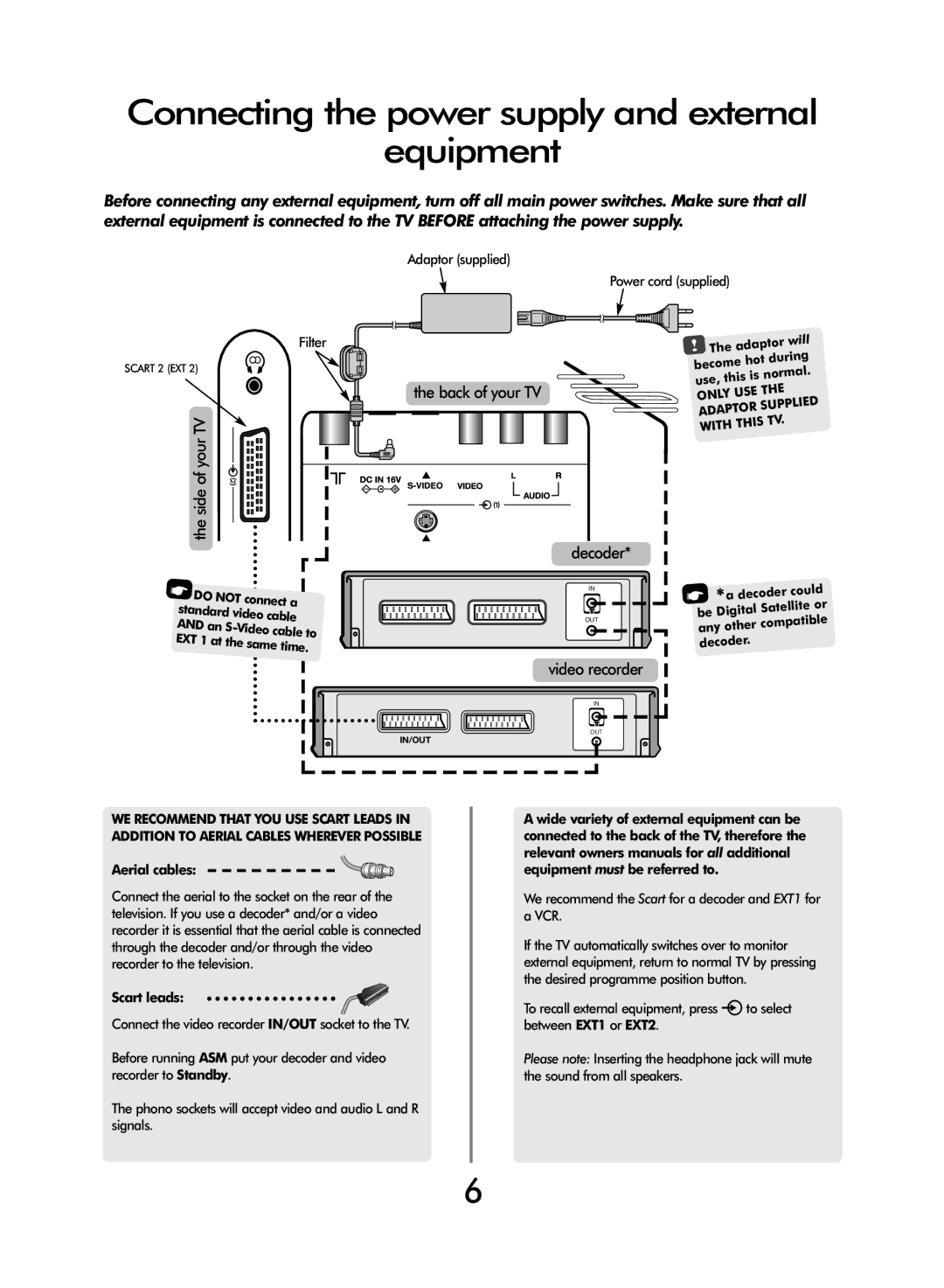Connecting the powerSETTING UPsupply and external
equipment
Before connecting any external equipment, turn off all main power switches. Make sure that all external equipment is connected to the TV BEFORE attaching the power supply.
Adaptor (supplied)
Power cord (supplied)
Filter
SCART 2 (EXT 2)
the side of your TV
| ! The | adaptor | will | |||||
|
| hot during | ||||||
| become | |||||||
|
|
|
|
| . | |||
the back of your TV | use, | this | is normal | |||||
| THE |
| ||||||
| USE |
| ||||||
ONLY |
| |||||||
|
|
|
| |||||
|
|
| SUPPLIED | |||||
| ADAPTOR | |||||||
|
| TV. |
| |||||
| WITH | THIS |
| |||||
|
|
| ||||||
|
|
|
|
|
|
| ||
☛ |
| |
DO | ||
| NOT connect a | |
standard | ||
AND | video cable | |
an S- | ||
EXT 1 | Video cable to | |
at the same time. | ||
| ||
decoder*
IN
OUT
video recorder
IN
OUT
IN/OUT
☛ | * |
| could | ||
a decoder |
| or | |||
be Digital | Satellite | ||||
| |||||
any other | compatible | ||||
| . |
|
|
| |
decoder |
|
|
| ||
WE RECOMMEND THAT YOU USE SCART LEADS IN ADDITION TO AERIAL CABLES WHEREVER POSSIBLE
Aerial cables:
Connect the aerial to the socket on the rear of the television. If you use a decoder* and/or a video recorder it is essential that the aerial cable is connected through the decoder and/or through the video recorder to the television.
Scart leads:
Connect the video recorder IN/OUT socket to the TV.
Before running ASM put your decoder and video recorder to Standby.
The phono sockets will accept video and audio L and R signals.
A wide variety of external equipment can be connected to the back of the TV, therefore the relevant owners manuals for all additional equipment must be referred to.
We recommend the Scart for a decoder and EXT1 for a VCR.
If the TV automatically switches over to monitor external equipment, return to normal TV by pressing the desired programme position button.
To recall external equipment, press Bto select between EXT1 or EXT2.
Please note: Inserting the headphone jack will mute the sound from all speakers.
6