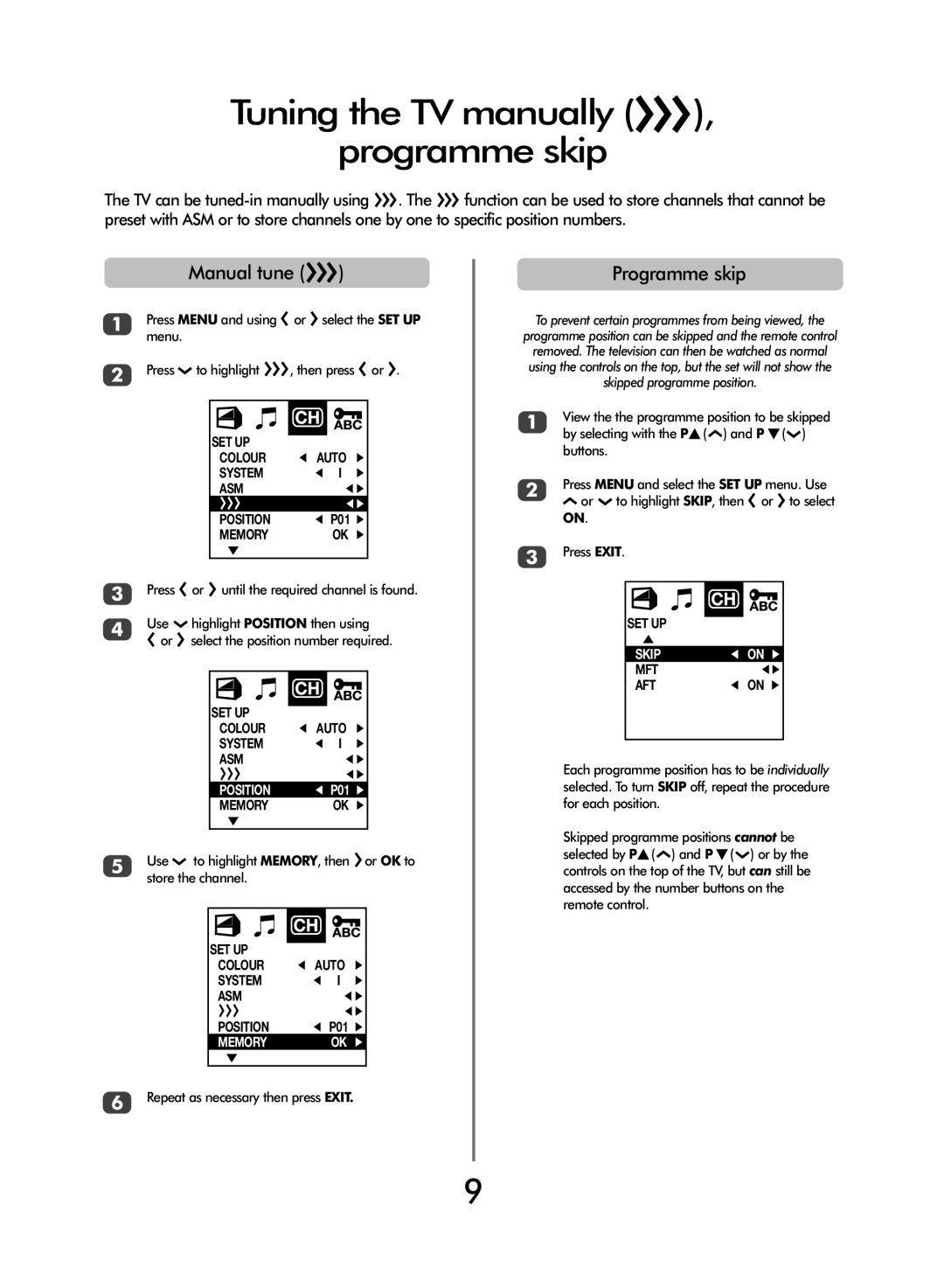Tuning the TV manually (RRR),
programme skip
The TV can be
Manual tune (RRR)
1Press MENU and using S or R select the SET UP menu.
2Press Q to highlight RRR, then press S or R.
SET UP | z AUTO | x |
COLOUR | ||
SYSTEM | z I | x |
ASM | zx | |
RRRzx
POSITION | z P01 x |
MEMORY | OK x |
e
3Press S or R until the required channel is found.
4Use Q highlight POSITION then using
S or R select the position number required.
SET UP | z AUTO | x |
COLOUR | ||
SYSTEM | z I | x |
ASM | zx | |
RRRzx
POSITION | z P01 x |
MEMORY | OK x |
e |
|
5Use Q to highlight MEMORY, then Ror OK to store the channel.
SET UP | z AUTO | x |
COLOUR | ||
SYSTEM | z I | x |
ASM | zx | |
RRRzx
POSITION | z P01 x |
MEMORY | OK x |
e |
|
6Repeat as necessary then press EXIT.
Programme skip
To prevent certain programmes from being viewed, the programme position can be skipped and the remote control removed. The television can then be watched as normal using the controls on the top, but the set will not show the skipped programme position.
1View the the programme position to be skipped by selecting with the Pf(P) and P e(Q) buttons.
2Press MENU and select the SET UP menu. Use P or Q to highlight SKIP, then S or R to select ON.
3Press EXIT.
SET UP
f
SKIP | z | ON x |
MFT | z | zx |
AFT | ON x |
Each programme position has to be individually selected. To turn SKIP off, repeat the procedure for each position.
Skipped programme positions cannot be selected by Pf(P) and P e(Q) or by the controls on the top of the TV, but can still be accessed by the number buttons on the remote control.
9