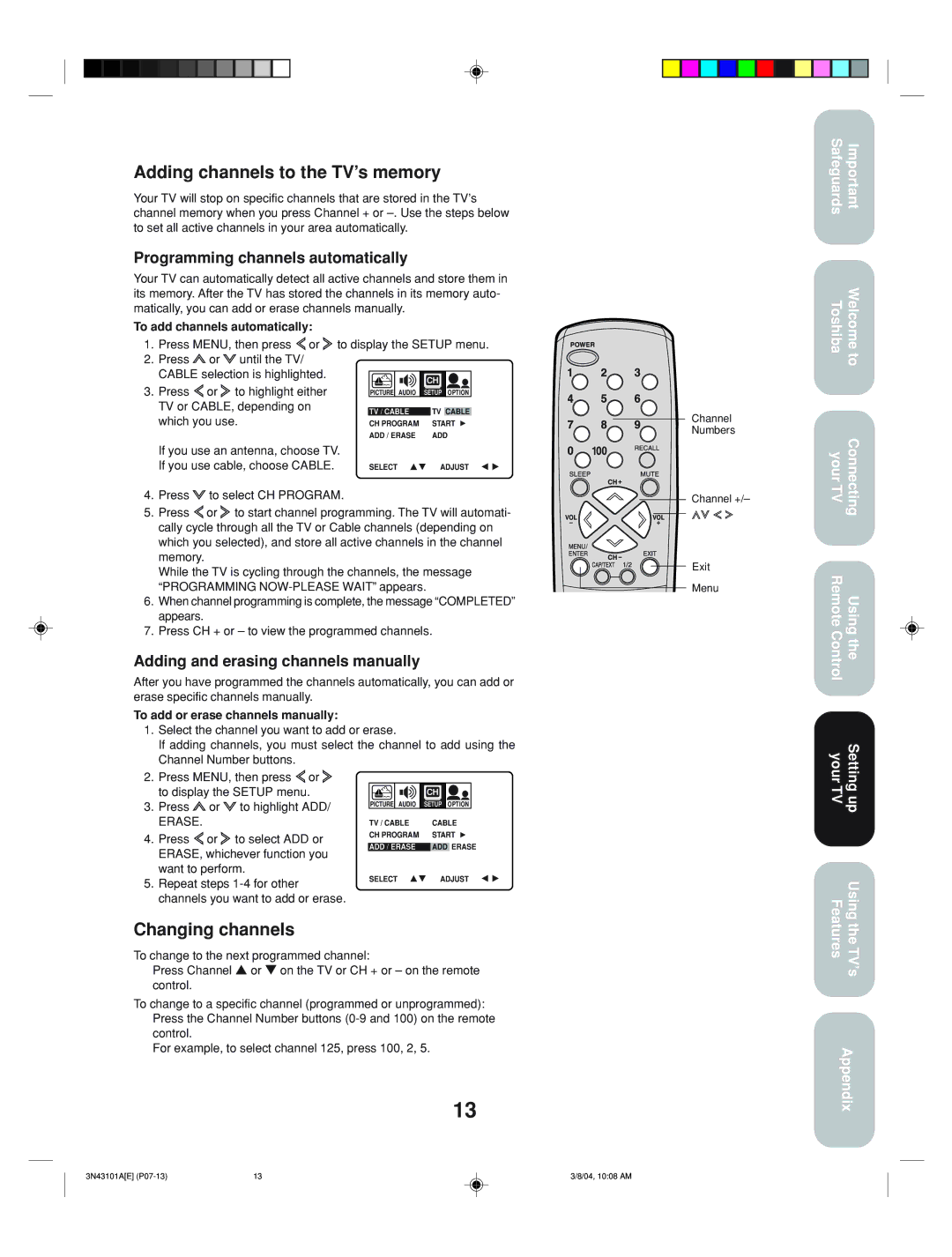27A14 specifications
The Toshiba 27A14 is a classic model that represents the transition period in television technology, combining traditional CRT (cathode ray tube) design with some early advancements in viewing and sound quality. Released in the early 2000s, the 27A14 is a 27-inch television that appeals to those who appreciate the solid, reliable performance commonly associated with CRT televisions.One of the main features of the Toshiba 27A14 is its 27-inch screen size, which provides a generous viewing area, making it suitable for various room sizes. The television boasts a resolution of 480i, which was standard at the time, ensuring that viewers can enjoy clear images for their favorite shows and movies. With a 4:3 aspect ratio, it is particularly compatible with old-school programming and VHS tapes, offering an authentic viewing experience for classic content.
The Toshiba 27A14 incorporates Dynamic Picture Control technology, which enhances color accuracy and contrast. This technology adjusts the brightness dynamically, resulting in more vibrant colors and deeper blacks, significantly improving the overall quality of visual output. The direct-view CRT display reflects Toshiba's commitment to delivering solid picture quality, making it an ideal choice for watching movies, sports, and TV shows.
Another significant characteristic of the Toshiba 27A14 is its audio system. The built-in speakers deliver a power output of around 20 watts, which is respectable for a television of this era. The sound quality is enhanced by the inclusion of stereo audio output, ensuring clearer and more immersive audio regardless of what the viewer is watching.
The Toshiba 27A14 also emphasizes connectivity, featuring multiple inputs including composite video, RF input, and audio outputs. This allows users to connect a variety of devices such as VHS players, game consoles, and DVD players, maintaining versatility in its usage.
In summary, the Toshiba 27A14 stands out as a reliable CRT television with a solid combination of features, including Dynamic Picture Control, a good-sized screen, and reasonable audio output. While it may not compete with later flat-panel technologies in terms of slim design and high-definition picture quality, it remains a nostalgic choice for those yearning for the simplicity and straightforward performance of traditional televisions.