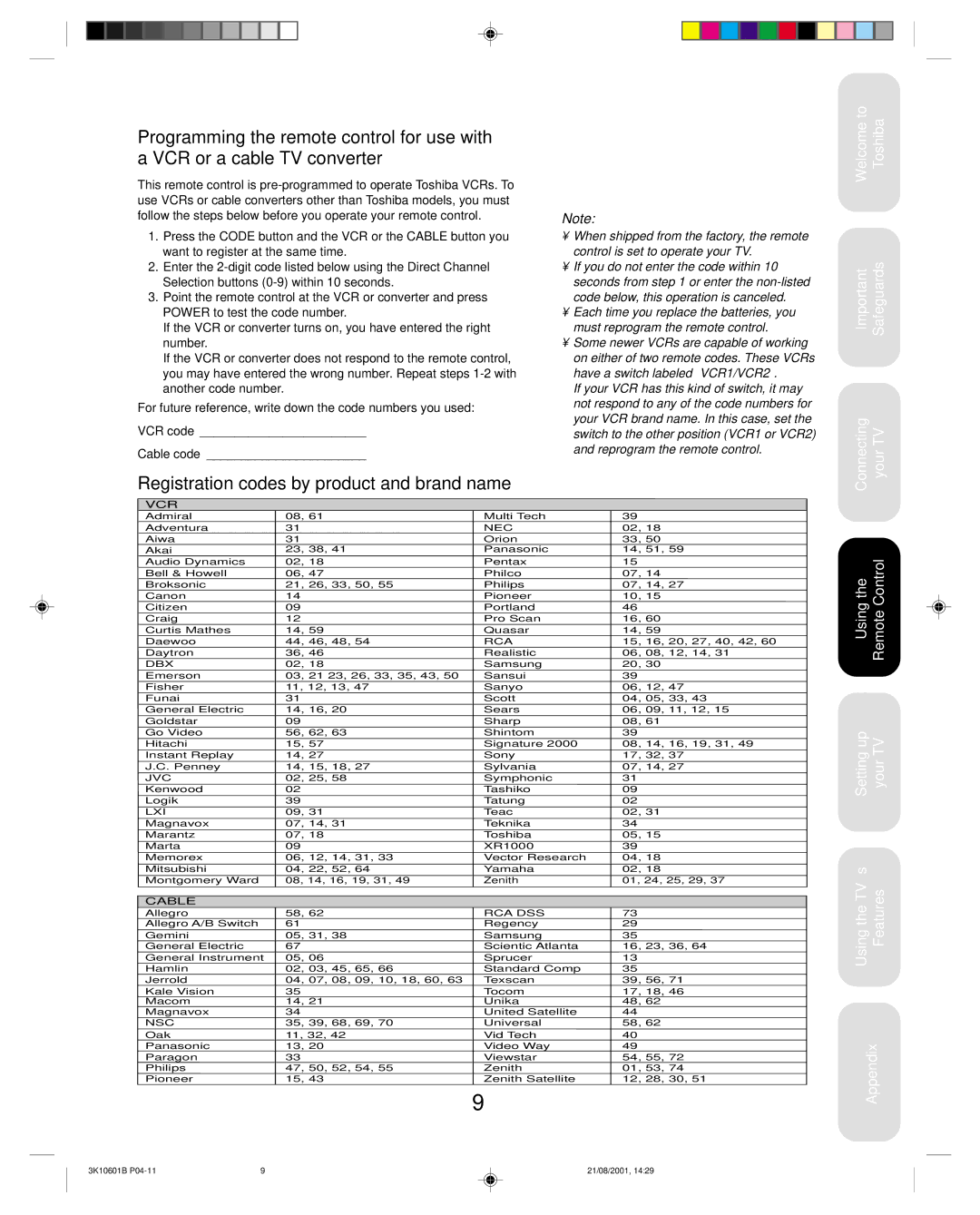27A41 specifications
The Toshiba 27A41 is a 27-inch CRT television that represents a blend of classic television design and reliable performance. While CRT technology has largely been superseded by newer flat-panel displays, the 27A41 has carved its place in the hearts of vintage TV enthusiasts and collectors due to its sturdy construction and dependable picture quality.One of the main features of the Toshiba 27A41 is its high-quality image display. The TV utilizes a standard-definition CRT screen that delivers solid color reproduction and contrast, making it suitable for watching a range of content from old movies to modern TV shows. The screen's generous size allows for a satisfying viewing experience, especially in smaller living rooms or bedrooms.
In terms of design, the Toshiba 27A41 boasts a classic boxy aesthetic, typical of CRT televisions from its era. The cabinet is finished in a sleek black, which adds a touch of elegance, while the curved screen provides a retro appeal that many find charming. The set also features manual controls located at the front, offering an easy way to adjust settings without needing a remote.
The television comes equipped with multiple input options, which include standard composite video and audio inputs. This versatility allows users to connect various devices, such as DVD players, gaming consoles, or VHS players, broadening the scope of content that can be enjoyed on the screen.
The Toshiba 27A41 also incorporates several sound enhancement technologies. It features built-in stereo speakers that deliver decent audio quality, enhancing the overall viewing experience. While it may not rival the sound systems of modern televisions, it offers clarity and presence for standard television audio.
Energy consumption is another key characteristic of the Toshiba 27A41. As a CRT model, it tends to consume more power compared to its LCD or plasma counterparts; however, its durability often compensates for this, as CRTs are less prone to issues like burn-in or image retention.
In conclusion, the Toshiba 27A41 represents a nostalgic piece of technology that continues to attract attention for its solid performance, versatility, and classic design. For those who appreciate the charm of vintage televisions, the Toshiba 27A41 remains a beloved choice for a reliable viewing experience.