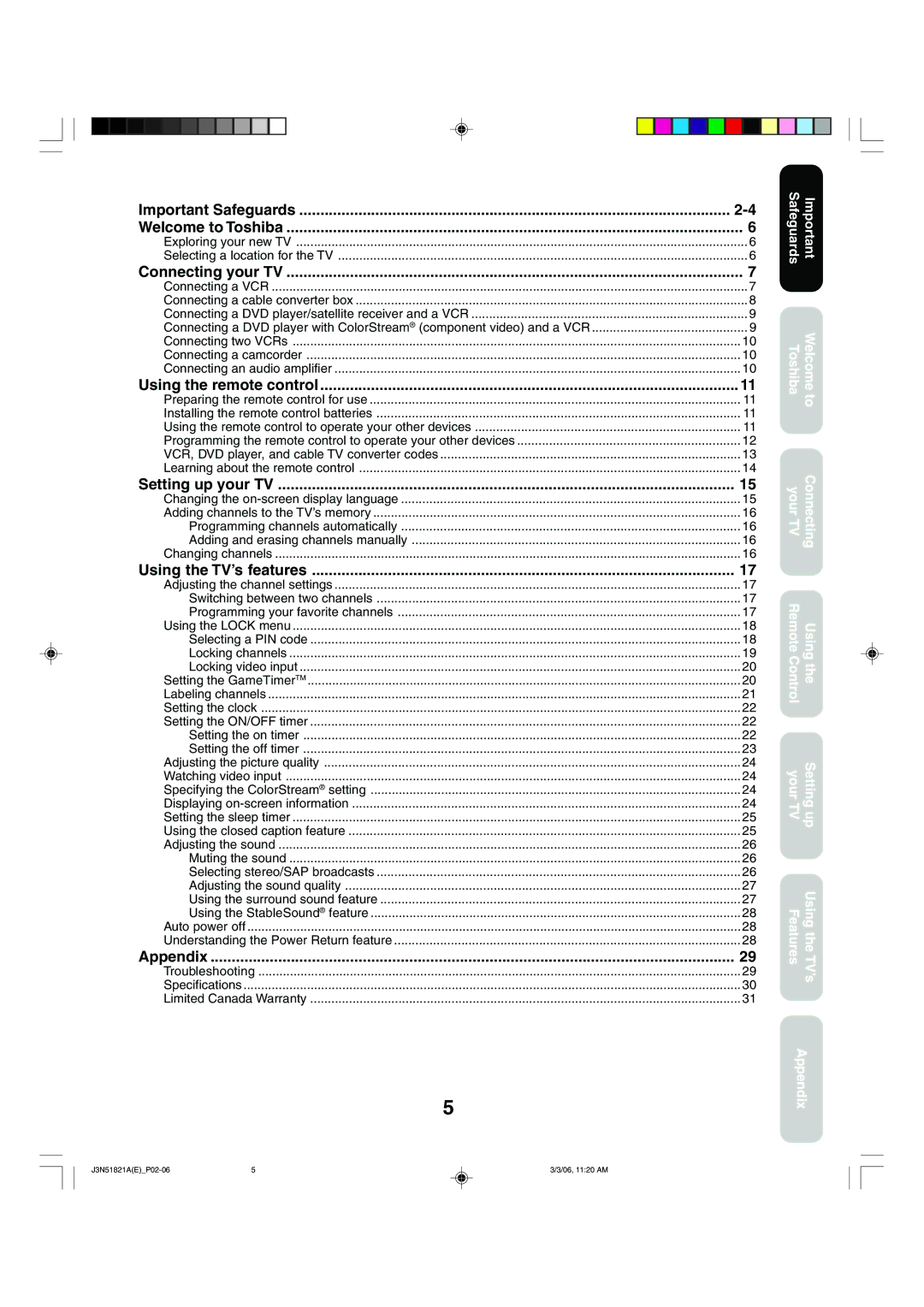Important Safeguards | |
Welcome to Toshiba | 6 |
Exploring your new TV | 6 |
Selecting a location for the TV | 6 |
Connecting your TV | 7 |
Connecting a VCR | 7 |
Connecting a cable converter box | 8 |
Connecting a DVD player/satellite receiver and a VCR | 9 |
Connecting a DVD player with ColorStream® (component video) and a VCR | 9 |
Connecting two VCRs | 10 |
Connecting a camcorder | 10 |
Connecting an audio amplifier | 10 |
Using the remote control | 11 |
Preparing the remote control for use | 11 |
Installing the remote control batteries | 11 |
Using the remote control to operate your other devices | 11 |
Programming the remote control to operate your other devices | 12 |
VCR, DVD player, and cable TV converter codes | 13 |
Learning about the remote control | 14 |
Setting up your TV | 15 |
Changing the | 15 |
Adding channels to the TV’s memory | 16 |
Programming channels automatically | 16 |
Adding and erasing channels manually | 16 |
Changing channels | 16 |
Using the TV’s features | 17 |
Adjusting the channel settings | 17 |
Switching between two channels | 17 |
Programming your favorite channels | 17 |
Using the LOCK menu | 18 |
Selecting a PIN code | 18 |
Locking channels | 19 |
Locking video input | 20 |
Setting the GameTimerTM | 20 |
Labeling channels | 21 |
Setting the clock | 22 |
Setting the ON/OFF timer | 22 |
Setting the on timer | 22 |
Setting the off timer | 23 |
Adjusting the picture quality | 24 |
Watching video input | 24 |
Specifying the ColorStream® setting | 24 |
Displaying | 24 |
Setting the sleep timer | 25 |
Using the closed caption feature | 25 |
Adjusting the sound | 26 |
Muting the sound | 26 |
Selecting stereo/SAP broadcasts | 26 |
Adjusting the sound quality | 27 |
Using the surround sound feature | 27 |
Using the StableSound® feature | 28 |
Auto power off | 28 |
Understanding the Power Return feature | 28 |
Appendix | 29 |
Troubleshooting | 29 |
Specifications | 30 |
Limited Canada Warranty | 31 |
5
Safeguards | Important |
ToshibaWelcome to
yourConnecting TV
Remote ControlUsing the
your TVSetting up
FeaturesUsing the TV’s
Appendix
5 | 3/3/06, 11:20 AM |