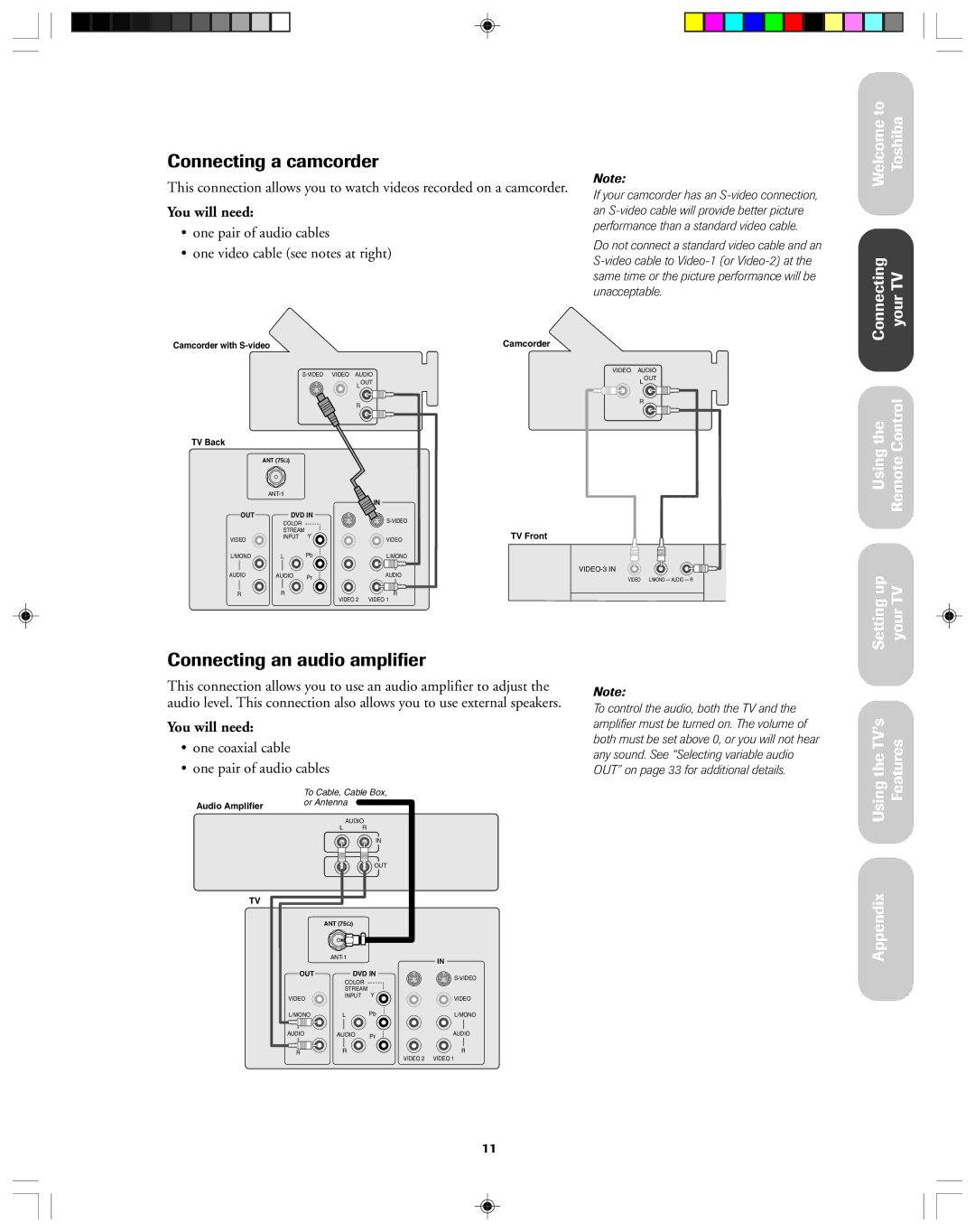Connecting a camcorder
This connection allows you to watch videos recorded on a camcorder.
You will need:
•one pair of audio cables
•one video cable (see notes at right)
Note:
If your camcorder has an
Do not connect a standard video cable and an
Welcome to Toshiba
Connecting your TV
Camcorder with | Camcorder |
L OUT
R
TV Back
| ANT (75Ω) |
|
|
|
|
| |
|
|
| IN |
OUT | DVD IN | ||
| COLOR |
| |
|
|
| |
| STREAM | Y |
|
VIDEO | INPUT | VIDEO | |
|
| ||
L/MONO | L | Pb | L/MONO |
AUDIO | AUDIO | Pr | AUDIO |
|
|
| |
R | R |
| R |
|
| VIDEO 2 | VIDEO 1 |
VIDEO AUDIO
L OUT
R
TV Front
VIDEO L/MONO — AUDIO — R
Using the Remote Control
Setting up your TV
Connecting an audio amplifier
This connection allows you to use an audio amplifier to adjust the audio level. This connection also allows you to use external speakers.
You will need:
•one coaxial cable
•one pair of audio cables
Note:
To control the audio, both the TV and the amplifier must be turned on. The volume of both must be set above 0, or you will not hear any sound. See “Selecting variable audio OUT” on page 33 for additional details.
the TVÕs Features
Audio Amplifier
TV
To Cable, Cable Box, |
| ||
or Antenna |
|
| |
| AUDIO |
| |
| L | R |
|
|
| IN |
|
|
| OUT |
|
| ANT (75Ω) |
|
|
|
| IN | |
|
|
| |
OUT | DVD IN | ||
| COLOR | ||
|
| ||
| STREAM |
| |
VIDEO | INPUT | Y | VIDEO |
|
| ||
L/MONO | L | Pb | L/MONO |
AUDIO | AUDIO | Pr | AUDIO |
|
|
| |
R | R |
| R |
|
|
| |
VIDEO 2 VIDEO 1
Using
Appendix
11