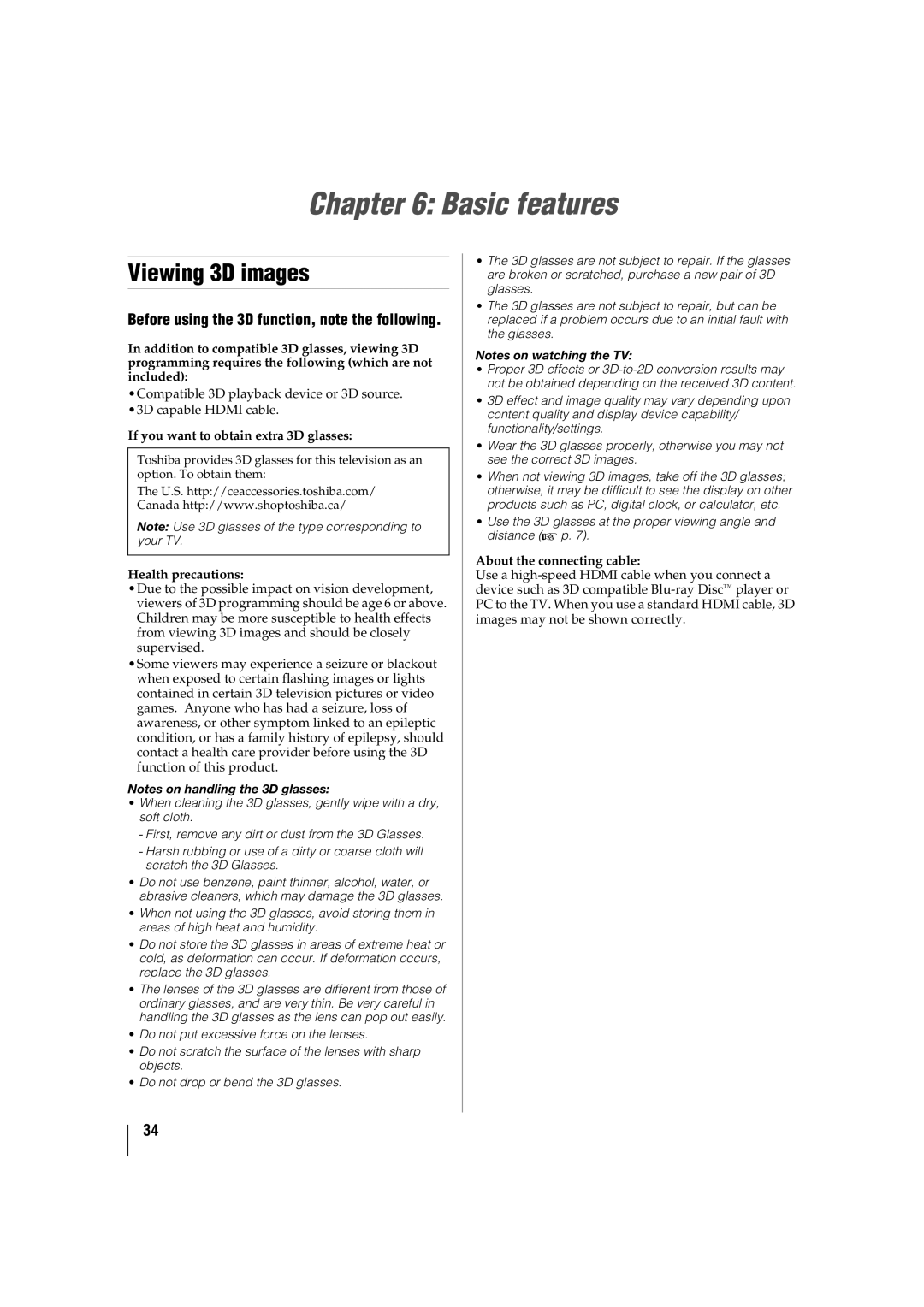32TL515U 42TL515U 47TL515U 55TL515U
Child Safety
Installation
Additional Safety Precautions
Excessive heat such as sunshine, fire, or the like
Care
Make sure the strap is tight, secure, and parallel to
To Display your LCD TV using a Wall Bracket
Service
To Display your LCD TV on the included Pedestal Stand
Removing the Pedestal Stand
Do not drop, exert pressure on, or step on the 3D glasses
Wireless Radio
FCC Compliance Statement
Energy Star User Information
Trademark Information
Contents
Appendix
Advanced features
Troubleshooting
Index
Introduction
Features
Overview of installation, setup, and use
Energy Star qualified
Front panel control
Back panel connections
Stand type
Bundling the cables
Wall Mount type
Overview of cable types
Connecting your TV
About the illustrations
You will need Coaxial cables
Connecting to a Satellite dish, an Antenna, or Cable TV
To view the antenna or cable signal
To view basic and premium cable channels
To view the Hdmi device video
Connecting an Hdmi or DVI device to the Hdmi input
To connect an Hdmi device, you will need
To connect a DVI device, you will need
To view the DVD player
You will need Standard A/V cable
To view the VCR or view and record antenna-sourced channels
Using the IR OUT terminal
Connecting remote IR devices
Settings Preferences IR Control
To set the IR in mode
Connecting a digital audio system
Using the IR in terminal
Before controlling the audio
Connecting an Hdmi audio system
HDMIs ARC Audio Return Channel feature
Pin Signal Name
Connecting a PC
Connecting to the TV’s PC in terminal
Connection to the TV’s Hdmi terminal
Connecting to a home network
You will need Standard LAN cables
Controlling other devices
Using the remote control
Installing batteries
Toshiba devices
Learning about the Remote Control
Initial Setup and Menu
Initial Setup
Navigating the menu system
Settings Setup Quick Setup OK
Settings Setup System Information
Start Scan
Main menu layout
1st Layer 2nd Layer 3rd Layer
Quick menu
Quick menu Item
Changing Initial settings
Setting up your TV
Storing channels in memory optional
Skipping channels
Manual Tuning
Skipping video inputs
Labeling channels
Configuring shared inputs
Labeling video inputs
Settings Preferences Auto Input Set Enable Auto Input to On
Setting the Auto Input feature
ModeInputs
Before using the 3D function, note the following
Basic features
Viewing 3D images
Mode Description
Using 3D functions
Switching display mode or selecting 3D format
3D format Description
3D Settings OK
Bottom
Setting the 3D Start Message
Setting the auto start mode
Setting the 3D PIN code
Settings Preferences 3D Setup OK
Setting the Enable 3D Timer
Setting the 3D Lock
Setting the 3D Timer Lock
Adjusting 2D to 3D Depth
Using the Channel Browser
Tuning channels
Setting the Channel Tuning Mode
Tuning in to the next programmed channel
Favorites Browser
Adding and clearing channels and inputs in the History List
Using SurfLock
Using Channel Return
Selecting the video input to view
Digital CC settings
Using closed captions
Analog CC mode
Using the Closed Caption button
Entering a new PIN code
Setting the PIN code
Using parental controls
Forgotten PIN code
Downloading an additional rating system
Rating system
Unlocking programs
Locking specific channels
Displaying ratings
Locking video input
Settings Preferences HDMI-CEC Control Setup OK
Using Hdmi CEC Control
Setting a time limit for games
Locking the control panel
Button Description
Controlling Hdmi CEC playback devices
Hdmi CEC Control input source selection
Hdmi CEC Player Control menu functions
Adjusting the amplifier’s audio
Using the Hdmi settings feature
Mode default setting Description
Adjusting the image
Using your PC with the TV
Setting the timer to turn on the TV
Setting the PC audio
Setting Automatic Power Down
Setting the sleep timer
Setting No Signal Power Down
Settings Setup Reset TV OK
Resetting to Factory Defaults
Power failure
Displaying TV status information
Selecting the picture size
Picture and sound controls
To select the picture size
Picture Size TheaterWide For 43 format programs
Full For 169 480i, 480p source programs only
For 1080i, 1080p, and 720p program sources
TheaterWide For letter box programs
Scrolling the picture
Using the Auto Aspect feature
Using the 43 Stretch
Freezing the picture
Selecting the picture mode
Adjusting the picture
Adjusting the picture quality
Using the advanced picture settings features
ClearScan
Backlight Adjustment Pro
Auto Brightness Sensor
Setting the Expert Picture Settings
Muting the sound
Locking the picture settings
Adjusting the audio
Selecting stereo/SAP broadcasts
Using Audyssey Dynamic Volume
Adjusting the audio balance
Adjusting the range
Using the MTS button
Settings Sound Advanced Sound Settings OK
Using advanced sound features
Using surround sound
Off
When using a Wireless network connection
Advanced features
Using your home network
Using in a wireless LAN environment
Easy Setup using PBC Push Button Configuration
Setting up the Network
Wireless Setup
Easy Setup using PIN Personal Identification Number
Network Wireless Information OK
Manual Setup
Wireless Information
Wireless Information OK Description
DNS Setup
Advanced Network Setup
IP Address Setup
MAC Address
Network Connection Test
Using the software keyboard
ButtonDescription
Viewing the Software Licenses
Performing a Software Upgrade
Using the NET TV feature
NET TV menu
YouTube
Guided Setup
Netflix
Watching movies with Netflix
Pandora
CinemaNow
Blockbuster
Yahoo! TV Widgets
Using other Yahoo! Widgets
Using the Profile Widget
Using the Widget Gallery
Resetting Yahoo! TV Widgets
Using Media Player with USB
Using the Media Player
Media Player Specifications
Settings Applications Media Player
Using Media Player with Dlna Certified Server
Viewing Movie files
Playing Music files
File specifications
To set the repeat mode
To display the file status information
Slideshow mode
Multi View mode
Single View mode
Viewing Photo files
ItemDescription
Photo Select
Using the Wallpaper feature
Auto Power Off
Photo Edit
Troubleshooting
General troubleshooting
Troubleshooting
For Dlna Certified Player
Green blinks
Power On/Standby LED Green
No light
Red blinks
Appendix
Specifications
ColorStream component video HD Input
Supplied Accessories
To obtain optional accessories
PC in signal formats
Acceptable signal formats for PC IN, HDMI, and 3D
Format Resolution Frequency Pixel Clock Frequency
Hdmi signal formats
Resolution Aspect ratio Frequency
3D signal formats
3D Structure
Remote control functional key chart
= key does not send a signal in that remote control mode
Operating other devices
Device code setup
Programming the remote to operate other devices
Searching for a device code
Locking the volume keys
To unlock the remote’s volume keys
Clearing the remote’s programming
Behavior/Mode
Operating the TV with combination buttons
Button
Cable
Remote control codes
Satellite
Brand Code
Blu-ray Disc
DVD
DVD Recorders
VCR
Nikko
Receiver & amp
How to Obtain Warranty Service
Limited United States Warranty
Limited One 1 Year Warranty on Parts and Labor
Rental Units
Limited Canadian Warranty
Limited One 1 Year Warranty on Parts and Labour
Arbitration and Dispute Resolution
Disclaimer and Limitation of Remedy
General Provisions
How to Obtain Warranty Services
Critical Applications
Wmdrm End User Notice
Index
Manufactured by