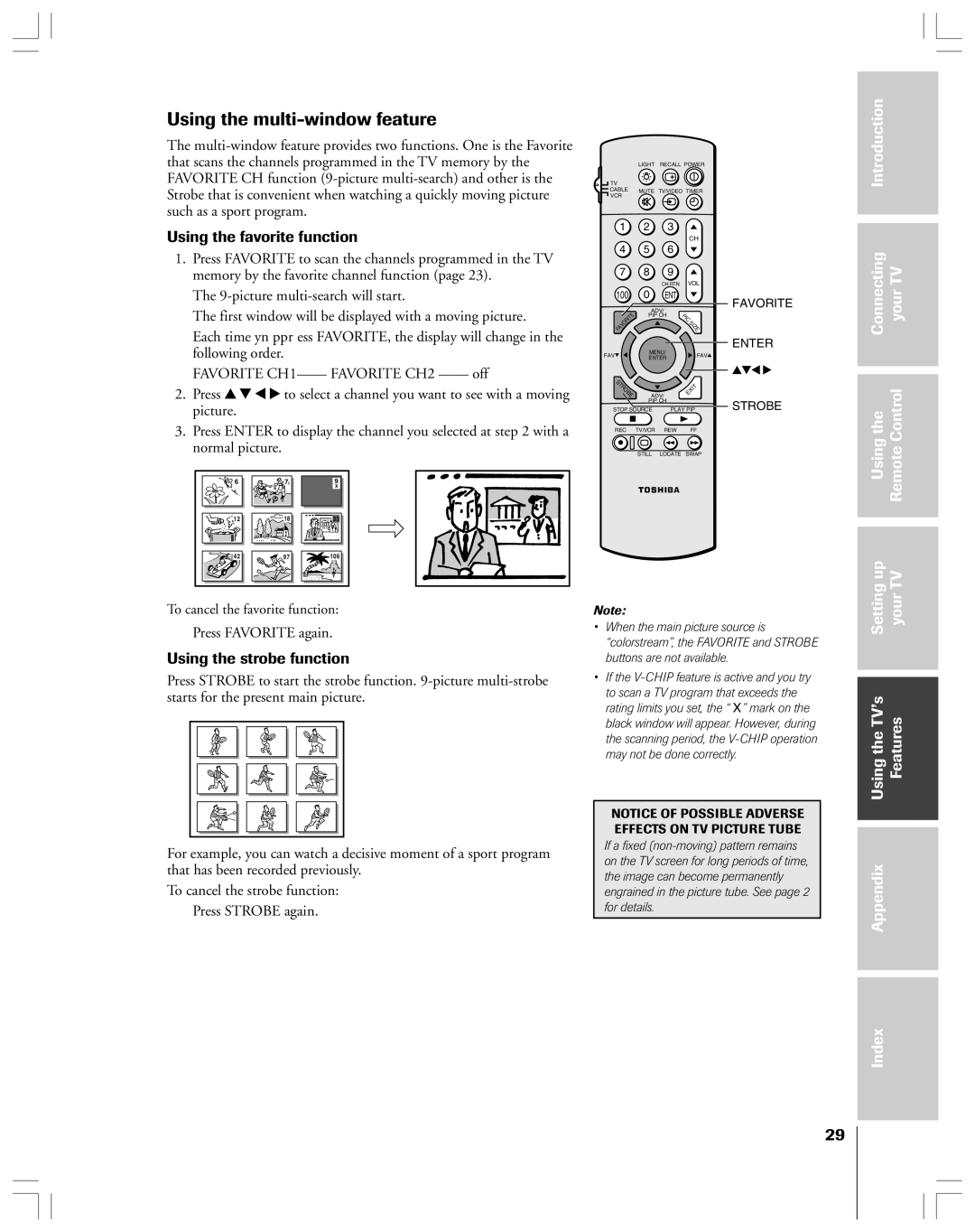Using the multi-window feature
The
Using the favorite function
1.Press FAVORITE to scan the channels programmed in the TV memory by the favorite channel function (page 23).
The
The first window will be displayed with a moving picture.
Each time yn ppr ess FAVORITE, the display will change in the following order.
FAVORITE CH1ÑÑ FAVORITE CH2 ÑÑ off
2.Press y z x • to select a channel you want to see with a moving picture.
3.Press ENTER to display the channel you selected at step 2 with a normal picture.
6 | 7 | 9 |
|
| X |
12 | 18 | 33 |
42 | 97 | 106 |
LIGHT | RECALL POWER |
TV |
|
CABLE MUTE | TV/VIDEO TIMER |
VCR |
|
1 | 2 | 3 |
|
|
|
|
| CH |
|
4 | 5 | 6 |
|
|
7 | 8 | 9 |
|
|
|
| CH RTN | VOL |
|
100 | 0 | ENT |
| FAVORITE |
| ADV/ |
| ||
|
|
| ||
FAVORITE | PIP CH | PIC |
| |
|
|
| ||
|
|
| SIZE |
|
| MENU/ |
| ENTER | |
FAV | FAV |
| ||
ENTER |
| |||
|
|
| ||
|
|
|
| yzx • |
STROBE | ADV/ | EXIT |
| |
| PIP CH |
| STROBE | |
STOP SOURCE | PLAY PIP | |||
REC | TV/VCR | REW | FF |
|
| STILL | LOCATE SWAP |
| |
Introduction |
|
|
|
|
|
Connecting | yourTV |
|
|
|
|
Usingthe | RemoteControl |
|
|
up | TV |
To cancel the favorite function:
Press FAVORITE again.
Using the strobe function
Press STROBE to start the strobe function.
Note:
¥When the main picture source is ÒcolorstreamÓ, the FAVORITE and STROBE buttons are not available.
¥If the
Setting | your |
UsingtheTV’s | Features |
For example, you can watch a decisive moment of a sport program that has been recorded previously.
To cancel the strobe function: Press STROBE again.
NOTICE OF POSSIBLE ADVERSE EFFECTS ON TV PICTURE TUBE
If a fixed
Appendix |
|
|
Index |
|
29