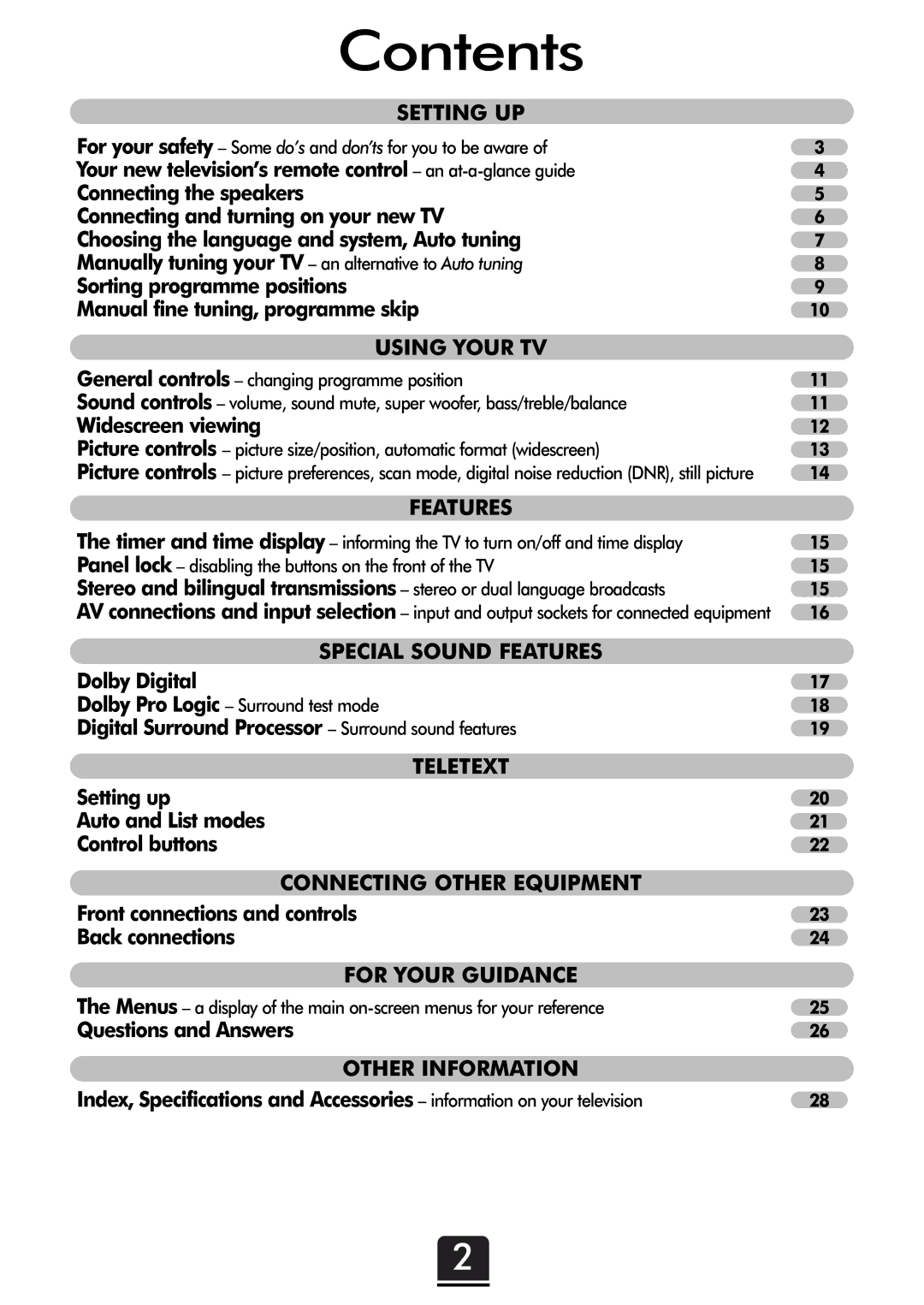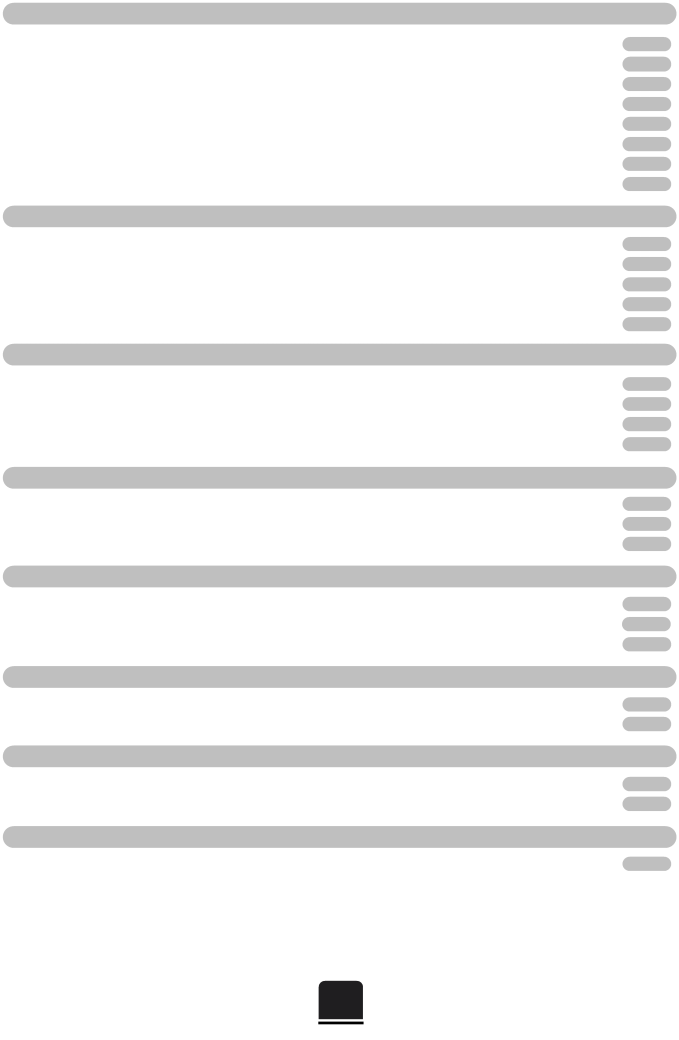
Contents
SETTING UP
For your safety – Some do’s and don’ts for you to be aware of | 3 |
Your new television’s remote control – an | 4 |
Connecting the speakers | 5 |
Connecting and turning on your new TV | 6 |
Choosing the language and system, Auto tuning | 7 |
Manually tuning your TV – an alternative to Auto tuning | 8 |
Sorting programme positions | 9 |
Manual fine tuning, programme skip | 10 |
USING YOUR TV |
|
General controls – changing programme position | 11 |
Sound controls – volume, sound mute, super woofer, bass/treble/balance | 11 |
Widescreen viewing | 12 |
Picture controls – picture size/position, automatic format (widescreen) | 13 |
Picture controls – picture preferences, scan mode, digital noise reduction (DNR), still picture | 14 |
FEATURES |
|
The timer and time display – informing the TV to turn on/off and time display | 15 |
Panel lock – disabling the buttons on the front of the TV | 15 |
Stereo and bilingual transmissions – stereo or dual language broadcasts | 15 |
AV connections and input selection – input and output sockets for connected equipment | 16 |
SPECIAL SOUND FEATURES |
|
Dolby Digital | 17 |
Dolby Pro Logic – Surround test mode | 18 |
Digital Surround Processor – Surround sound features | 19 |
TELETEXT |
|
Setting up | 20 |
Auto and List modes | 21 |
Control buttons | 22 |
CONNECTING OTHER EQUIPMENT |
|
Front connections and controls | 23 |
Back connections | 24 |
FOR YOUR GUIDANCE |
|
The Menus – a display of the main | 25 |
Questions and Answers | 26 |
OTHER INFORMATION |
|
Index, Specifications and Accessories – information on your television | 28 |
2