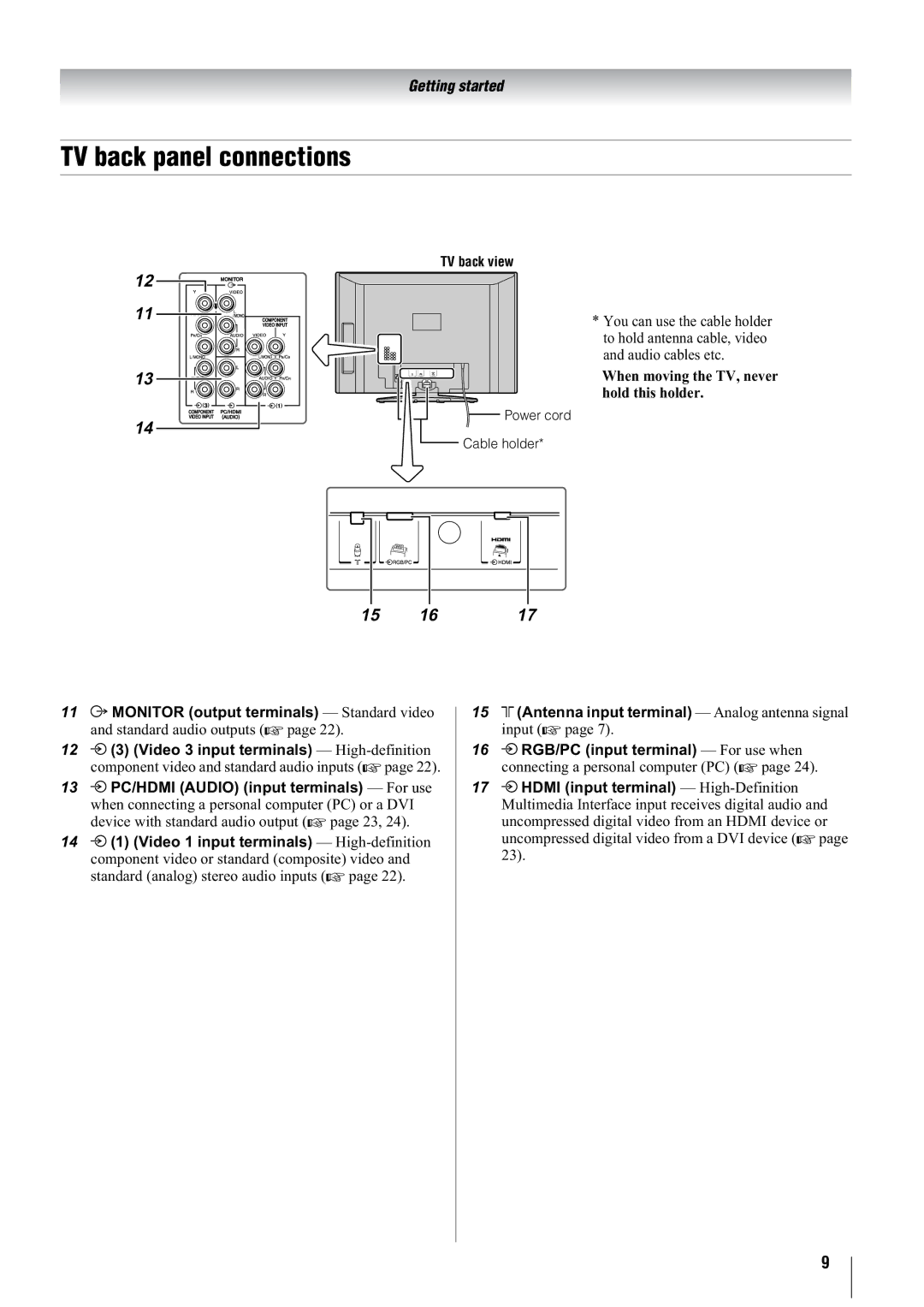Getting started
TV back panel connections
TV back view
12
11
13
14
* You can use the cable holder to hold antenna cable, video and audio cables etc.
When moving the TV, never hold this holder.
Power cord
![]() Cable holder*
Cable holder*
15 | 16 | 17 |
11O MONITOR (output terminals) — Standard video and standard audio outputs (- page 22).
12o (3) (Video 3 input terminals) —
13o PC/HDMI (AUDIO) (input terminals) — For use when connecting a personal computer (PC) or a DVI device with standard audio output (- page 23, 24).
14o (1) (Video 1 input terminals) —
15A (Antenna input terminal) — Analog antenna signal input (- page 7).
16o RGB/PC (input terminal) — For use when connecting a personal computer (PC) (- page 24).
17o HDMI (input terminal) —
9