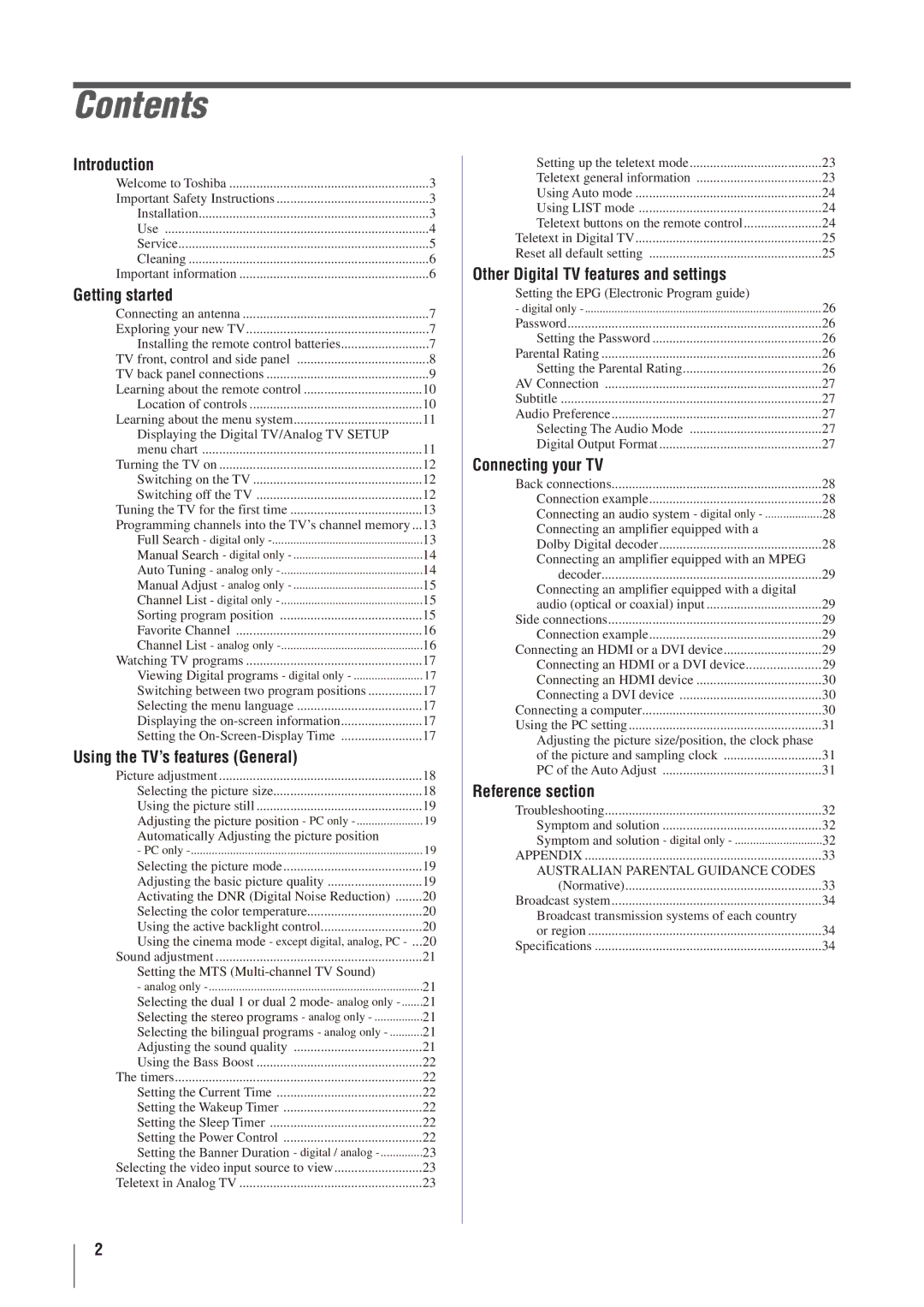Contents |
|
Introduction |
|
Welcome to Toshiba | 3 |
Important Safety Instructions | 3 |
Installation | 3 |
Use | 4 |
Service | 5 |
Cleaning | 6 |
Important information | 6 |
Getting started |
|
Connecting an antenna | 7 |
Exploring your new TV | 7 |
Installing the remote control batteries | 7 |
TV front, control and side panel | 8 |
TV back panel connections | 9 |
Learning about the remote control | 10 |
Location of controls | 10 |
Learning about the menu system | 11 |
Displaying the Digital TV/Analog TV SETUP |
|
menu chart | 11 |
Turning the TV on | 12 |
Switching on the TV | 12 |
Switching off the TV | 12 |
Tuning the TV for the first time | 13 |
Programming channels into the TV’s channel memory ... | 13 |
Full Search - digital only | 13 |
Manual Search - digital only | 14 |
Auto Tuning - analog only | 14 |
Manual Adjust - analog only | 15 |
Channel List - digital only | 15 |
Sorting program position | 15 |
Favorite Channel | 16 |
Channel List - analog only | 16 |
Watching TV programs | 17 |
Viewing Digital programs - digital only | 17 |
Switching between two program positions | 17 |
Selecting the menu language | 17 |
Displaying the | 17 |
Setting the | 17 |
Using the TV’s features (General) |
|
Picture adjustment | 18 |
Selecting the picture size | 18 |
Using the picture still | 19 |
Adjusting the picture position - PC only | 19 |
Automatically Adjusting the picture position |
|
- PC only | 19 |
Selecting the picture mode | 19 |
Adjusting the basic picture quality | 19 |
Activating the DNR (Digital Noise Reduction) | 20 |
Selecting the color temperature | 20 |
Using the active backlight control | 20 |
Using the cinema mode - except digital, analog, PC | 20 |
Sound adjustment | 21 |
Setting the MTS |
|
- analog only | 21 |
Selecting the dual 1 or dual 2 mode- analog only | 21 |
Selecting the stereo programs - analog only | 21 |
Selecting the bilingual programs - analog only | 21 |
Adjusting the sound quality | 21 |
Using the Bass Boost | 22 |
The timers | 22 |
Setting the Current Time | 22 |
Setting the Wakeup Timer | 22 |
Setting the Sleep Timer | 22 |
Setting the Power Control | 22 |
Setting the Banner Duration - digital / analog | 23 |
Selecting the video input source to view | 23 |
Teletext in Analog TV | 23 |
Setting up the teletext mode | 23 |
Teletext general information | 23 |
Using Auto mode | 24 |
Using LIST mode | 24 |
Teletext buttons on the remote control | 24 |
Teletext in Digital TV | 25 |
Reset all default setting | 25 |
Other Digital TV features and settings |
|
Setting the EPG (Electronic Program guide) |
|
- digital only | 26 |
Password | 26 |
Setting the Password | 26 |
Parental Rating | 26 |
Setting the Parental Rating | 26 |
AV Connection | 27 |
Subtitle | 27 |
Audio Preference | 27 |
Selecting The Audio Mode | 27 |
Digital Output Format | 27 |
Connecting your TV |
|
Back connections | 28 |
Connection example | 28 |
Connecting an audio system - digital only | 28 |
Connecting an amplifier equipped with a |
|
Dolby Digital decoder | 28 |
Connecting an amplifier equipped with an MPEG |
|
decoder | 29 |
Connecting an amplifier equipped with a digital |
|
audio (optical or coaxial) input | 29 |
Side connections | 29 |
Connection example | 29 |
Connecting an HDMI or a DVI device | 29 |
Connecting an HDMI or a DVI device | 29 |
Connecting an HDMI device | 30 |
Connecting a DVI device | 30 |
Connecting a computer | 30 |
Using the PC setting | 31 |
Adjusting the picture size/position, the clock phase |
|
of the picture and sampling clock | 31 |
PC of the Auto Adjust | 31 |
Reference section |
|
Troubleshooting | 32 |
Symptom and solution | 32 |
Symptom and solution - digital only | 32 |
APPENDIX | 33 |
AUSTRALIAN PARENTAL GUIDANCE CODES |
|
(Normative) | 33 |
Broadcast system | 34 |
Broadcast transmission systems of each country |
|
or region | 34 |
Specifications | 34 |
2