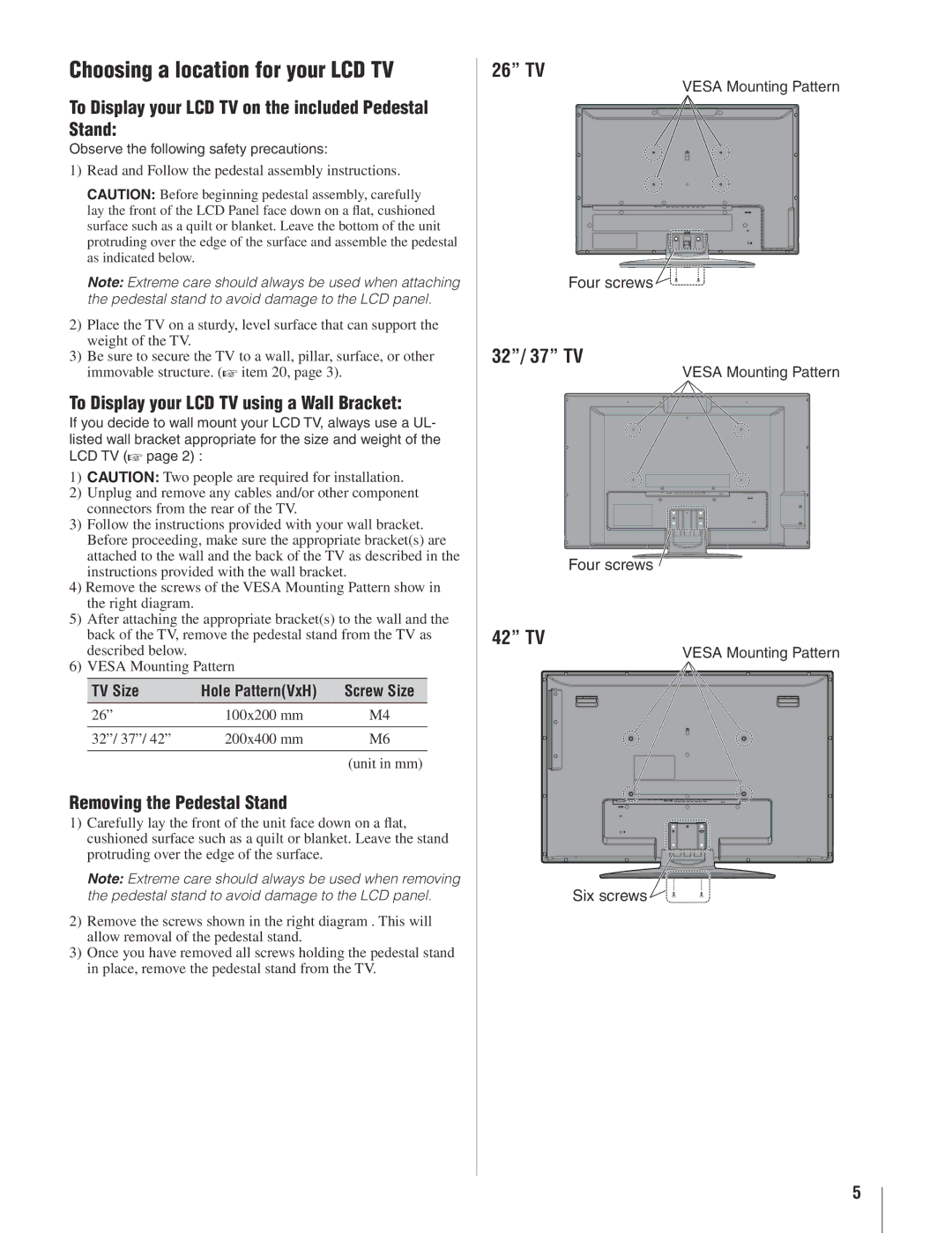26AV500U, 42AV500U specifications
The Toshiba 42AV500U and 26AV500U are part of Toshiba's acclaimed line of flat-screen LCD televisions that blend advanced technology with an elegant design, catering to diverse consumer needs.The Toshiba 42AV500U features a stunning 42-inch display, making it suitable for larger living rooms or entertainment spaces. It offers a full HD resolution of 1920 x 1080 pixels, ensuring sharp and vibrant images that bring movies, sports, and video games to life. The TV supports 120Hz refresh rate technology, which minimizes motion blur during fast-paced scenes, providing a smooth viewing experience.
An important feature of the 42AV500U is its Toshiba PixelPure 3G processing, which enhances image quality by improving clarity and color accuracy. This processing technology works to reduce noise and offers enhanced contrast, allowing viewers to enjoy their favorite content as it was meant to be seen. Furthermore, the TV includes a dynamic contrast ratio that achieves deep blacks and bright whites, contributing to a more immersive viewing experience.
On the other hand, the Toshiba 26AV500U is a smaller 26-inch model designed for more intimate settings such as bedrooms, kitchens, or dorm rooms. Despite its compact size, it still offers a commendable 1366 x 768 pixel resolution, delivering clear and detailed images. The 26AV500U is equipped with similar technologies, including PixelPure processing, ensuring that viewers receive a quality picture even on a smaller screen.
Both models support multiple connectivity options such as HDMI and Component ports, allowing users to connect various devices including Blu-ray players, gaming consoles, and cable boxes with ease. Additionally, they offer built-in speakers that provide decent audio output, though users may opt for external sound systems for an enhanced audio experience.
Design-wise, the sleek bezels and stand of both models lend a modern appeal, allowing them to fit seamlessly into any décor. They are also lightweight, making them easy to mount on walls or move around as needed.
Overall, the Toshiba 42AV500U and 26AV500U stand out for their combination of superior picture quality, advanced processing technologies, and stylish designs, making them excellent choices for anyone looking to enhance their home entertainment setup. Whether it's for a spacious living area or a cozy personal space, these models deliver enjoyment and visual delight.