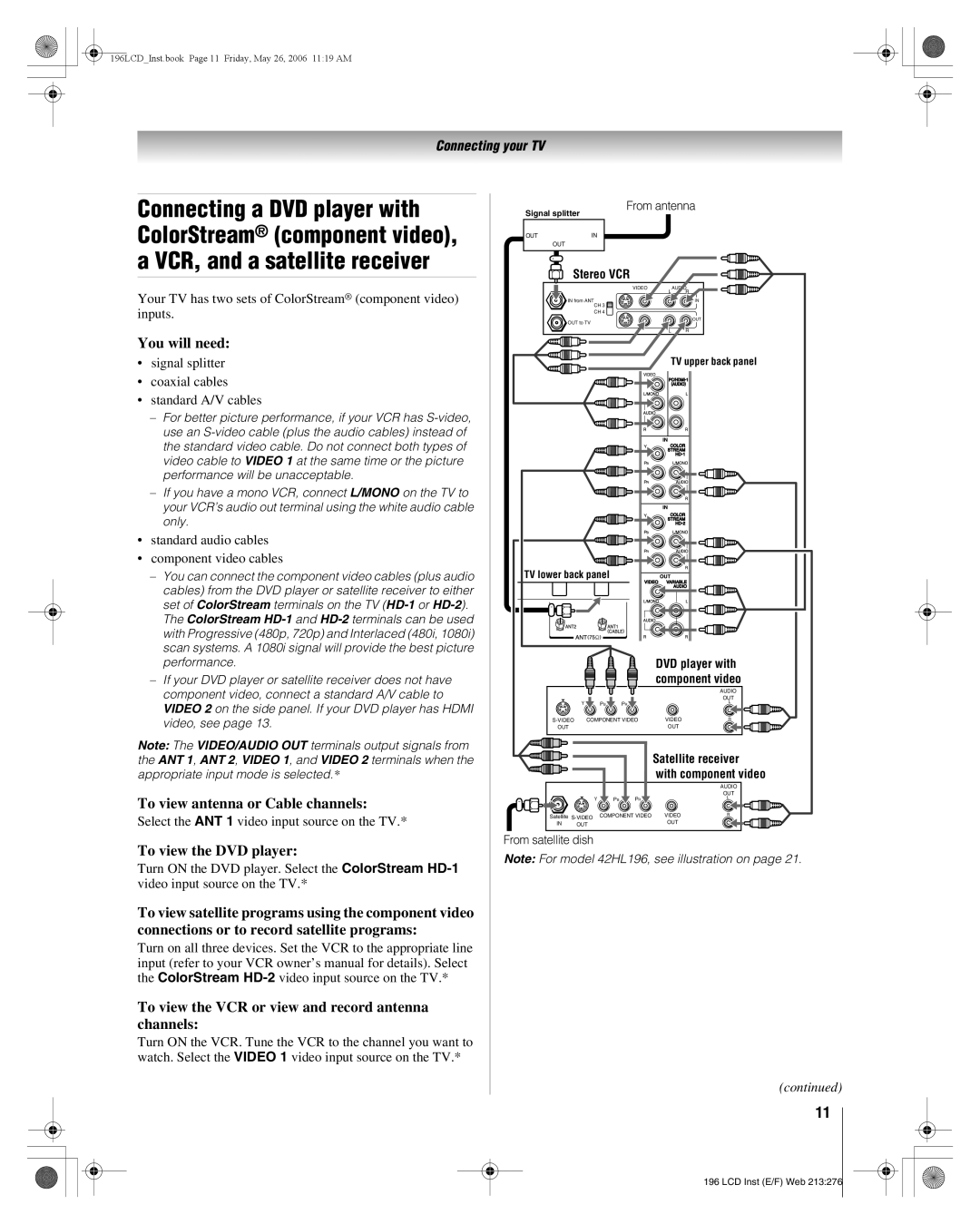196LCD_Inst.book Page 11 Friday, May 26, 2006 11:19 AM
Connecting your TV
Connecting a DVD player with ColorStream® (component video), a VCR, and a satellite receiver
Your TV has two sets of ColorStream® (component video) inputs.
You will need:
•signal splitter
•coaxial cables
•standard A/V cables
–For better picture performance, if your VCR has
–If you have a mono VCR, connect L/MONO on the TV to your VCR’s audio out terminal using the white audio cable only.
•standard audio cables
•component video cables
–You can connect the component video cables (plus audio cables) from the DVD player or satellite receiver to either set of ColorStream terminals on the TV
–If your DVD player or satellite receiver does not have component video, connect a standard A/V cable to VIDEO 2 on the side panel. If your DVD player has HDMI video, see page 13.
Note: The VIDEO/AUDIO OUT terminals output signals from the ANT 1, ANT 2, VIDEO 1, and VIDEO 2 terminals when the appropriate input mode is selected.*
To view antenna or Cable channels:
Select the ANT 1 video input source on the TV.*
To view the DVD player:
Turn ON the DVD player. Select the ColorStream
To view satellite programs using the component video connections or to record satellite programs:
Turn on all three devices. Set the VCR to the appropriate line input (refer to your VCR owner’s manual for details). Select the ColorStream
To view the VCR or view and record antenna channels:
Turn ON the VCR. Tune the VCR to the channel you want to watch. Select the VIDEO 1 video input source on the TV.*
From antenna
Signal splitter
OUTIN
OUT
Stereo VCR
VIDEO | AUDIO |
L | R |
IN from ANT | IN IN |
CH 3 |
|
CH 4 |
|
OUT to TV | OUT |
| |
L | R |
TV upper back panel
TV lower back panel |
|
|
| ||
|
|
|
| DVD player with | |
|
|
|
| component video | |
|
|
|
|
| AUDIO |
|
|
|
|
| OUT |
| Y | PB | PR |
| L |
|
|
| |||
COMPONENT VIDEO | VIDEO | R | |||
OUT |
|
|
| OUT |
|
|
|
|
| Satellite receiver | |
|
|
|
| with component video | |
|
|
|
|
| AUDIO |
|
|
|
|
| OUT |
| Y | PB | PR |
| L |
Satellite | COMPONENT VIDEO | VIDEO | R | ||
| |||||
IN | OUT |
|
| OUT |
|
From satellite dish
Note: For model 42HL196, see illustration on page 21.
(continued)
11
196 LCD Inst (E/F) Web 213:276