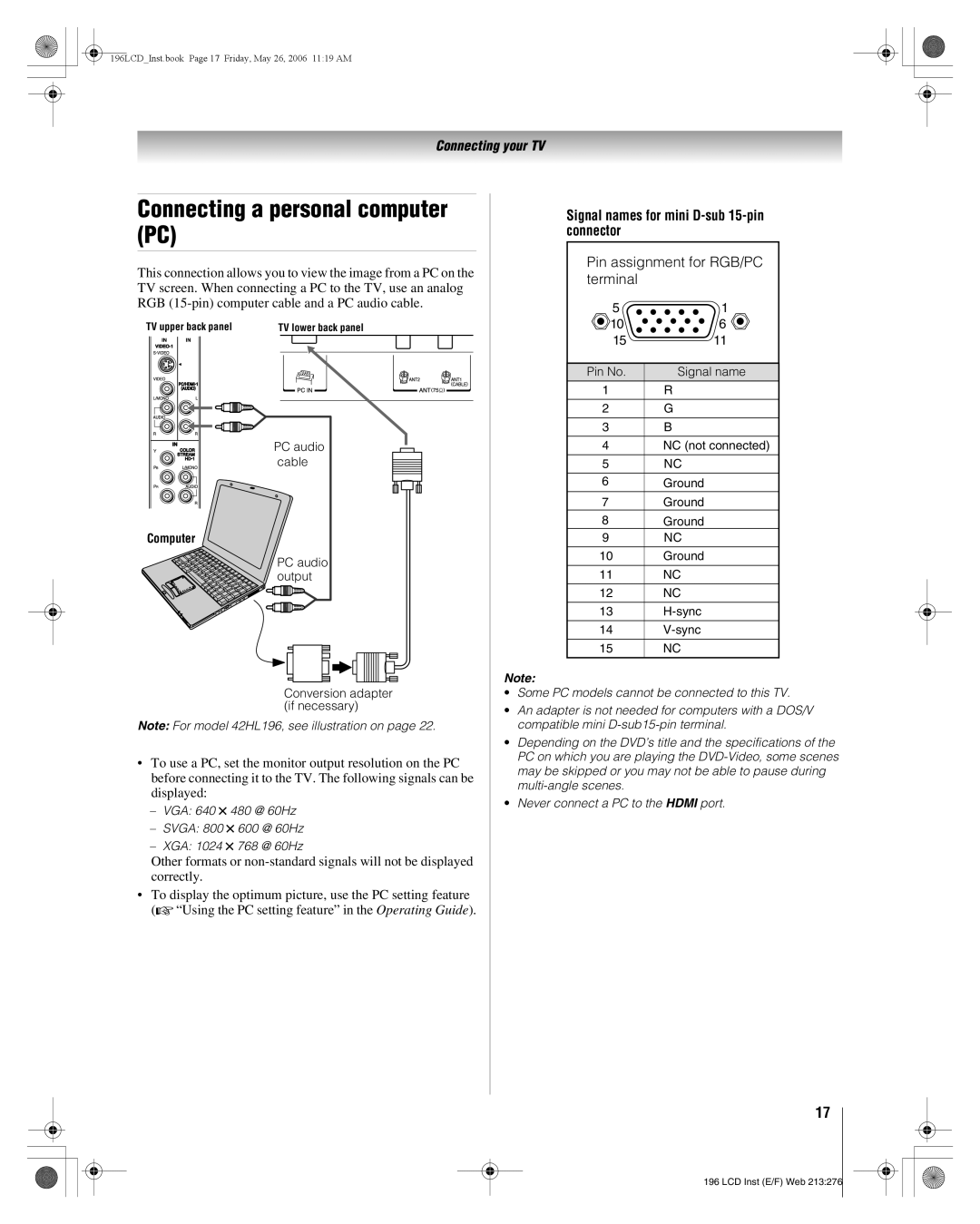196LCD_Inst.book Page 17 Friday, May 26, 2006 11:19 AM
Connecting your TV
Connecting a personal computer (PC)
This connection allows you to view the image from a PC on the TV screen. When connecting a PC to the TV, use an analog RGB
Signal names for mini D-sub 15-pin connector
Pin assignment for RGB/PC terminal
5 | 1 |
TV upper back panel
Computer |
TV lower back panel
PC audio |
cable |
PC audio |
output |
10 | 6 |
15 | 11 |
Pin No. | Signal name |
1 | R |
2 | G |
3 | B |
4 | NC (not connected) |
5 | NC |
6 | Ground |
7 | Ground |
8 | Ground |
9 | NC |
10 | Ground |
11 | NC |
12 | NC |
13 | |
14 | |
15 | NC |
Note:
Conversion adapter (if necessary)
Note: For model 42HL196, see illustration on page 22.
•To use a PC, set the monitor output resolution on the PC before connecting it to the TV. The following signals can be displayed:
–VGA: 640 5 480 @ 60Hz
–SVGA: 800 5 600 @ 60Hz
–XGA: 1024 5 768 @ 60Hz
Other formats or
•To display the optimum picture, use the PC setting feature
•Some PC models cannot be connected to this TV.
•An adapter is not needed for computers with a DOS/V compatible mini
•Depending on the DVD’s title and the specifications of the PC on which you are playing the
•Never connect a PC to the HDMI port.
17
196 LCD Inst (E/F) Web 213:276