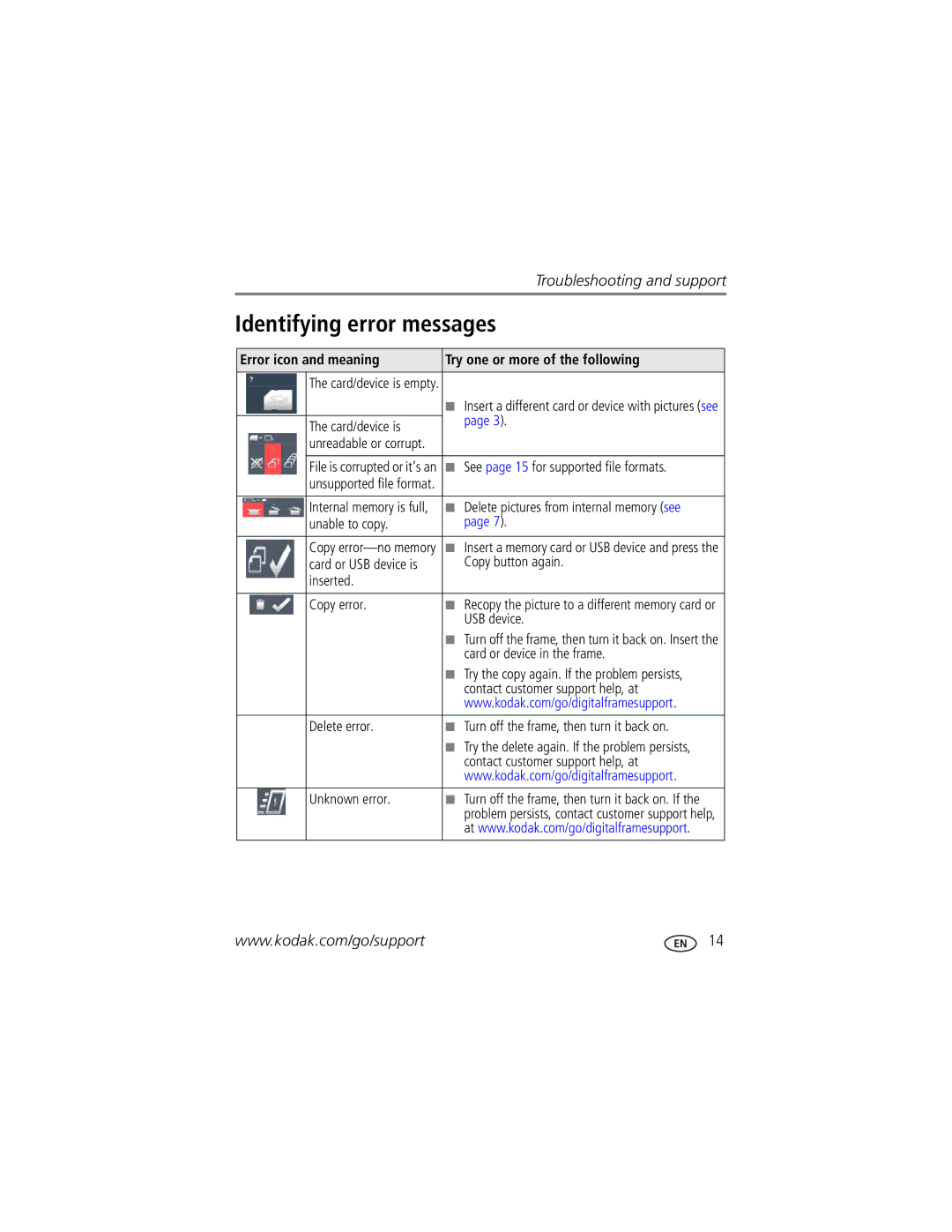|
|
|
| Troubleshooting and support |
Identifying error messages | ||||
|
|
|
|
|
Error icon and meaning | Try one or more of the following | |||
|
|
| The card/device is empty. |
|
|
|
|
| ■ Insert a different card or device with pictures (see |
|
|
|
| page 3). |
|
|
| The card/device is | |
|
|
|
| |
|
|
| unreadable or corrupt. |
|
|
|
|
|
|
|
|
| File is corrupted or it’s an | ■ See page 15 for supported file formats. |
|
|
| unsupported file format. |
|
|
|
|
|
|
|
|
| Internal memory is full, | ■ Delete pictures from internal memory (see |
|
|
| unable to copy. | page 7). |
|
|
|
|
|
|
|
| Copy | ■ Insert a memory card or USB device and press the |
|
|
| card or USB device is | Copy button again. |
|
|
| inserted. |
|
|
|
|
|
|
|
|
| Copy error. | ■ Recopy the picture to a different memory card or |
|
|
|
| USB device. |
|
|
|
| ■ Turn off the frame, then turn it back on. Insert the |
|
|
|
| card or device in the frame. |
|
|
|
| ■ Try the copy again. If the problem persists, |
|
|
|
| contact customer support help, at |
|
|
|
| www.kodak.com/go/digitalframesupport. |
|
|
|
|
|
|
|
| Delete error. | ■ Turn off the frame, then turn it back on. |
|
|
|
| ■ Try the delete again. If the problem persists, |
|
|
|
| contact customer support help, at |
|
|
|
| www.kodak.com/go/digitalframesupport. |
|
|
|
|
|
|
|
| Unknown error. | ■ Turn off the frame, then turn it back on. If the |
|
|
|
| problem persists, contact customer support help, |
|
|
|
| |
|
|
|
| at www.kodak.com/go/digitalframesupport. |
|
|
|
|
|
www.kodak.com/go/support | 14 |