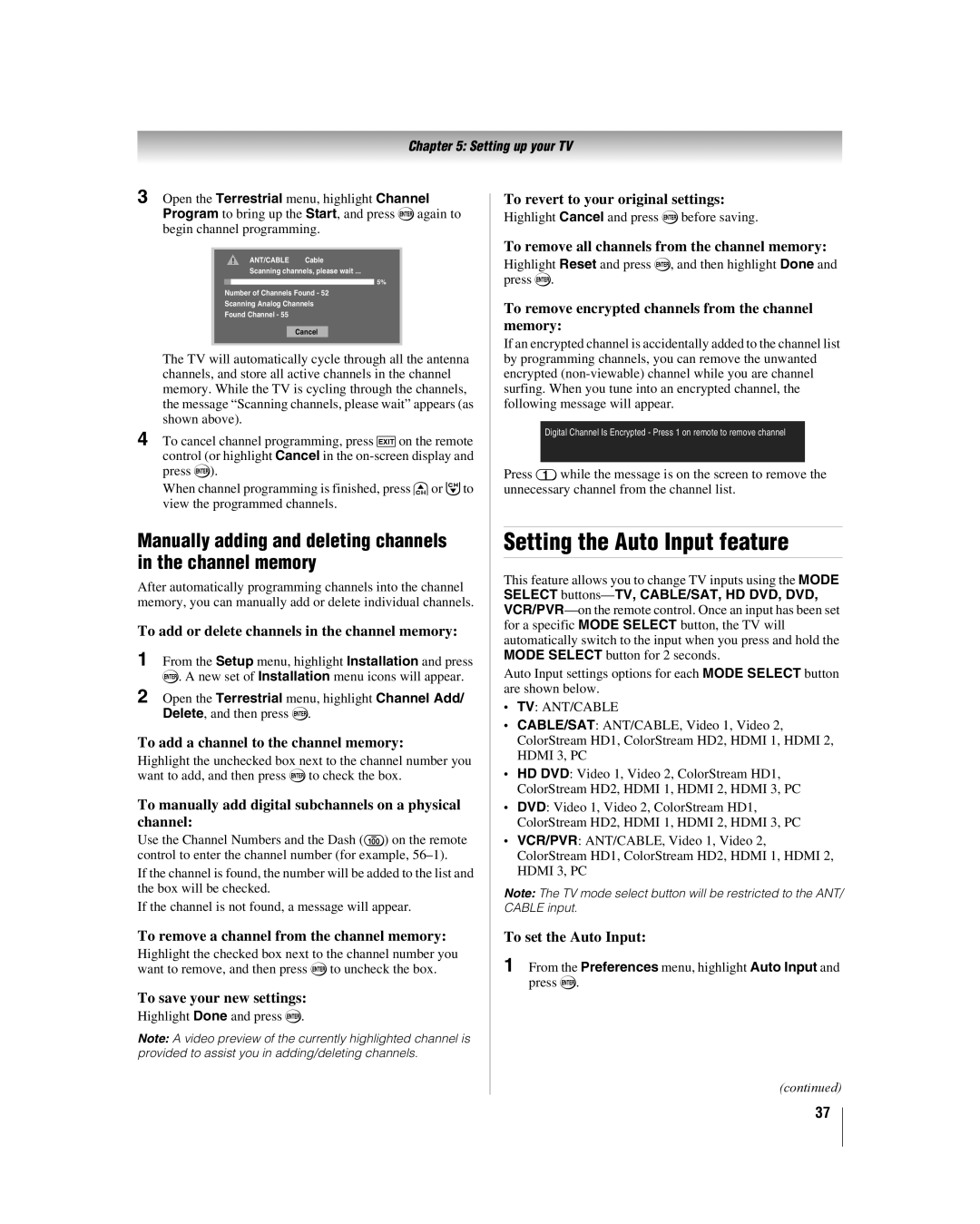Chapter 5: Setting up your TV
3 Open the Terrestrial menu, highlight Channel Program to bring up the Start, and press Tagain to begin channel programming.
ANT/CABLE Cable
Scanning channels, please wait ...
5%
Number of Channels Found - 52
Scanning Analog Channels
Found Channel - 55
Cancel
The TV will automatically cycle through all the antenna channels, and store all active channels in the channel memory. While the TV is cycling through the channels, the message “Scanning channels, please wait” appears (as shown above).
4 To cancel channel programming, press Oon the remote control (or highlight Cancel in the
When channel programming is finished, press <or ,to view the programmed channels.
Manually adding and deleting channels in the channel memory
After automatically programming channels into the channel memory, you can manually add or delete individual channels.
To add or delete channels in the channel memory:
1 From the Setup menu, highlight Installation and press T. A new set of Installation menu icons will appear.
2 Open the Terrestrial menu, highlight Channel Add/ Delete, and then press T.
To add a channel to the channel memory:
Highlight the unchecked box next to the channel number you want to add, and then press Tto check the box.
To manually add digital subchannels on a physical channel:
Use the Channel Numbers and the Dash (=) on the remote control to enter the channel number (for example,
If the channel is found, the number will be added to the list and the box will be checked.
If the channel is not found, a message will appear.
To remove a channel from the channel memory:
Highlight the checked box next to the channel number you want to remove, and then press Tto uncheck the box.
To save your new settings:
Highlight Done and press T.
Note: A video preview of the currently highlighted channel is provided to assist you in adding/deleting channels.
To revert to your original settings:
Highlight Cancel and press Tbefore saving.
To remove all channels from the channel memory:
Highlight Reset and press T, and then highlight Done and press T.
To remove encrypted channels from the channel memory:
If an encrypted channel is accidentally added to the channel list by programming channels, you can remove the unwanted encrypted
Digital Channel Is Encrypted - Press 1 on remote to remove channel
Press 1while the message is on the screen to remove the unnecessary channel from the channel list.
Setting the Auto Input feature
This feature allows you to change TV inputs using the MODE SELECT
Auto Input settings options for each MODE SELECT button are shown below.
•TV: ANT/CABLE
•CABLE/SAT: ANT/CABLE, Video 1, Video 2, ColorStream HD1, ColorStream HD2, HDMI 1, HDMI 2, HDMI 3, PC
•HD DVD: Video 1, Video 2, ColorStream HD1, ColorStream HD2, HDMI 1, HDMI 2, HDMI 3, PC
•DVD: Video 1, Video 2, ColorStream HD1, ColorStream HD2, HDMI 1, HDMI 2, HDMI 3, PC
•VCR/PVR: ANT/CABLE, Video 1, Video 2, ColorStream HD1, ColorStream HD2, HDMI 1, HDMI 2, HDMI 3, PC
Note: The TV mode select button will be restricted to the ANT/ CABLE input.
To set the Auto Input:
1 From the Preferences menu, highlight Auto Input and press T.
(continued)
37