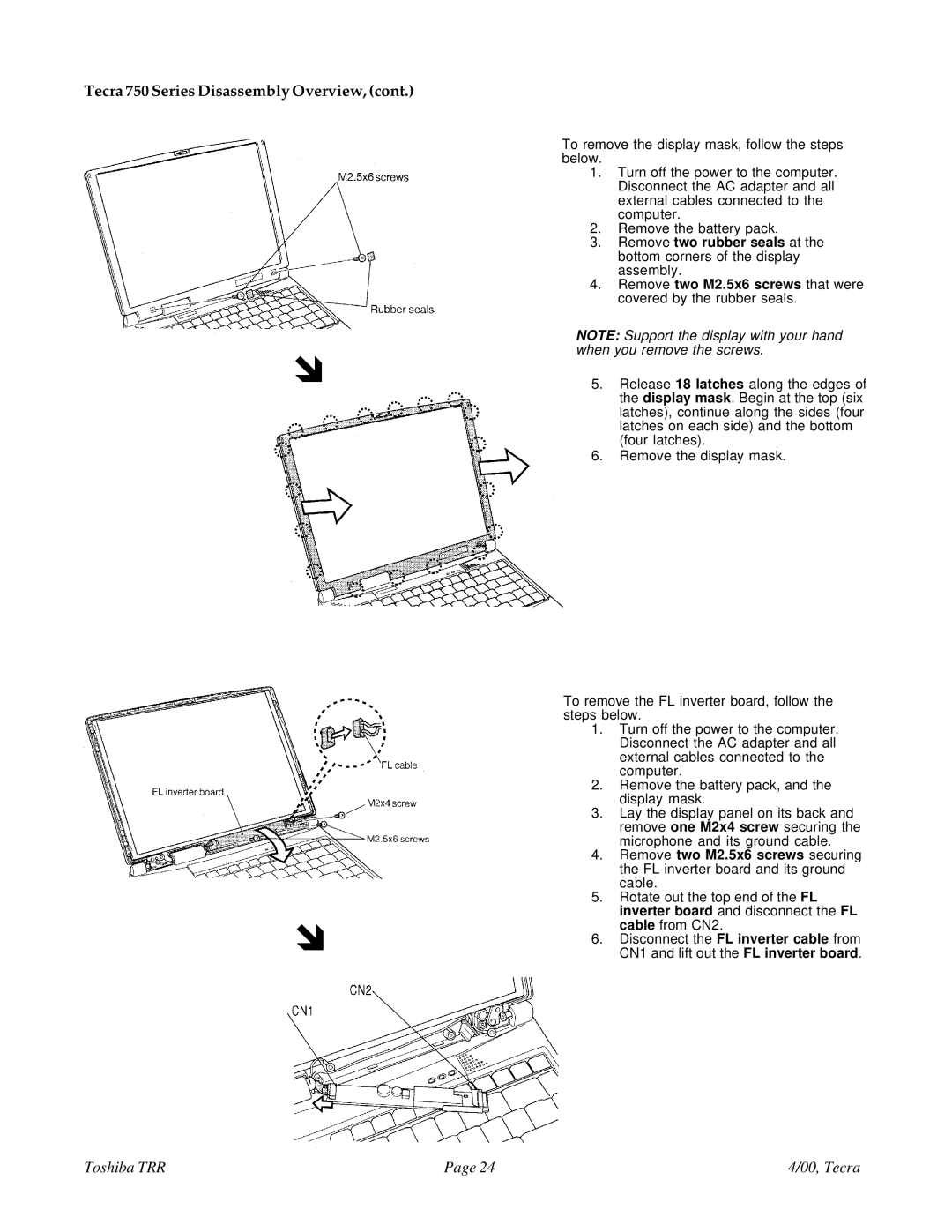Tecra 750 Series Disassembly Overview, (cont.)
î
î
To remove the display mask, follow the steps below.
1.Turn off the power to the computer. Disconnect the AC adapter and all external cables connected to the computer.
2.Remove the battery pack.
3.Remove two rubber seals at the bottom corners of the display assembly.
4.Remove two M2.5x6 screws that were covered by the rubber seals.
NOTE: Support the display with your hand when you remove the screws.
5.Release 18 latches along the edges of the display mask. Begin at the top (six latches), continue along the sides (four latches on each side) and the bottom (four latches).
6.Remove the display mask.
To remove the FL inverter board, follow the steps below.
1.Turn off the power to the computer. Disconnect the AC adapter and all external cables connected to the computer.
2.Remove the battery pack, and the display mask.
3.Lay the display panel on its back and remove one M2x4 screw securing the microphone and its ground cable.
4.Remove two M2.5x6 screws securing the FL inverter board and its ground cable.
5.Rotate out the top end of the FL inverter board and disconnect the FL cable from CN2.
6.Disconnect the FL inverter cable from CN1 and lift out the FL inverter board.
Toshiba TRR | Page 24 | 4/00, Tecra |