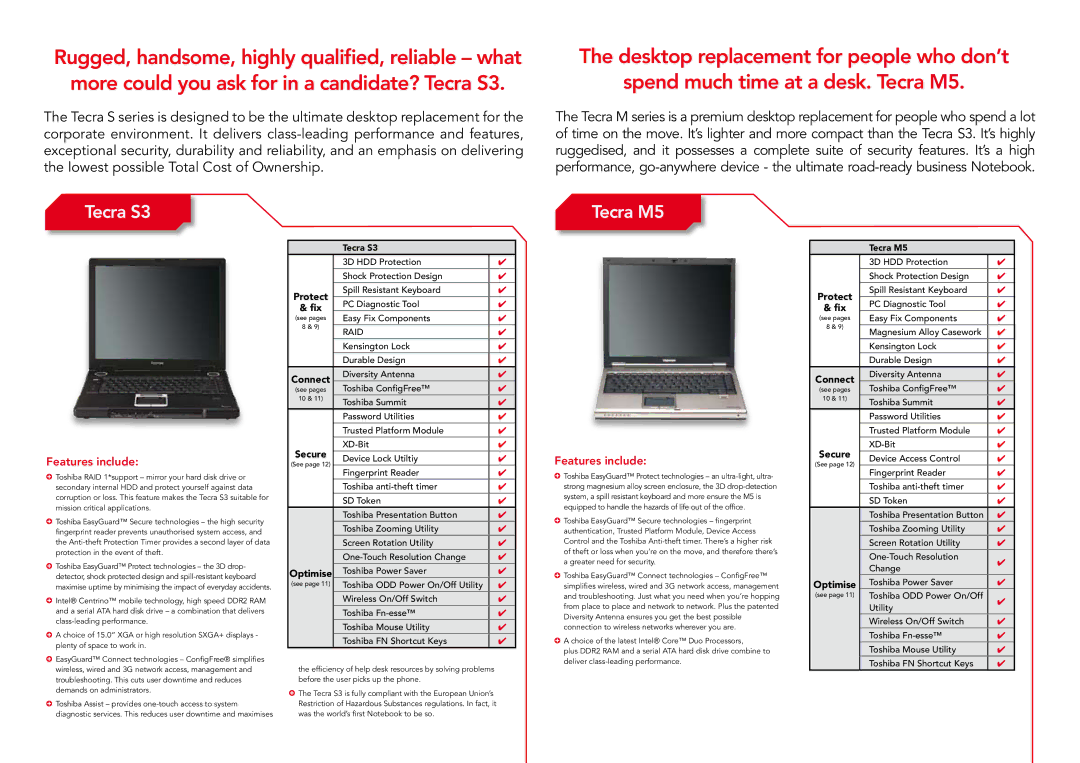Rugged, handsome, highly qualified, reliable – what more could you ask for in a candidate? Tecra S3.
The Tecra S series is designed to be the ultimate desktop replacement for the corporate environment. It delivers
The desktop replacement for people who don’t
spend much time at a desk. Tecra M5.
The Tecra M series is a premium desktop replacement for people who spend a lot of time on the move. It’s lighter and more compact than the Tecra S3. It’s highly ruggedised, and it possesses a complete suite of security features. It’s a high performance,
Tecra S3
Features include:
![]() Toshiba RAID 1*support – mirror your hard disk drive or secondary internal HDD and protect yourself against data corruption or loss. This feature makes the Tecra S3 suitable for mission critical applications.
Toshiba RAID 1*support – mirror your hard disk drive or secondary internal HDD and protect yourself against data corruption or loss. This feature makes the Tecra S3 suitable for mission critical applications.
![]() Toshiba EasyGuard™ Secure technologies – the high security fingerprint reader prevents unauthorised system access, and the
Toshiba EasyGuard™ Secure technologies – the high security fingerprint reader prevents unauthorised system access, and the
![]() Toshiba EasyGuard™ Protect technologies – the 3D drop- detector, shock protected design and
Toshiba EasyGuard™ Protect technologies – the 3D drop- detector, shock protected design and
![]() Intel® Centrino™ mobile technology, high speed DDR2 RAM and a serial ATA hard disk drive – a combination that delivers
Intel® Centrino™ mobile technology, high speed DDR2 RAM and a serial ATA hard disk drive – a combination that delivers
![]() A choice of 15.0” XGA or high resolution SXGA+ displays - plenty of space to work in.
A choice of 15.0” XGA or high resolution SXGA+ displays - plenty of space to work in.
![]() EasyGuard™ Connect technologies – ConfigFree® simplifies wireless, wired and 3G network access, management and troubleshooting. This cuts user downtime and reduces demands on administrators.
EasyGuard™ Connect technologies – ConfigFree® simplifies wireless, wired and 3G network access, management and troubleshooting. This cuts user downtime and reduces demands on administrators.
![]() Toshiba Assist – provides
Toshiba Assist – provides
Tecra S3
| 3D HDD Protection | 4 |
|
| Shock Protection Design | 4 |
|
Protect | Spill Resistant Keyboard | 4 |
|
PC Diagnostic Tool | 4 |
| |
& fix |
| ||
(see pages | Easy Fix Components | 4 |
|
8 & 9) | RAID | 4 |
|
|
| ||
| Kensington Lock | 4 |
|
| Durable Design | 4 |
|
Connect | Diversity Antenna | 4 |
|
Toshiba ConfigFree™ | 4 |
| |
(see pages |
| ||
10 & 11) | Toshiba Summit | 4 |
|
|
| ||
| Password Utilities | 4 |
|
| Trusted Platform Module | 4 |
|
Secure | 4 |
| |
Device Lock Utiltiy | 4 |
| |
(See page 12) |
| ||
Fingerprint Reader | 4 |
| |
|
| ||
| Toshiba | 4 |
|
| SD Token | 4 |
|
| Toshiba Presentation Button | 4 |
|
| Toshiba Zooming Utility | 4 |
|
| Screen Rotation Utility | 4 |
|
| 4 |
| |
Optimise | Toshiba Power Saver | 4 |
|
(see page 11) | Toshiba ODD Power On/Off Utility | 4 |
|
| Wireless On/Off Switch | 4 |
|
| Toshiba | 4 |
|
| Toshiba Mouse Utility | 4 |
|
| Toshiba FN Shortcut Keys | 4 |
|
the efficiency of help desk resources by solving problems before the user picks up the phone.
![]() The Tecra S3 is fully compliant with the European Union’s Restriction of Hazardous Substances regulations. In fact, it was the world’s first Notebook to be so.
The Tecra S3 is fully compliant with the European Union’s Restriction of Hazardous Substances regulations. In fact, it was the world’s first Notebook to be so.
Tecra M5
Features include:
![]() Toshiba EasyGuard™ Protect technologies – an
Toshiba EasyGuard™ Protect technologies – an
![]() Toshiba EasyGuard™ Secure technologies – fingerprint authentication, Trusted Platform Module, Device Access Control and the Toshiba
Toshiba EasyGuard™ Secure technologies – fingerprint authentication, Trusted Platform Module, Device Access Control and the Toshiba
![]() Toshiba EasyGuard™ Connect technologies – ConfigFree™ simplifies wireless, wired and 3G network access, management and troubleshooting. Just what you need when you’re hopping from place to place and network to network. Plus the patented Diversity Antenna ensures you get the best possible connection to wireless networks wherever you are.
Toshiba EasyGuard™ Connect technologies – ConfigFree™ simplifies wireless, wired and 3G network access, management and troubleshooting. Just what you need when you’re hopping from place to place and network to network. Plus the patented Diversity Antenna ensures you get the best possible connection to wireless networks wherever you are.
![]() A choice of the latest Intel® Core™ Duo Processors,
A choice of the latest Intel® Core™ Duo Processors,
plus DDR2 RAM and a serial ATA hard disk drive combine to deliver
Tecra M5
| 3D HDD Protection | 4 |
|
| Shock Protection Design | 4 |
|
Protect | Spill Resistant Keyboard | 4 |
|
PC Diagnostic Tool | 4 |
| |
& fix |
| ||
(see pages | Easy Fix Components | 4 |
|
8 & 9) | Magnesium Alloy Casework | 4 |
|
|
| ||
| Kensington Lock | 4 |
|
| Durable Design | 4 |
|
Connect | Diversity Antenna | 4 |
|
Toshiba ConfigFree™ | 4 |
| |
(see pages |
| ||
10 & 11) | Toshiba Summit | 4 |
|
|
| ||
| Password Utilities | 4 |
|
| Trusted Platform Module | 4 |
|
Secure | 4 |
| |
Device Access Control | 4 |
| |
(See page 12) |
| ||
Fingerprint Reader | 4 |
| |
|
| ||
| Toshiba | 4 |
|
| SD Token | 4 |
|
| Toshiba Presentation Button | 4 |
|
| Toshiba Zooming Utility | 4 |
|
| Screen Rotation Utility | 4 |
|
| 4 |
| |
| Change |
| |
|
|
| |
Optimise | Toshiba Power Saver | 4 |
|
(see page 11) | Toshiba ODD Power On/Off | 4 |
|
|
|
| |
| Utility |
|
|
| Wireless On/Off Switch | 4 |
|
| Toshiba | 4 |
|
| Toshiba Mouse Utility | 4 |
|
| Toshiba FN Shortcut Keys | 4 |
|