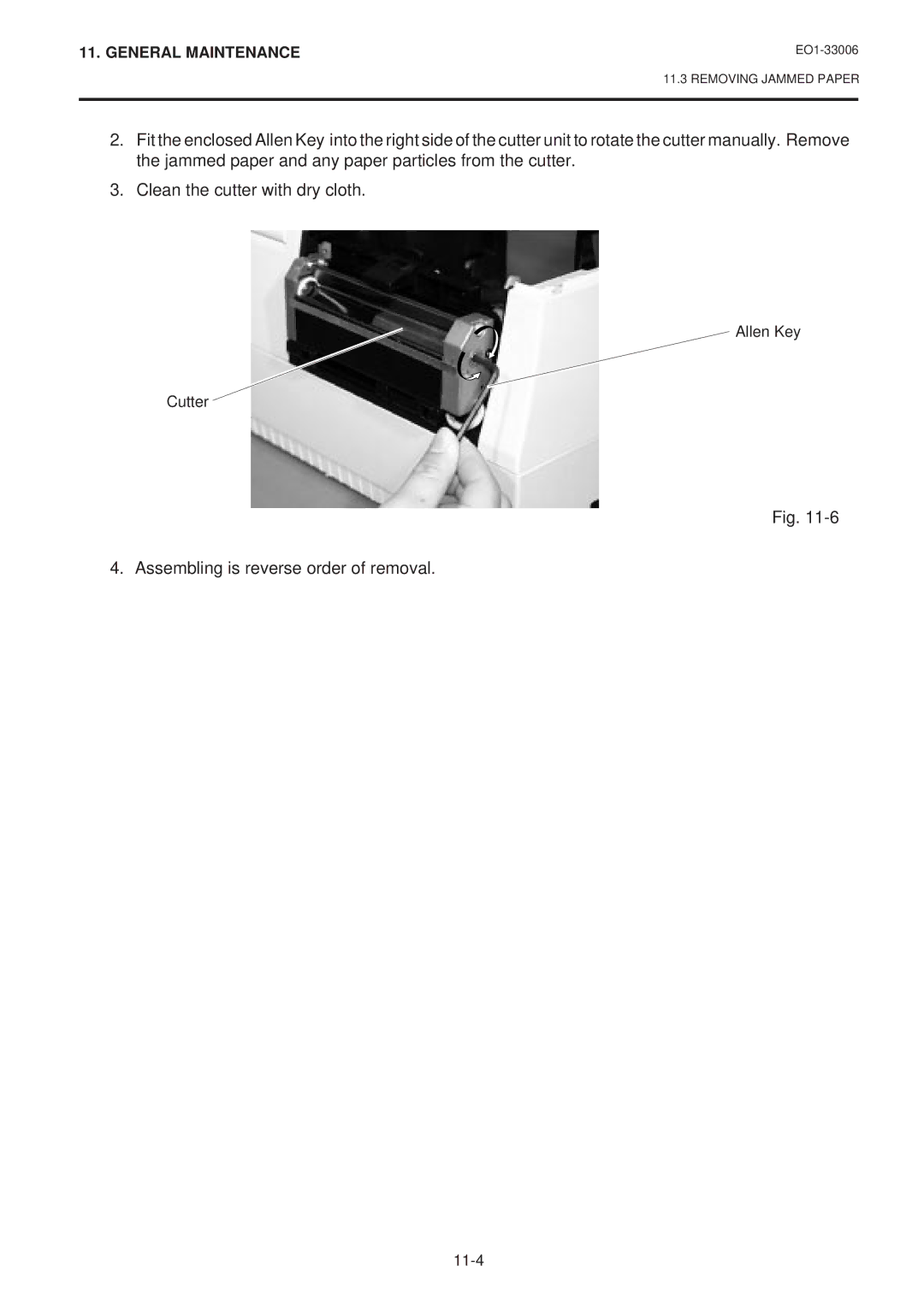11. GENERAL MAINTENANCE
11.3 REMOVING JAMMED PAPER
2.Fit the enclosed Allen Key into the right side of the cutter unit to rotate the cutter manually. Remove the jammed paper and any paper particles from the cutter.
3.Clean the cutter with dry cloth.
Allen Key
Cutter
Fig.