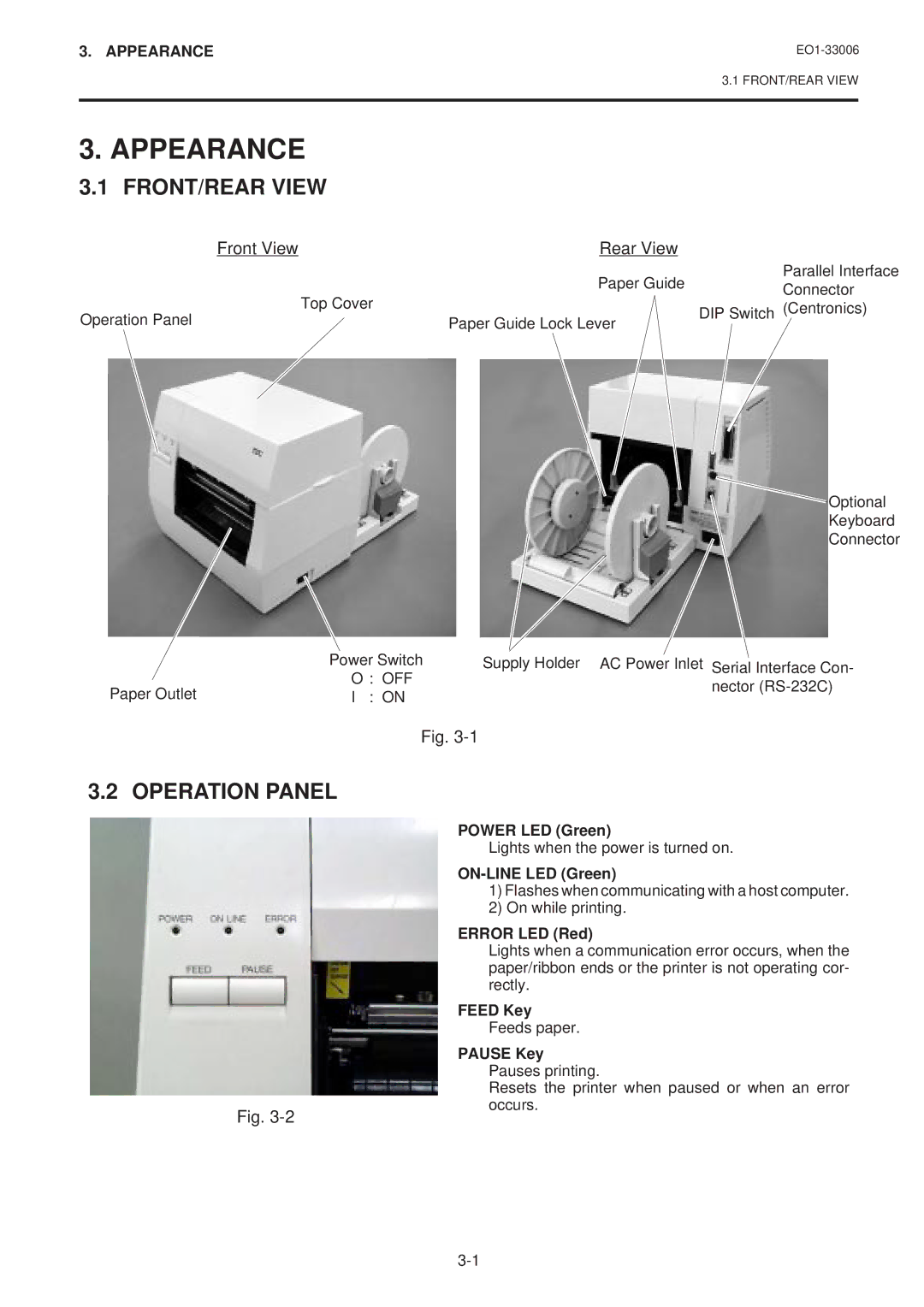3. APPEARANCE
3.1 FRONT/REAR VIEW
3. APPEARANCE
3.1 FRONT/REAR VIEW
Front View | Rear View |
|
| Paper Guide | Parallel Interface |
| Connector | |
| Top Cover | |
| (Centronics) | |
Operation Panel | DIP Switch | |
Paper Guide Lock Lever |
|
![]() Optional
Optional
Keyboard
Connector
| Power Switch | Supply Holder AC Power Inlet Serial Interface Con- | |
Paper Outlet | O : OFF | nector | |
I : ON | |||
|
Fig.
3.2 OPERATION PANEL
POWER LED (Green)
Lights when the power is turned on.
1) Flashes when communicating with a host computer.
2) On while printing.
ERROR LED (Red)
Lights when a communication error occurs, when the paper/ribbon ends or the printer is not operating cor- rectly.
FEED Key
Feeds paper.
PAUSE Key Pauses printing.
Resets the printer when paused or when an error occurs.
Fig.