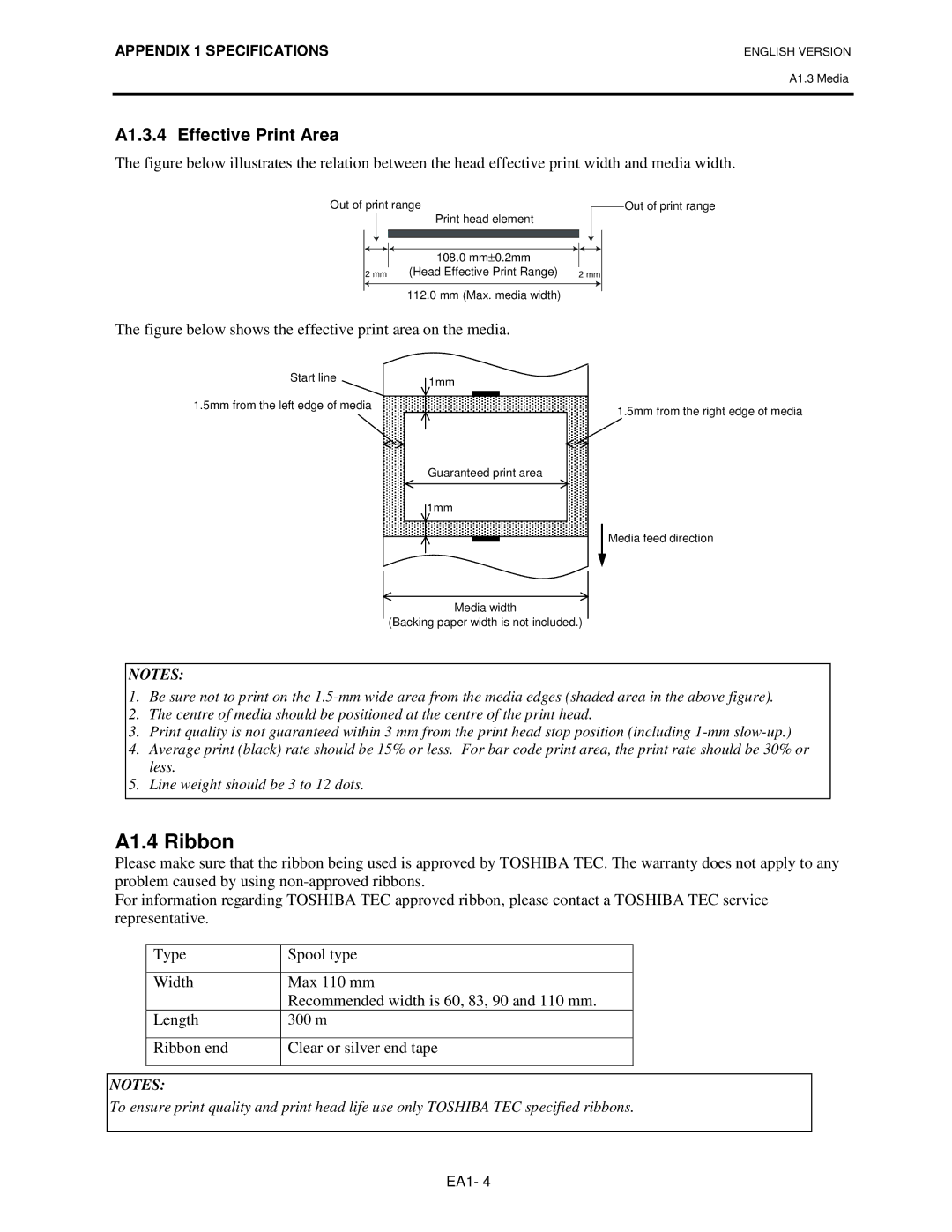APPENDIX 1 SPECIFICATIONS | ENGLISH VERSION |
| A1.3 Media |
|
|
A1.3.4 Effective Print Area
The figure below illustrates the relation between the head effective print width and media width.
Out of print range | Print head element |
|
|
|
|
| Out of print range | |||
|
|
|
|
| ||||||
|
|
|
|
|
|
|
|
|
| |
|
|
|
|
|
|
|
|
|
|
|
|
|
|
|
|
|
|
|
|
|
|
|
|
|
|
|
|
|
|
|
|
|
|
|
|
|
|
|
|
|
|
|
|
|
|
|
| 108.0 mm±0.2mm |
|
|
|
|
|
|
2 mm | (Head Effective Print Range) | 2 mm | ||||||||
112.0 mm (Max. media width)
The figure below shows the effective print area on the media.
Start line
1.5mm from the left edge of media
1mm |
Guaranteed print area |
1mm |
1.5mm from the right edge of media
Media feed direction
Media width
(Backing paper width is not included.)
NOTES:
1.Be sure not to print on the
2.The centre of media should be positioned at the centre of the print head.
3.Print quality is not guaranteed within 3 mm from the print head stop position (including
4.Average print (black) rate should be 15% or less. For bar code print area, the print rate should be 30% or less.
5.Line weight should be 3 to 12 dots.
A1.4 Ribbon
Please make sure that the ribbon being used is approved by TOSHIBA TEC. The warranty does not apply to any problem caused by using
For information regarding TOSHIBA TEC approved ribbon, please contact a TOSHIBA TEC service representative.
Type | Spool type |
|
|
Width | Max 110 mm |
| Recommended width is 60, 83, 90 and 110 mm. |
Length | 300 m |
|
|
Ribbon end | Clear or silver end tape |
|
|
NOTES:
To ensure print quality and print head life use only TOSHIBA TEC specified ribbons.
EA1- 4