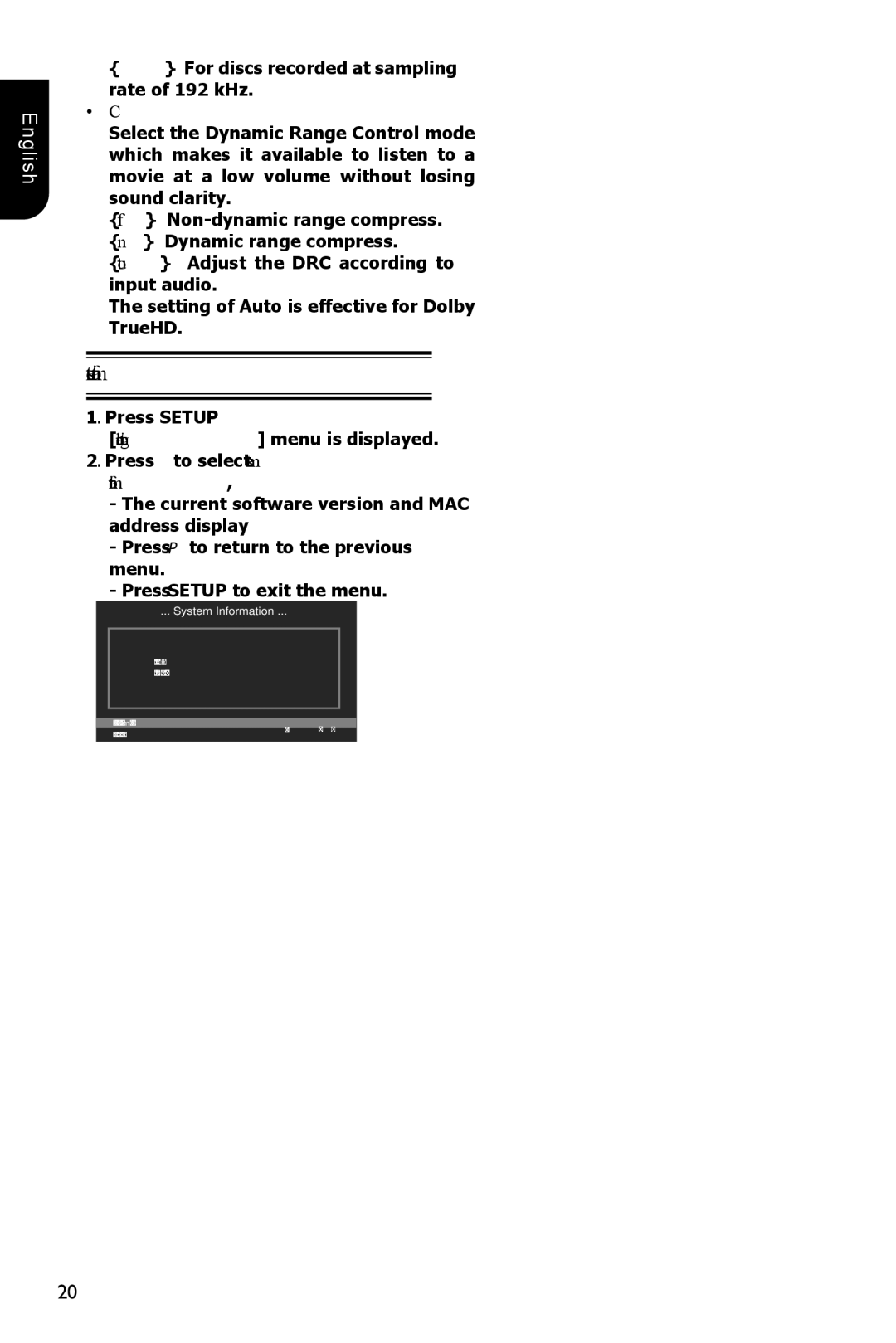English
{192K} – For discs recorded at sampling rate of 192 kHz.
•[DRC]
Select the Dynamic Range Control mode which makes it available to listen to a movie at a low volume without losing sound clarity.
{Off} –
The setting of Auto is effective for Dolby TrueHD.
System Information
1. Press SETUP
[General Setting] menu is displayed. 2. Press to select [System
Information],
-The current software version and MAC address display
-Press to return to the previous menu.
-Press SETUP to exit the menu.
... System Information ...
Software version: V XX
MAC:
Move cursor key to select menu option | SETUP | Exit | |
then use “OK” key to select | |||
|
|
20