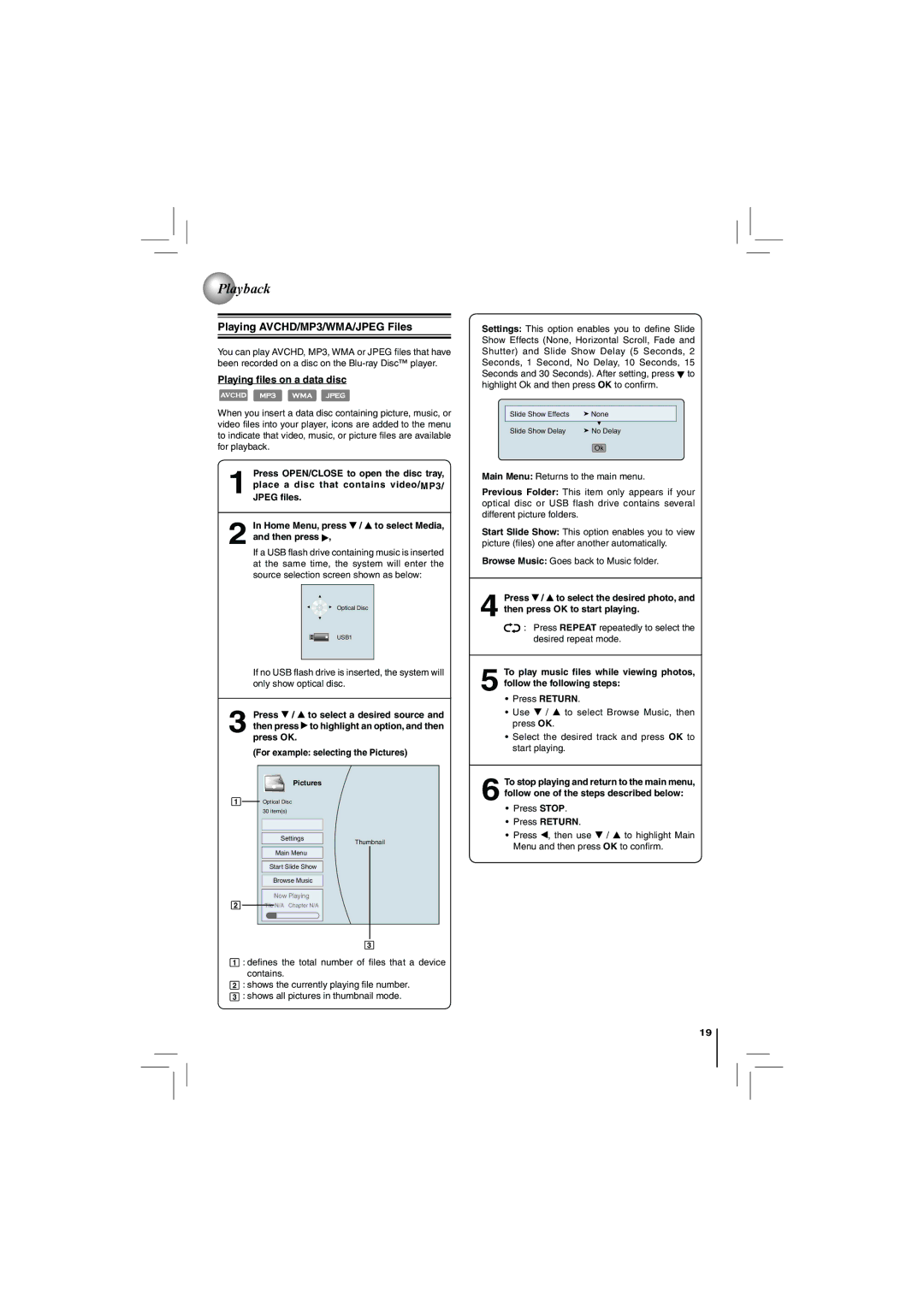Playback
Playback
Playing AVCHD/MP3/WMA/JPEG Files
You can play AVCHD, MP3, WMA or JPEG files that have been recorded on a disc on the
Playing files on a data disc
When you insert a data disc containing picture, music, or video files into your player, icons are added to the menu to indicate that video, music, or picture files are available for playback.
1place a disc that contains video/MP3/ JPEG files.Press OPEN/CLOSE to open the disc tray,
2In Home Menu, press  /
/  to select Media, and then press
to select Media, and then press  ,
,
If a USB flash drive containing music is inserted at the same time, the system will enter the source selection screen shown as below:
Optical Disc |
USB1 |
If no USB flash drive is inserted, the system will only show optical disc.
3Press ![]() /
/ ![]() to select a desired source and then press
to select a desired source and then press ![]() to highlight an option, and then press OK.
to highlight an option, and then press OK.
(For example: selecting the Pictures)
Pictures
1Optical Disc 30 item(s)
SettingsThumbnail
Main Menu
Start Slide Show
Browse Music
Now Playing
2 | Tile | N/A Chapter N/A |
3
1: defines the total number of files that a device contains.
2: shows the currently playing file number.
3 : shows all pictures in thumbnail mode.
Settings: This option enables you to define Slide Show Effects (None, Horizontal Scroll, Fade and Shutter) and Slide Show Delay (5 Seconds, 2 Seconds, 1 Second, No Delay, 10 Seconds, 15 Seconds and 30 Seconds). After setting, press ![]() to highlight Ok and then press OK to confirm.
to highlight Ok and then press OK to confirm.
Slide Show Effects | None |
Slide Show Delay | No Delay |
| Ok |
Main Menu: Returns to the main menu.
Previous Folder: This item only appears if your optical disc or USB flash drive contains several different picture folders.
Start Slide Show: This option enables you to view picture (files) one after another automatically.
Browse Music: Goes back to Music folder.
4Press ![]() /
/ ![]() to select the desired photo, and then press OK to start playing.
to select the desired photo, and then press OK to start playing.
![]() : Press REPEAT repeatedly to select the desired repeat mode.
: Press REPEAT repeatedly to select the desired repeat mode.
5 To play music files while viewing photos, follow the following steps:
•Press RETURN.
•Use ![]() /
/ ![]() to select Browse Music, then press OK.
to select Browse Music, then press OK.
•Select the desired track and press OK to start playing.
6To stop playing and return to the main menu, follow one of the steps described below:
•Press STOP.
•Press RETURN.
•Press ![]() , then use
, then use ![]() /
/ ![]() to highlight Main Menu and then press OK to confirm.
to highlight Main Menu and then press OK to confirm.
19