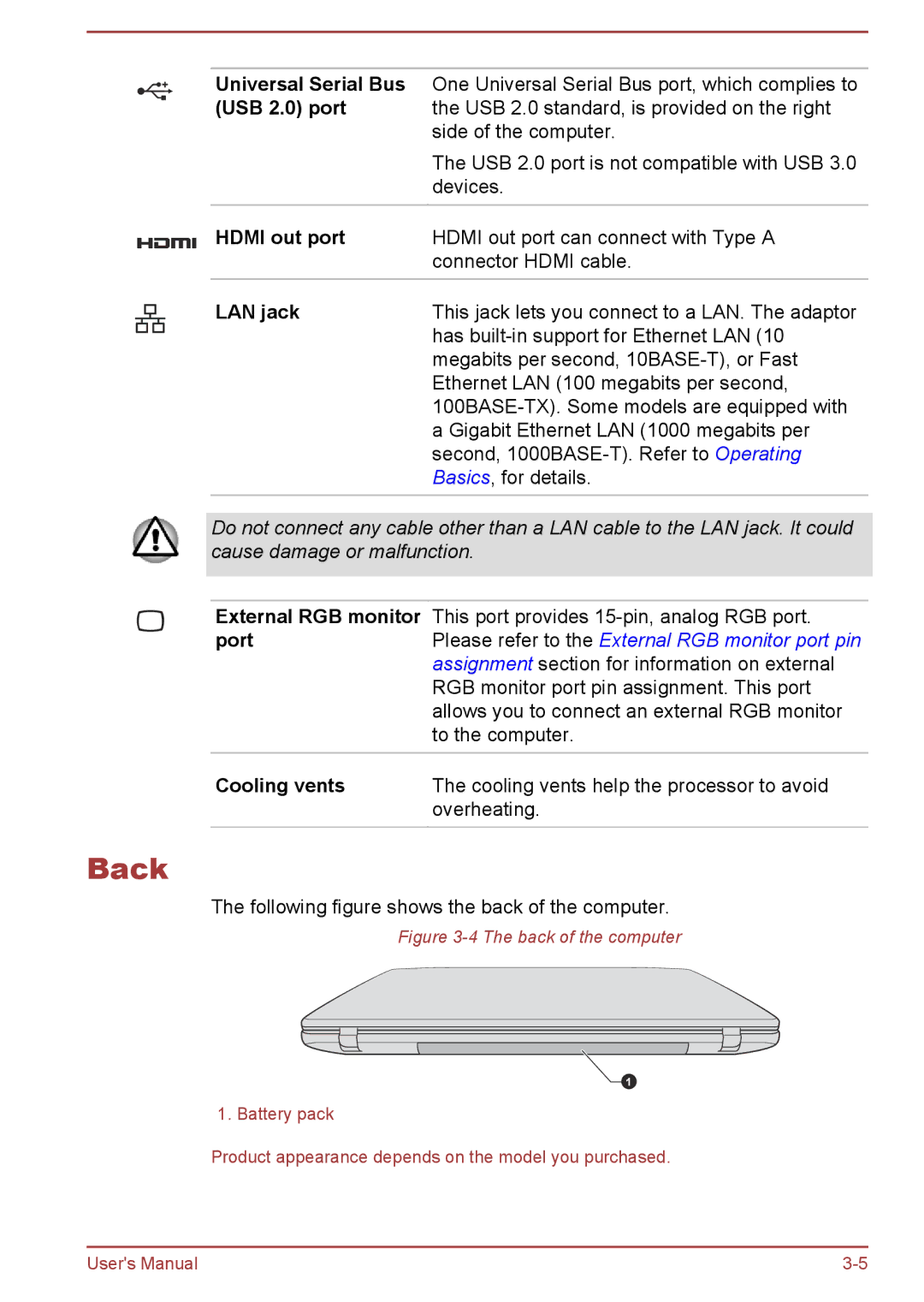Universal Serial Bus One Universal Serial Bus port, which complies to
(USB 2.0) port | the USB 2.0 standard, is provided on the right |
| side of the computer. |
| The USB 2.0 port is not compatible with USB 3.0 |
| devices. |
|
|
HDMI out port | HDMI out port can connect with Type A |
| connector HDMI cable. |
LAN jack | This jack lets you connect to a LAN. The adaptor |
| has |
| megabits per second, |
| Ethernet LAN (100 megabits per second, |
| |
| a Gigabit Ethernet LAN (1000 megabits per |
| second, |
| Basics, for details. |
|
|
Do not connect any cable other than a LAN cable to the LAN jack. It could cause damage or malfunction.
External RGB monitor This port provides
port | Please refer to the External RGB monitor port pin |
| assignment section for information on external |
| RGB monitor port pin assignment. This port |
| allows you to connect an external RGB monitor |
| to the computer. |
|
|
Cooling vents | The cooling vents help the processor to avoid |
| overheating. |
Back
The following figure shows the back of the computer.
Figure 3-4 The back of the computer
![]() 1
1
1. Battery pack
Product appearance depends on the model you purchased.
User's Manual |