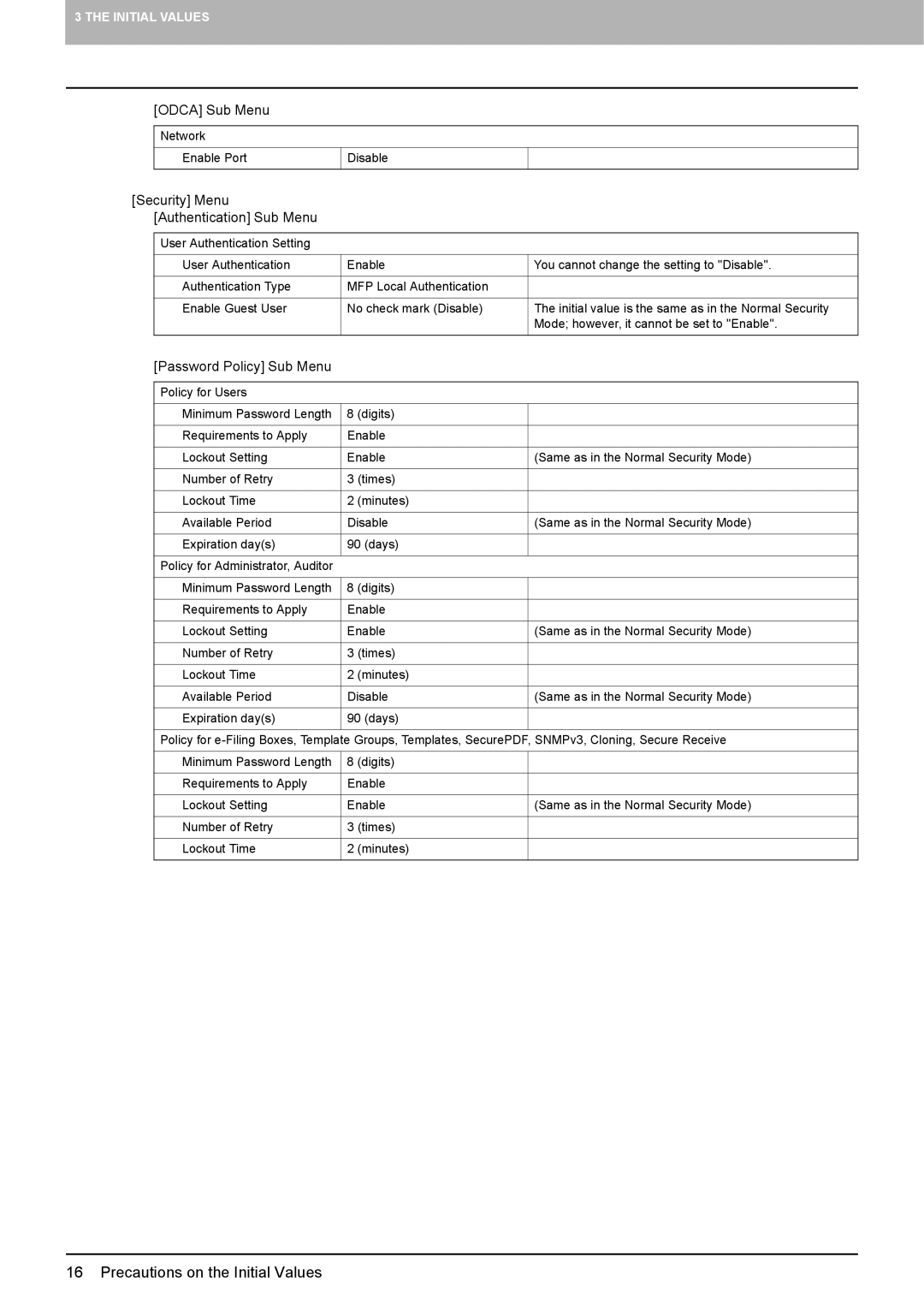3 THE INITIAL VALUES
[ODCA] Sub Menu
Network |
|
Enable Port | Disable |
[Security] Menu
[Authentication] Sub Menu |
|
|
|
|
|
User Authentication Setting |
|
|
|
|
|
User Authentication | Enable | You cannot change the setting to "Disable". |
|
|
|
Authentication Type | MFP Local Authentication |
|
|
|
|
Enable Guest User | No check mark (Disable) | The initial value is the same as in the Normal Security |
|
| Mode; however, it cannot be set to "Enable". |
|
|
|
[Password Policy] Sub Menu |
|
|
|
|
|
Policy for Users |
|
|
|
|
|
Minimum Password Length | 8 (digits) |
|
|
|
|
Requirements to Apply | Enable |
|
|
|
|
Lockout Setting | Enable | (Same as in the Normal Security Mode) |
|
|
|
Number of Retry | 3 (times) |
|
|
|
|
Lockout Time | 2 (minutes) |
|
|
|
|
Available Period | Disable | (Same as in the Normal Security Mode) |
|
|
|
Expiration day(s) | 90 (days) |
|
|
|
|
Policy for Administrator, Auditor |
|
|
|
|
|
Minimum Password Length | 8 (digits) |
|
|
|
|
Requirements to Apply | Enable |
|
|
|
|
Lockout Setting | Enable | (Same as in the Normal Security Mode) |
|
|
|
Number of Retry | 3 (times) |
|
|
|
|
Lockout Time | 2 (minutes) |
|
|
|
|
Available Period | Disable | (Same as in the Normal Security Mode) |
|
|
|
Expiration day(s) | 90 (days) |
|
|
|
|
Policy for | ||
|
|
|
Minimum Password Length | 8 (digits) |
|
|
|
|
Requirements to Apply | Enable |
|
|
|
|
Lockout Setting | Enable | (Same as in the Normal Security Mode) |
|
|
|
Number of Retry | 3 (times) |
|
|
|
|
Lockout Time | 2 (minutes) |
|
|
|
|
16 Precautions on the Initial Values