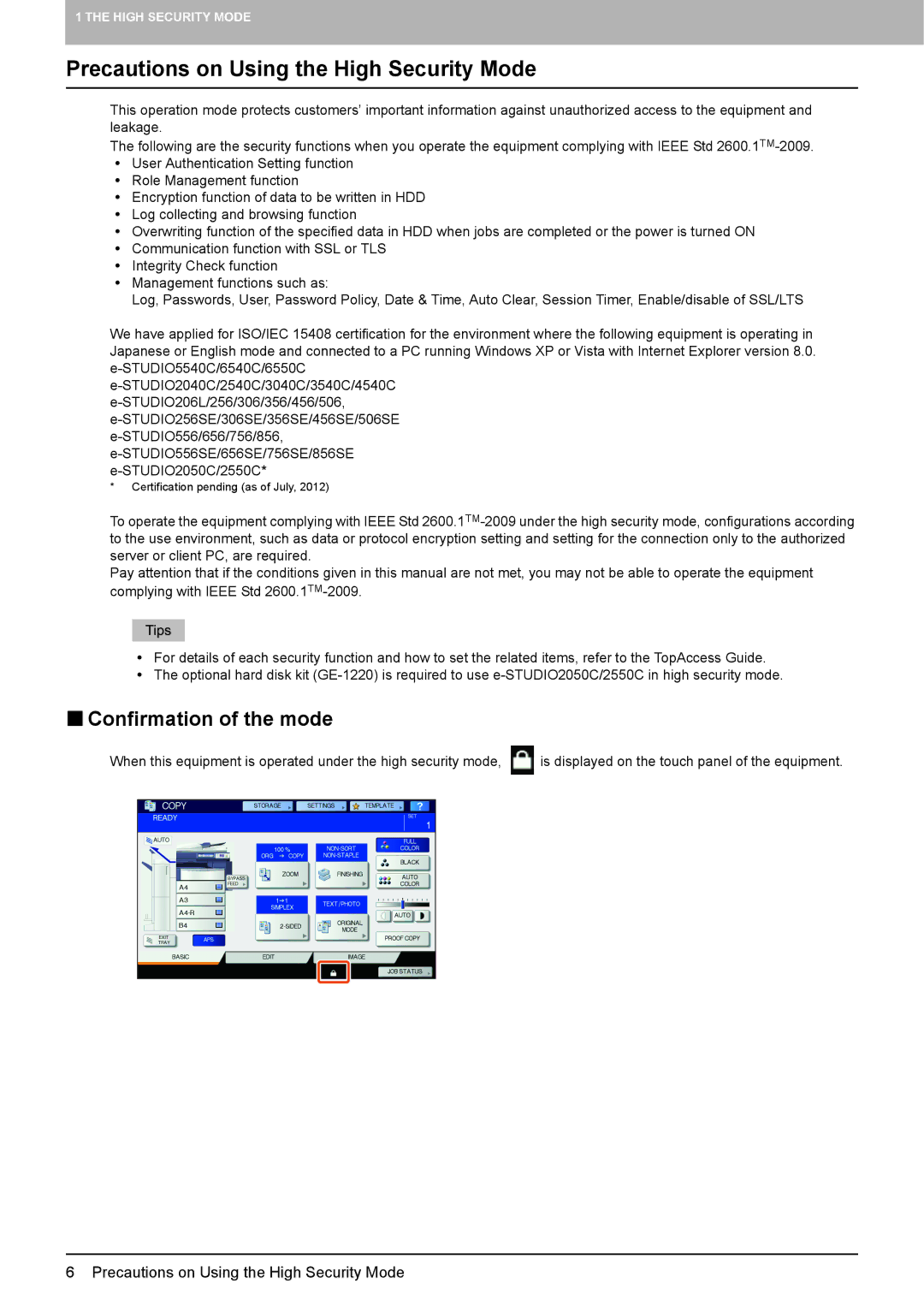1 THE HIGH SECURITY MODE
Precautions on Using the High Security Mode
This operation mode protects customers’ important information against unauthorized access to the equipment and leakage.
The following are the security functions when you operate the equipment complying with IEEE Std
yUser Authentication Setting function
yRole Management function
yEncryption function of data to be written in HDD
yLog collecting and browsing function
yOverwriting function of the specified data in HDD when jobs are completed or the power is turned ON
yCommunication function with SSL or TLS
yIntegrity Check function
yManagement functions such as:
Log, Passwords, User, Password Policy, Date & Time, Auto Clear, Session Timer, Enable/disable of SSL/LTS
We have applied for ISO/IEC 15408 certification for the environment where the following equipment is operating in Japanese or English mode and connected to a PC running Windows XP or Vista with Internet Explorer version 8.0.
*Certification pending (as of July, 2012)
To operate the equipment complying with IEEE Std
Pay attention that if the conditions given in this manual are not met, you may not be able to operate the equipment complying with IEEE Std
yFor details of each security function and how to set the related items, refer to the TopAccess Guide.
yThe optional hard disk kit
Confirmation of the mode
When this equipment is operated under the high security mode, ![]() is displayed on the touch panel of the equipment.
is displayed on the touch panel of the equipment.