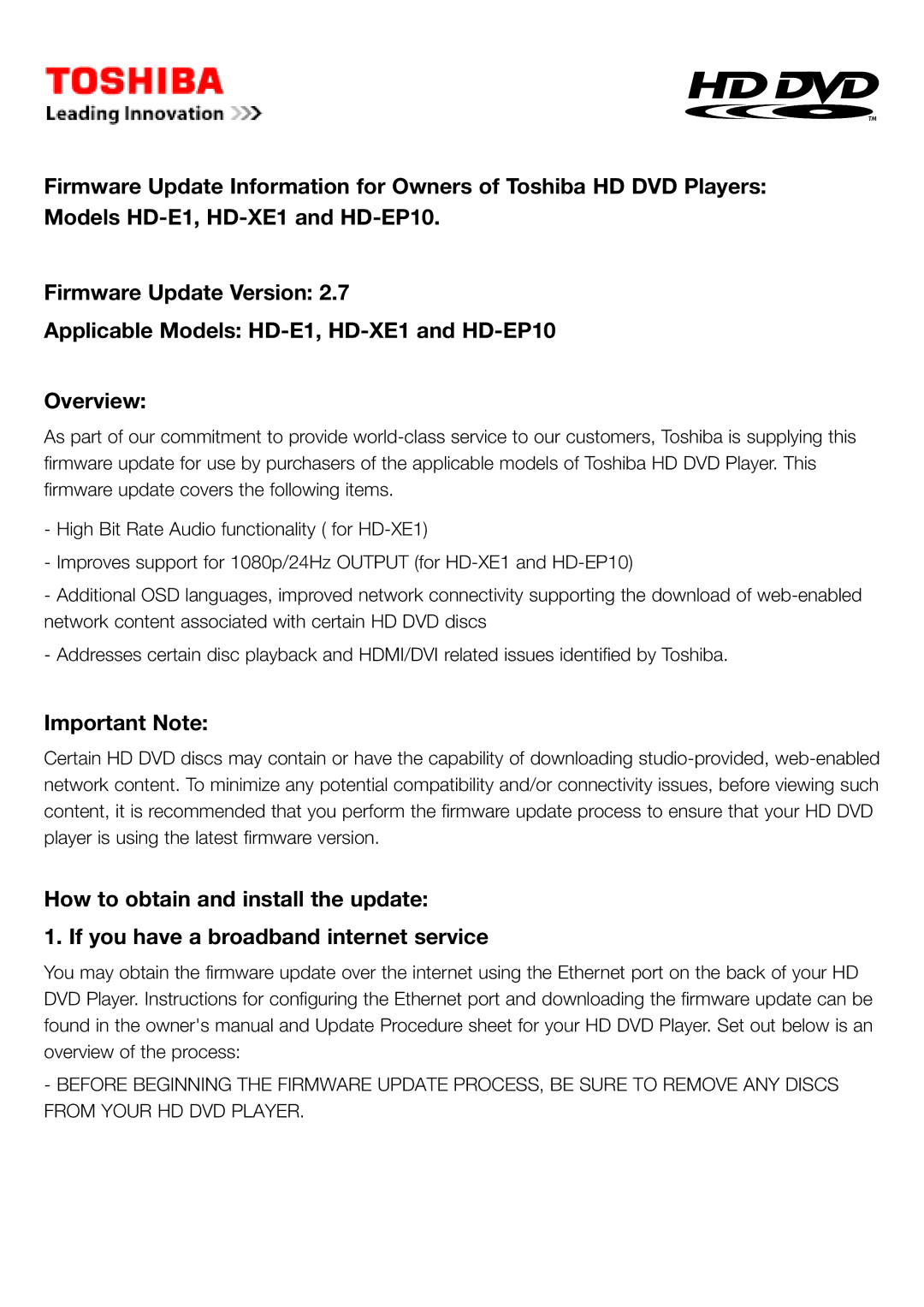Firmware Update Information for Owners of Toshiba HD DVD Players: Models
Firmware Update Version: 2.7
Applicable Models:
Overview:
As part of our commitment to provide
-High Bit Rate Audio functionality ( for
-Improves support for 1080p/24Hz OUTPUT (for
-Additional OSD languages, improved network connectivity supporting the download of
-Addresses certain disc playback and HDMI/DVI related issues identified by Toshiba.
Important Note:
Certain HD DVD discs may contain or have the capability of downloading
How to obtain and install the update:
1. If you have a broadband internet service
You may obtain the firmware update over the internet using the Ethernet port on the back of your HD DVD Player. Instructions for configuring the Ethernet port and downloading the firmware update can be found in the owner's manual and Update Procedure sheet for your HD DVD Player. Set out below is an overview of the process:
-BEFORE BEGINNING THE FIRMWARE UPDATE PROCESS, BE SURE TO REMOVE ANY DISCS FROM YOUR HD DVD PLAYER.