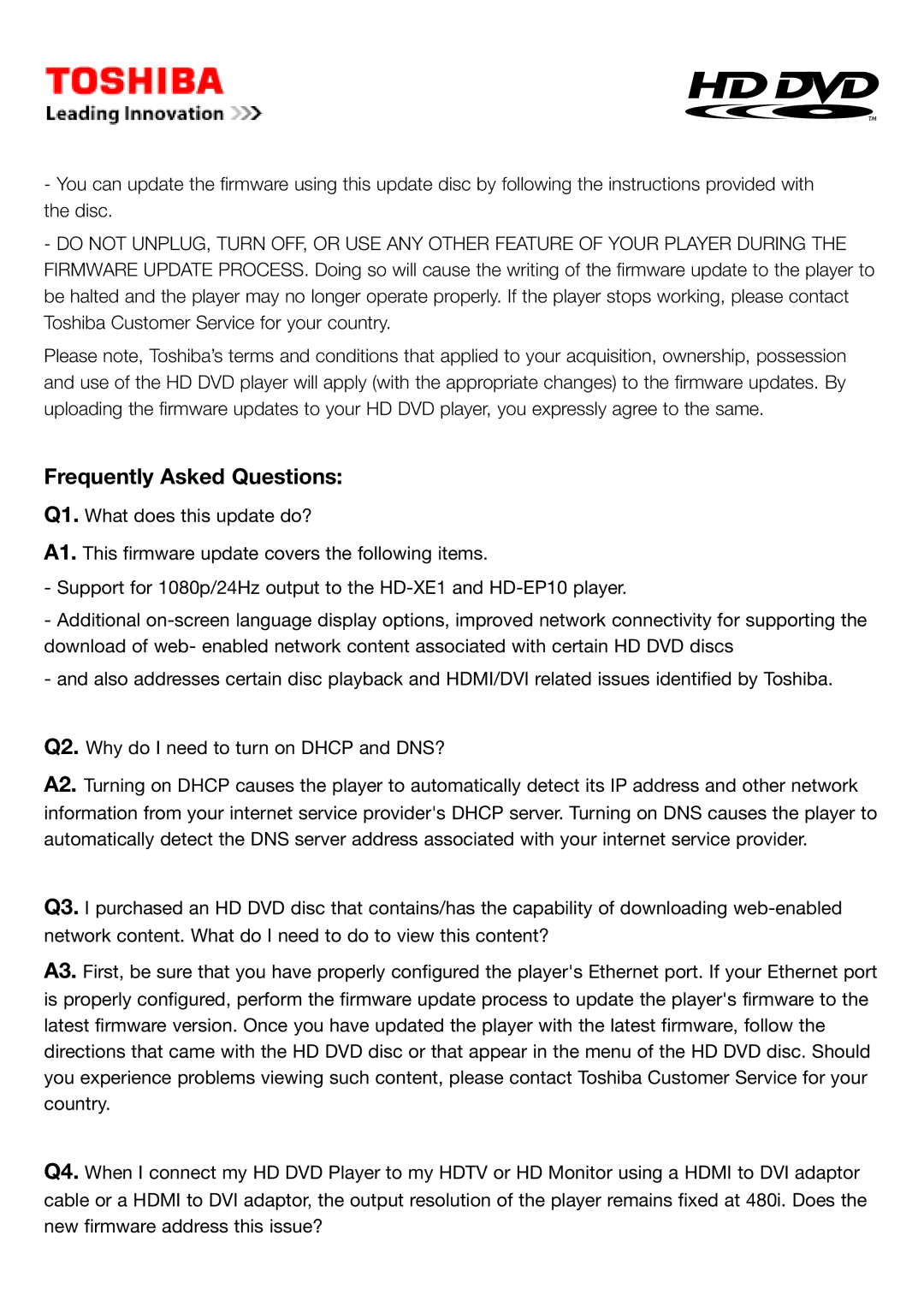-You can update the firmware using this update disc by following the instructions provided with the disc.
-DO NOT UNPLUG, TURN OFF, OR USE ANY OTHER FEATURE OF YOUR PLAYER DURING THE FIRMWARE UPDATE PROCESS. Doing so will cause the writing of the firmware update to the player to be halted and the player may no longer operate properly. If the player stops working, please contact Toshiba Customer Service for your country.
Please note, Toshiba’s terms and conditions that applied to your acquisition, ownership, possession and use of the HD DVD player will apply (with the appropriate changes) to the firmware updates. By uploading the firmware updates to your HD DVD player, you expressly agree to the same.
Frequently Asked Questions:
Q1. What does this update do?
A1. This firmware update covers the following items.
-Support for 1080p/24Hz output to the
-Additional
-and also addresses certain disc playback and HDMI/DVI related issues identified by Toshiba.
Q2. Why do I need to turn on DHCP and DNS?
A2. Turning on DHCP causes the player to automatically detect its IP address and other network information from your internet service provider's DHCP server. Turning on DNS causes the player to automatically detect the DNS server address associated with your internet service provider.
Q3. I purchased an HD DVD disc that contains/has the capability of downloading
A3. First, be sure that you have properly configured the player's Ethernet port. If your Ethernet port is properly configured, perform the firmware update process to update the player's firmware to the latest firmware version. Once you have updated the player with the latest firmware, follow the directions that came with the HD DVD disc or that appear in the menu of the HD DVD disc. Should you experience problems viewing such content, please contact Toshiba Customer Service for your country.
Q4. When I connect my HD DVD Player to my HDTV or HD Monitor using a HDMI to DVI adaptor cable or a HDMI to DVI adaptor, the output resolution of the player remains fixed at 480i. Does the new firmware address this issue?