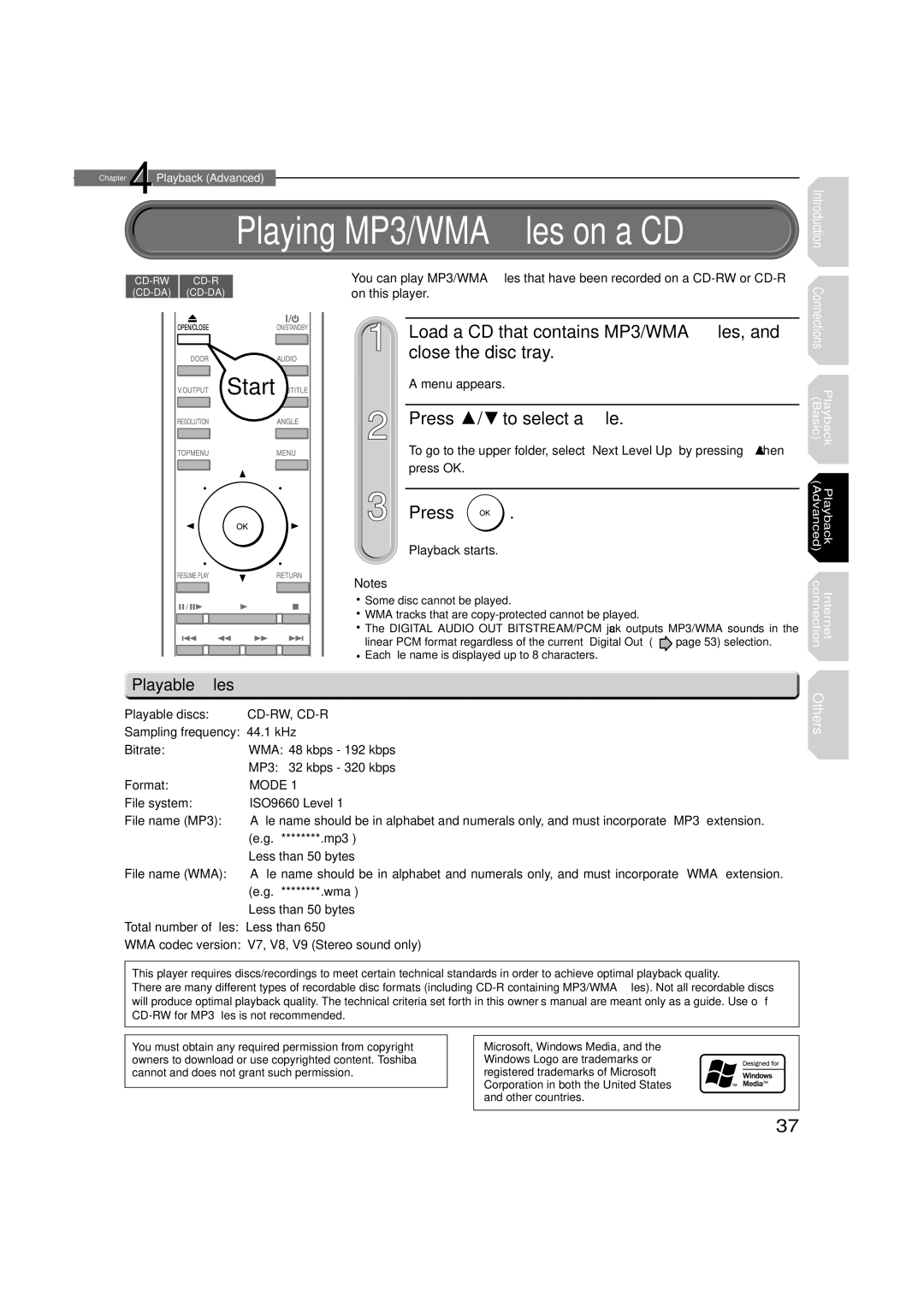Chapter4Playback (Advanced)
Playing MP3/WMA files on a CD
You can play MP3/WMA files that have been recorded on a | |
on this player. |
|
|
|
|
| 1 | Load a CD that contains MP3/WMA files, and | |
|
|
|
|
| |||
Start |
|
|
|
| close the disc tray. | ||
|
|
|
| ||||
|
|
|
|
| A menu appears. | ||
|
|
|
|
| |||
|
|
|
|
| |||
|
|
|
|
| 2 |
| |
|
|
|
|
|
| ||
Press / to select a file. | |||||||
|
|
|
|
| |||
|
|
|
|
| To go to the upper folder, select “Next Level Up” by pressing then | ||
|
|
|
|
|
| ||
|
|
|
|
|
| press OK. | |
|
|
|
|
|
| ||
|
|
|
|
|
|
3 Press  .
.
Playback starts.
Introduction Connections
(Basic) | Playback |
(Advanced) | Playback |
Notes
![]() Some disc cannot be played.
Some disc cannot be played.
![]() WMA tracks that are
WMA tracks that are
![]() The DIGITAL AUDIO OUT BITSTREAM/PCM jack outputs MP3/WMA sounds in the linear PCM format regardless of the current “Digital Out” (
The DIGITAL AUDIO OUT BITSTREAM/PCM jack outputs MP3/WMA sounds in the linear PCM format regardless of the current “Digital Out” ( ![]() page 53) selection.
page 53) selection. ![]() Each fi le name is displayed up to 8 characters.
Each fi le name is displayed up to 8 characters.
connection | Internet |
 Playable files
Playable files
Playable discs: | |
Sampling frequency: | 44.1 kHz |
Bitrate: | WMA: 48 kbps - 192 kbps |
| MP3: 32 kbps - 320 kbps |
Format: | MODE 1 |
File system: | ISO9660 Level 1 |
File name (MP3): | A fi le name should be in alphabet and numerals only, and must incorporate “MP3” extension. |
| (e.g. “********.mp3”) |
| Less than 50 bytes |
File name (WMA): | A fi le name should be in alphabet and numerals only, and must incorporate “WMA” extension. |
| (e.g. “********.wma”) |
| Less than 50 bytes |
Total number of fi les: Less than 650 | |
WMA codec version: V7, V8, V9 (Stereo sound only)
This player requires discs/recordings to meet certain technical standards in order to achieve optimal playback quality.
There are many different types of recordable disc formats (including
You must obtain any required permission from copyright |
| Microsoft, Windows Media, and the | ||
owners to download or use copyrighted content. Toshiba |
| Windows Logo are trademarks or | ||
cannot and does not grant such permission. |
| registered trademarks of Microsoft |
|
|
|
| |||
|
| Corporation in both the United States | ||
| ||||
|
| and other countries. | ||
|
|
|
|
|
Others
37