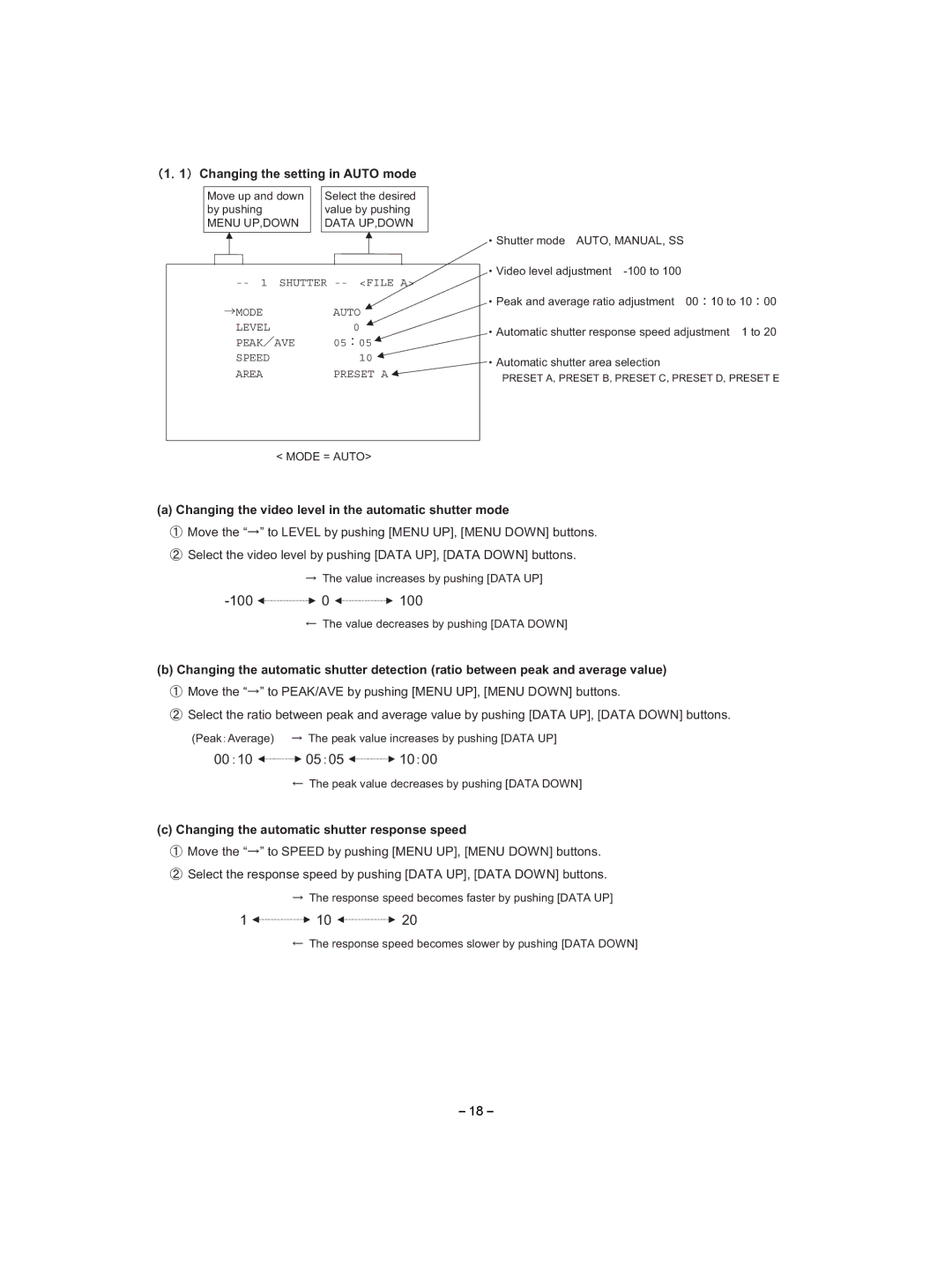䋨1䋮1䋩 Changing the setting in AUTO mode
Move up and down |
| Select the desired |
by pushing |
| value by pushing |
MENU UP,DOWN |
| DATA UP,DOWN |
|
|
|
| Shutter mode AUTO, MANUAL, SS | |
|
|
|
| Video level adjustment | |
SHUTTER | <FILE A> | ||||
| |||||
MODE |
| AUTO | Peak and average ratio adjustment 00 10 to 10 00 | ||
|
| ||||
LEVEL |
|
| 0 | Automatic shutter response speed adjustment 1 to 20 | |
PEAK | AVE | 05 | 05 | ||
| |||||
SPEED |
|
| 10 | Automatic shutter area selection | |
AREA |
| PRESET A | |||
| PRESET A, PRESET B, PRESET C, PRESET D, PRESET E | ||||
|
|
|
| ||
|
|
|
|
| |
<MODE = AUTO>
(a)Changing the video level in the automatic shutter mode
Move the “ ” to LEVEL by pushing [MENU UP], [MENU DOWN] buttons.
Select the video level by pushing [DATA UP], [DATA DOWN] buttons.
The value increases by pushing [DATA UP]
| 0 | 100 |
The value decreases by pushing [DATA DOWN]
(b)Changing the automatic shutter detection (ratio between peak and average value) Move the “ ” to PEAK/AVE by pushing [MENU UP], [MENU DOWN] buttons.
Select the ratio between peak and average value by pushing [DATA UP], [DATA DOWN] buttons.
(Peak䋺Average) | The peak value increases by pushing [DATA UP] | |
00䋺10 | 05䋺05 | 10䋺00 |
The peak value decreases by pushing [DATA DOWN]
(c) Changing the automatic shutter response speed
Move the “ ” to SPEED by pushing [MENU UP], [MENU DOWN] buttons.
Select the response speed by pushing [DATA UP], [DATA DOWN] buttons.
The response speed becomes faster by pushing [DATA UP]
1 | 10 | 20 |
The response speed becomes slower by pushing [DATA DOWN]
18