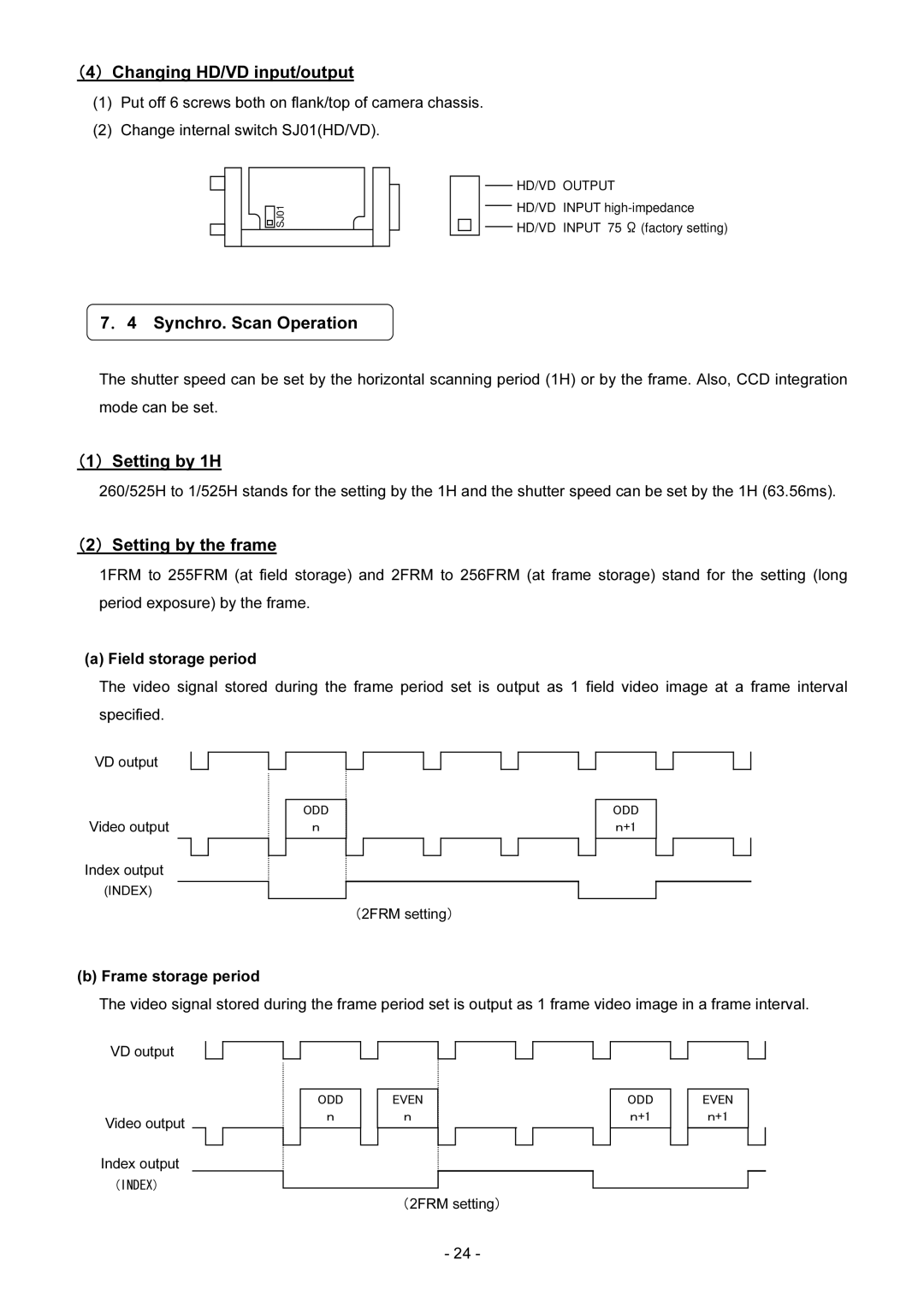IK-TF2 specifications
The Toshiba IK-TF2 represents a significant advancement in the realm of high-performance cameras, tailored specifically for industrial applications. This camera stands out with its exceptional imaging capabilities, making it an ideal choice for diverse settings, including scientific research, robotics, and quality control in manufacturing processes.One of the core features of the IK-TF2 is its remarkable resolution. Capable of delivering high-definition images at 1080p, this camera also supports frame rates of up to 60 frames per second. Such capabilities ensure that dynamic scenes are captured with clarity and precision, making it suitable for high-speed applications. The camera also boasts a global shutter mechanism, which is essential for freezing motion without any distortion, thereby preserving the integrity of fast-moving subjects.
The IK-TF2 is designed with advanced digital signal processing algorithms that enhance image quality. These algorithms minimize noise and enhance dynamic range, ensuring that images are not only detailed but also exhibit true-to-life colors. The camera’s sensitivity to various lighting conditions is impressive, allowing it to perform effectively in both well-lit environments and those with challenging lighting.
Another notable characteristic of the IK-TF2 is its comprehensive connectivity options. It features standard interfaces such as HDMI and USB, making it versatile enough to integrate into varied systems seamlessly. Its capabilities facilitate easy integration with numerous platforms, ensuring that it can connect to computers and imaging software for real-time processing and analysis.
In addition to its connectivity, the camera offers flexibility with its compact design. This makes it easy to mount in different configurations, whether in tight spaces or on mobile units, a critical factor in many industrial settings. Furthermore, the IK-TF2 is built to withstand challenging environments, with durability features that allow it to function reliably even in demanding conditions.
Overall, the Toshiba IK-TF2 combines high-resolution imaging, superior processing capabilities, extensive connectivity, and robust design, making it a valuable tool for professionals seeking reliable performance and quality in their imaging solutions. Whether for research, manufacturing, or any application requiring precise visual data acquisition, the IK-TF2 stands out as a top-tier option.