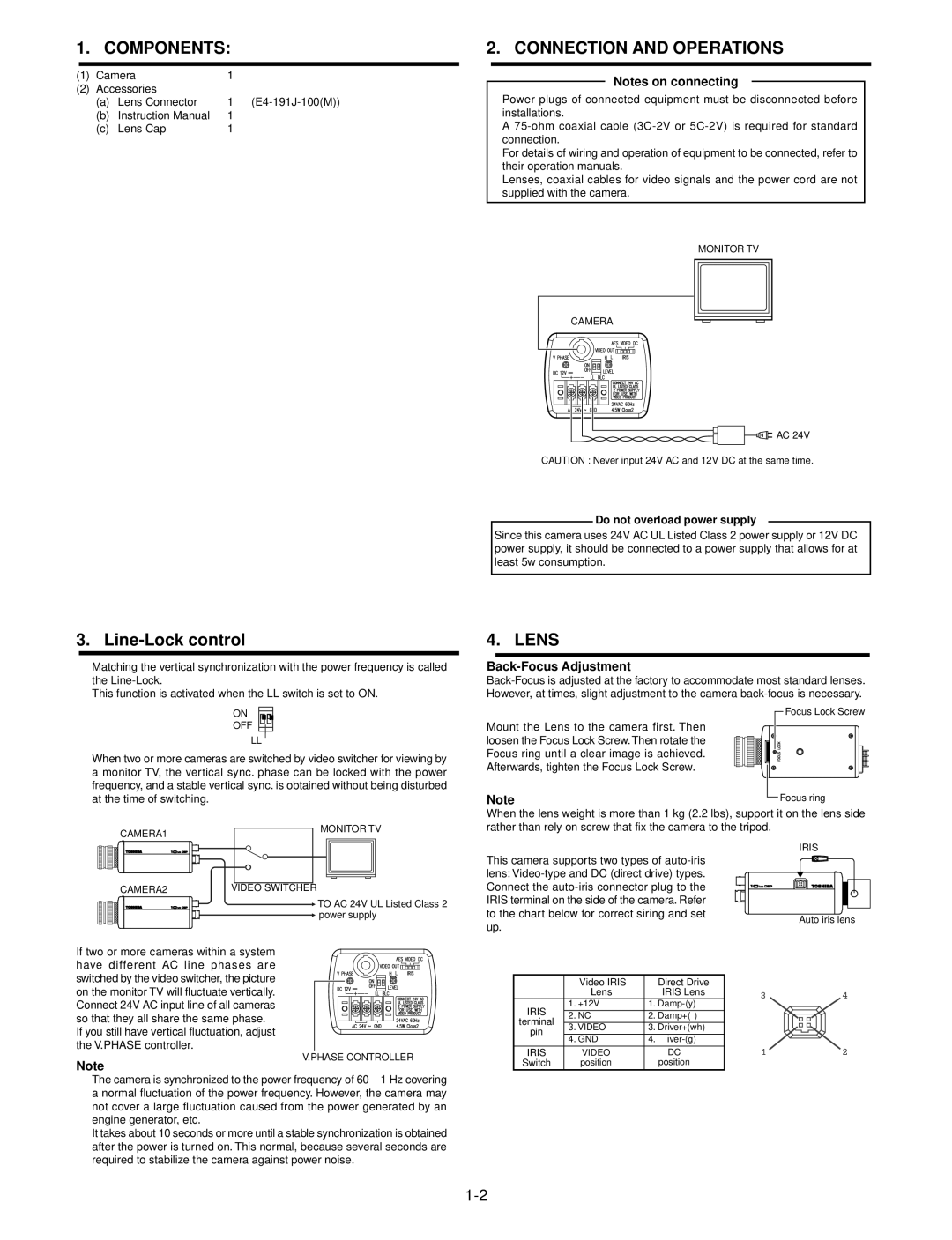IK-6200A, IK-6400A, Ik6200a specifications
The Toshiba IK-6200A, IK-6400A, and IK-6100A are advanced imaging systems renowned for their high-quality performance and versatility in various applications, including industrial inspection, medical imaging, and security surveillance. These cameras leverage Toshiba's years of expertise in imaging technology to deliver exceptional results in demanding environments.The IK-6200A and IK-6400A models are highlighted by their advanced signal processing capabilities, ensuring that they capture sharp, clear images even in low-light conditions. Both models utilize a 1/2-inch CCD (Charge-Coupled Device) sensor, which offers superior resolution and minimal noise, making them ideal for critical applications where detail is paramount. They are capable of achieving resolutions up to 640 x 480 pixels, providing high-quality images with excellent color fidelity.
One of the key features of the IK-6200A and IK-6400A is their dynamic range, allowing them to capture a wider range of luminance levels, which is crucial in situations where lighting conditions may fluctuate. The automatic gain control capability ensures optimal brightness levels without manual adjustments, enhancing user experience and efficiency.
The IK-6400A distinguishes itself with enhanced frame rates, making it suitable for dynamic environments where motion detection is essential. Users can benefit from its ability to capture moving objects with clarity, reducing motion blur and improving overall image quality. This feature is particularly valuable in security applications, where real-time monitoring is critical.
Both models showcase Toshiba's commitment to robust build quality and reliability. They are designed to endure harsh operating conditions, including exposure to dust, moisture, and varying temperatures. This durability ensures that these cameras remain functional in a wide range of environments, from factory floors to outdoor surveillance.
In terms of connectivity, the IK-6200A and IK-6400A support various output formats, including analog and digital signals, ensuring compatibility with a range of recording and monitoring systems. This versatility facilitates easy integration into existing setups, making these models popular choices among professionals across multiple industries.
Overall, the Toshiba IK-6200A, IK-6400A, and IK-6100A cameras combine cutting-edge technology with durable design, making them reliable solutions for anyone seeking high-performance imaging systems. Their ability to deliver consistent results in challenging conditions underscores Toshiba’s reputation as a leader in imaging technology.