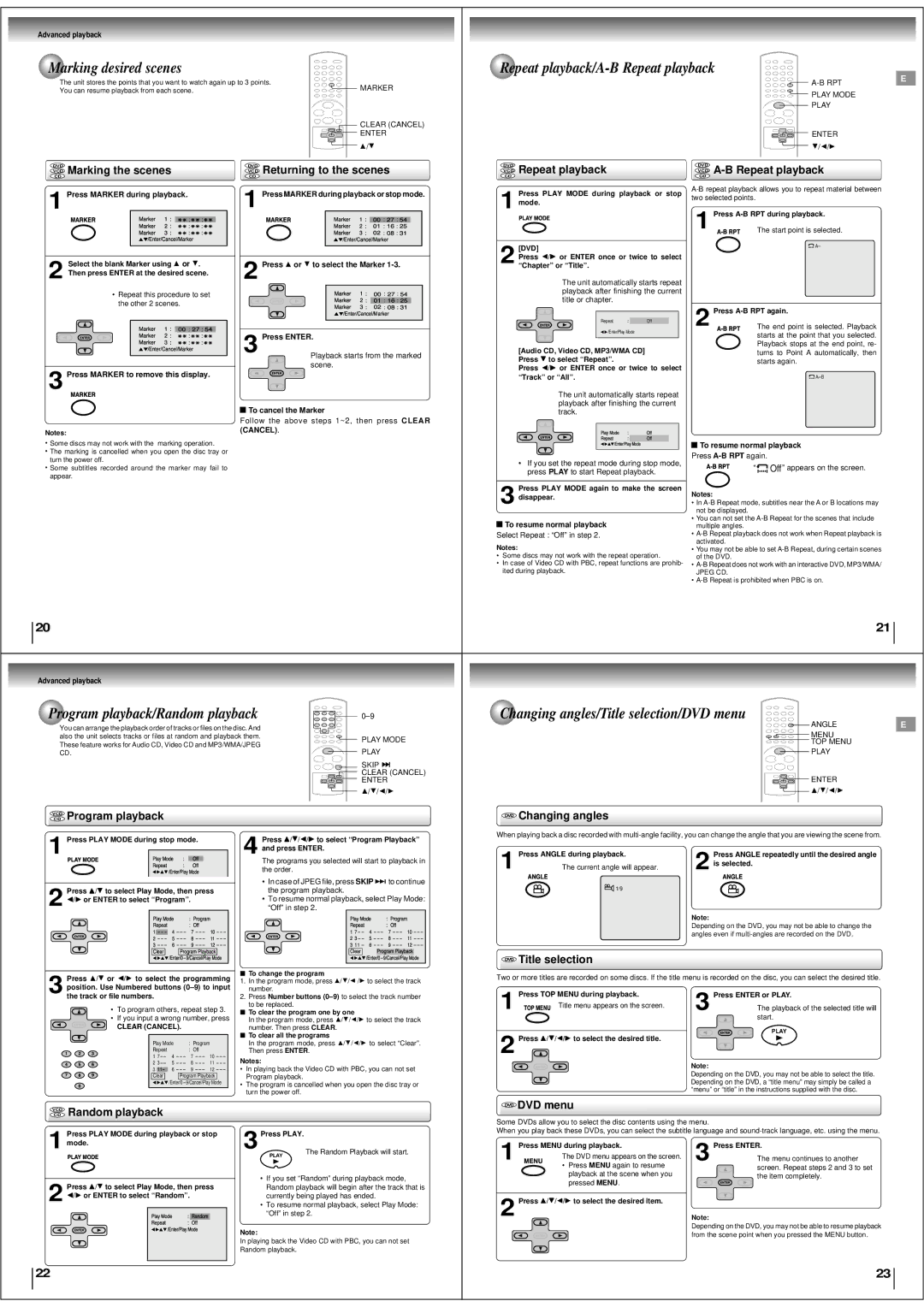Advanced playback
Marking desired scenes |
|
|
|
|
|
|
|
|
|
|
|
|
|
|
|
|
|
|
|
|
|
| Repeat |
|
|
|
|
|
|
|
| E | ||||||||||||||||||||
| The unit stores the points that you want to watch again up to 3 points. |
|
|
|
|
|
|
|
|
| MARKER |
|
|
|
|
|
|
|
|
|
|
|
|
|
|
|
|
|
|
|
|
| ||||||||||||||||||||
|
|
|
|
|
|
|
|
|
|
|
|
|
|
|
|
|
|
|
|
|
|
|
|
|
|
|
|
|
|
|
| |||||||||||||||||||||
| You can resume playback from each scene. |
|
|
|
|
|
|
|
|
|
|
|
|
|
|
|
|
|
|
|
|
|
|
|
|
|
|
|
|
|
|
|
|
|
|
|
| PLAY MODE |
| |||||||||||||
|
|
|
|
|
|
|
|
|
|
|
|
|
|
|
|
|
|
|
|
|
|
|
|
|
|
|
|
|
|
|
|
|
|
|
|
|
|
|
|
|
|
|
|
|
|
|
|
|
|
| ||
|
|
|
|
|
|
|
|
|
|
|
|
|
|
|
|
|
|
|
|
|
|
|
|
|
|
|
|
|
|
|
|
|
|
|
|
|
|
|
|
|
|
|
|
|
|
|
|
|
| PLAY |
|
|
|
|
|
|
|
|
|
|
|
|
|
|
|
|
|
|
|
|
|
|
|
|
|
| CLEAR (CANCEL) |
|
|
|
|
|
|
|
|
|
|
|
|
|
|
|
|
|
|
|
|
|
|
| |||||
|
|
|
|
|
|
|
|
|
|
|
|
|
|
|
|
|
|
|
|
|
|
|
| ENTER |
|
|
|
|
|
|
|
|
|
|
|
|
|
|
|
|
|
|
|
|
|
| ENTER |
| ||||
|
|
|
|
|
|
|
|
|
|
|
|
|
|
|
|
|
|
|
|
|
|
|
| C/D |
|
|
|
|
|
|
|
|
|
|
|
|
|
|
|
|
|
|
|
|
|
|
| D/B/A |
| |||
DVD |
| Marking the scenes |
|
|
|
|
|
|
| DVD | Returning to the scen s |
|
|
|
|
|
|
|
| DVD | Repeat playback |
|
|
|
| DVD |
|
|
|
| ||||||||||||||||||||||
VCD |
|
|
|
|
|
|
|
| VCD |
|
|
|
|
|
|
|
| VCD |
|
|
|
| VCD |
|
|
| ||||||||||||||||||||||||||
CD |
|
|
|
|
|
|
|
| CD |
|
|
|
|
|
|
|
| CD |
|
|
|
| CD |
|
|
| ||||||||||||||||||||||||||
|
|
|
|
|
|
|
|
|
|
|
|
|
|
|
|
|
|
|
|
|
|
|
|
|
|
|
|
|
|
|
|
|
|
|
|
|
|
|
|
|
|
|
|
|
|
|
|
| ||||
|
| Press |
|
| during playbackMarker. /Enter/Cancel/Marker312 |
|
| Press |
| during playback orMarkerstop/Enter/Cancel/Markermode.312 0210081627312554 |
|
|
|
| ress | PLAY | MODE | during playback or | stop |
| allows you to repeat material between |
|
| |||||||||||||||||||||||||||||
|
|
|
|
|
|
|
|
|
|
|
| two selected points. |
|
|
|
|
|
| ||||||||||||||||||||||||||||||||||
1 | MARKER |
|
|
|
|
|
|
|
|
| 1 | MARKER |
|
|
|
|
|
|
|
|
|
|
| 1mode. |
|
|
|
|
|
|
|
|
|
|
|
|
|
|
| |||||||||||||
|
|
|
|
|
|
|
|
|
|
|
|
|
|
|
|
|
|
|
|
|
|
|
|
|
|
|
|
|
|
|
|
|
|
|
|
|
| |||||||||||||||
|
|
|
|
|
|
|
|
|
|
|
|
|
|
|
|
|
|
|
|
|
|
|
|
|
|
|
| PLAYMODE |
|
|
|
|
|
|
|
| Press |
|
|
| ||||||||||||
|
|
|
|
|
|
|
|
|
|
|
|
|
|
|
|
|
|
|
|
|
|
|
|
|
|
|
|
|
|
|
|
|
|
| 1 | The start point is selected. |
|
| ||||||||||||||
|
|
|
|
|
|
|
|
|
|
|
|
|
|
|
|
|
|
|
|
|
|
|
|
|
|
|
|
|
|
| 2 | [DVD] |
|
|
|
|
|
|
|
|
|
|
|
|
|
| A |
|
| |||
|
|
|
|
|
|
|
|
|
|
|
|
|
|
|
|
|
|
|
|
|
|
|
|
|
|
|
|
|
|
|
|
|
|
|
|
|
|
|
|
|
|
|
|
|
|
|
| |||||
|
|
| Select the blank Marker using |
|
|
| C or | D. | 2 | Press | C or D to select the |
|
|
|
|
|
| Press | B/A or ENTER once or twice to select |
|
|
|
|
|
|
|
|
|
| |||||||||||||||||||||||
|
|
|
|
|
|
|
|
|
|
|
| “Chapter” or “Title”. |
|
|
|
|
|
|
|
|
|
|
|
|
|
| ||||||||||||||||||||||||||
2 Then press ENTER at the desired scene. |
|
|
|
|
|
|
|
|
|
|
|
| 1 |
|
| 0 | 27 | 54 |
|
|
|
|
|
|
| The unit automatically starts repeat |
|
|
|
|
|
|
|
|
|
| ||||||||||||||||
|
|
|
|
|
|
|
|
|
|
|
|
|
|
|
|
|
|
|
|
|
|
|
|
|
|
|
|
|
|
|
|
|
|
|
|
|
|
|
|
|
|
| ||||||||||
|
|
|
|
|
|
| • | Repeat this procedure to set |
|
|
|
|
|
|
|
|
|
|
|
|
|
|
|
|
|
|
| playback after finishing the current |
|
|
|
|
|
|
|
|
| |||||||||||||||
|
|
|
|
|
|
|
|
|
|
| ENTER |
|
|
| Marker | 2 |
|
| 1 | 16 | 25 |
|
|
|
|
|
|
| title or chapter. |
|
|
|
|
|
|
|
|
|
|
| ||||||||||||
|
|
|
|
|
|
|
| the other 2 scenes. |
|
|
|
|
|
|
|
|
|
|
|
|
|
|
|
|
|
|
|
|
|
|
|
|
|
|
|
|
|
| ||||||||||||||
|
|
|
|
|
|
|
|
|
|
|
|
|
|
|
|
|
|
| 3 |
| 02 | 08 | 31 |
|
|
|
|
|
|
|
|
|
|
|
|
|
| Press |
|
|
|
|
| |||||||||
|
|
|
|
|
|
|
|
|
|
|
|
|
|
|
|
|
|
|
|
|
|
|
|
|
|
|
|
|
|
|
|
|
|
|
|
|
|
|
|
|
| |||||||||||
|
|
|
|
|
|
|
|
|
|
| 1 | 00 | 2754 |
|
|
|
|
|
|
|
| /Enter/Cancel/Marker |
|
|
|
|
|
| ENTER |
|
|
|
|
|
|
|
|
|
|
|
|
| ||||||||||
|
|
|
|
|
|
|
|
|
|
|
|
|
|
|
|
|
|
|
|
|
|
|
|
|
|
|
|
|
|
|
|
|
|
| Repeat |
| Off | 2 | The | end | point is | selected. Playback |
| |||||||||
|
|
|
| ENTER |
|
| Marker |
| 2 |
|
|
|
|
| Press ENTER. |
|
|
|
|
|
|
|
|
|
|
|
|
|
|
|
|
|
|
|
|
| /Enter/Play Mode |
|
|
|
| starts | at | the point | that you selected. |
| ||||||
|
|
|
|
|
|
|
|
|
|
|
|
|
|
|
|
|
|
|
|
|
|
|
|
|
|
|
|
|
|
|
|
|
|
|
|
|
|
|
| |||||||||||||
|
|
|
|
|
|
|
|
| 3 |
|
|
|
|
|
|
|
|
|
|
|
|
|
|
|
|
|
|
|
|
|
|
|
|
|
|
|
|
|
|
|
| Playback stops at the end point, re- |
| |||||||||
|
|
|
|
|
|
|
|
| /Enter/Cancel/Marker | 3 |
| ENTER |
|
|
|
|
|
|
|
|
|
|
|
|
|
| [Audio CD, Video CD, MP3/WMA CD] |
|
|
|
|
|
| |||||||||||||||||||
|
|
|
|
|
|
|
|
|
|
|
| Playback starts from the marked |
|
|
|
|
|
|
|
|
|
| turns | to Point A automatically, | then |
| ||||||||||||||||||||||||||
|
|
|
|
|
|
|
|
|
|
|
|
|
|
|
|
|
|
|
|
|
|
|
|
| Press | D to select “Repeat”. |
|
|
|
|
|
| starts again. |
|
|
| ||||||||||||||||
|
|
|
|
|
|
|
|
|
|
|
|
|
|
|
|
|
|
|
| scene. |
|
|
|
|
|
|
|
|
|
|
|
|
|
|
|
|
|
|
|
| ||||||||||||
3 |
| Press |
|
| to remove this display. |
|
|
|
|
|
|
|
|
|
|
|
|
|
|
|
|
|
|
|
|
| Press | B/A or ENTER once or twice to select |
|
|
|
|
|
|
|
|
|
| ||||||||||||||
|
|
|
|
|
|
|
|
|
|
|
|
|
|
|
|
|
|
|
|
|
|
|
|
|
| “Track” or “All”. |
|
|
|
|
|
|
|
|
|
|
| A B |
|
| ||||||||||||
|
| MARKER |
|
|
|
|
|
|
|
|
|
|
|
|
|
|
|
|
|
|
|
|
|
|
|
|
|
|
|
|
|
|
|
| The unit automatically starts repeat |
|
|
|
|
|
|
|
|
|
| |||||||
|
|
|
|
|
|
|
|
|
|
|
|
|
|
|
|
|
|
|
|
|
|
|
|
|
|
|
|
|
|
|
|
|
|
|
|
|
| playback after finishing the current |
|
|
|
|
|
|
|
|
|
| ||||
|
|
|
|
|
|
|
|
|
|
|
|
|
|
|
| To cancel the Marker |
|
|
|
|
|
|
|
|
| CLEAR |
|
|
|
|
|
|
| track. |
| PlayMode | Off |
|
|
|
|
|
|
|
|
| ||||||
|
|
|
|
|
|
|
|
|
|
|
|
|
|
| Follow the above steps 1~2, then press |
|
|
|
|
|
|
|
|
|
|
|
|
|
|
|
|
|
|
|
|
|
|
|
| |||||||||||||
Notes: |
|
|
|
|
|
|
|
|
|
|
|
|
|
| (CANCEL) | . |
|
|
|
|
|
|
|
|
|
|
|
|
|
|
|
|
|
|
|
|
|
|
|
|
|
|
|
|
|
|
| |||||
|
|
|
|
|
|
|
|
|
|
|
|
|
|
|
|
|
|
|
|
|
|
|
|
|
|
|
|
|
|
|
|
|
| ENTER |
|
|
|
| Repeat/Enter/PlayMode |
|
|
|
|
|
|
|
|
| ||||
•Some discs may not work with the | marking operation. |
|
|
|
|
|
|
|
|
|
|
|
|
|
|
|
|
|
|
|
|
|
|
|
|
|
|
|
| To resume normal playback |
|
|
|
|
| |||||||||||||||||
•The | marking | is | cancelled | when | you |
|
| open the | disc tray or |
|
|
|
|
|
|
|
|
|
|
|
|
|
|
|
|
|
|
|
|
|
|
|
|
|
|
|
|
|
|
|
|
|
| |||||||||
|
|
|
|
|
|
|
|
|
|
|
|
|
|
|
|
|
|
|
|
|
|
|
|
|
|
|
|
|
|
| Press |
| again. |
|
|
|
|
| ||||||||||||||
turn the power off. |
|
|
|
|
|
|
|
|
|
|
|
|
|
|
|
|
|
|
|
|
|
|
|
|
|
|
|
|
|
|
|
|
|
|
|
|
|
|
|
|
|
|
|
| ||||||||
|
|
|
|
|
|
|
|
|
|
|
|
|
|
|
|
|
|
|
|
|
|
|
|
|
|
| • If you set the repeat mode during stop mode, |
|
|
| “ | Off | ” appears on the screen. |
| ||||||||||||||||||
•Some | subtitles | recorded | around the marker may | fail | to |
|
|
|
|
|
|
|
|
|
|
|
|
|
|
|
|
|
|
|
|
|
|
|
| |||||||||||||||||||||||
appear. |
|
|
|
|
|
|
|
|
|
|
|
|
|
|
|
|
|
|
|
|
|
|
|
|
|
|
|
|
|
|
| press | PLAY | to start Repeat playback. |
|
|
|
|
|
|
|
|
|
| ||||||||
|
|
|
|
|
|
|
|
|
|
|
|
|
|
|
|
|
|
|
|
|
|
|
|
|
|
|
|
|
|
|
|
|
|
|
|
|
|
|
|
|
|
|
|
|
|
|
|
|
| |||
|
|
|
|
|
|
|
|
|
|
|
|
|
|
|
|
|
|
|
|
|
|
|
|
|
|
|
|
|
|
| 3 | Press | PLAY | MODE | again to | make | the screen |
| Notes: |
|
|
|
|
|
|
|
| |||||
|
|
|
|
|
|
|
|
|
|
|
|
|
|
|
|
|
|
|
|
|
|
|
|
|
|
|
|
|
|
| disappear. |
|
|
|
|
|
|
|
|
|
|
|
|
|
|
|
| |||||
|
|
|
|
|
|
|
|
|
|
|
|
|
|
|
|
|
|
|
|
|
|
|
|
|
|
|
|
|
|
|
|
|
|
|
|
|
|
| • In |
|
| |||||||||||
|
|
|
|
|
|
|
|
|
|
|
|
|
|
|
|
|
|
|
|
|
|
|
|
|
|
|
|
|
|
|
|
|
|
|
|
|
|
|
|
|
|
|
| not be displayed. |
|
|
|
|
|
| ||
|
|
|
|
|
|
|
|
|
|
|
|
|
|
|
|
|
|
|
|
|
|
|
|
|
|
|
|
|
|
|
| To resume normal playback |
|
|
|
|
| • You can not set the |
|
| ||||||||||||
|
|
|
|
|
|
|
|
|
|
|
|
|
|
|
|
|
|
|
|
|
|
|
|
|
|
|
|
|
|
|
|
|
|
|
|
| multiple angles. |
|
|
|
|
|
|
| ||||||||
|
|
|
|
|
|
|
|
|
|
|
|
|
|
|
|
|
|
|
|
|
|
|
|
|
|
|
|
|
|
| Select Repeat : “Off” in step 2. |
|
|
|
| • |
|
| ||||||||||||||
|
|
|
|
|
|
|
|
|
|
|
|
|
|
|
|
|
|
|
|
|
|
|
|
|
|
|
|
|
|
| Notes: |
|
|
|
|
|
|
|
|
|
|
| activated. |
|
|
|
|
|
|
| ||
|
|
|
|
|
|
|
|
|
|
|
|
|
|
|
|
|
|
|
|
|
|
|
|
|
|
|
|
|
|
|
|
|
|
|
|
|
|
|
|
|
| • You may not be able to set |
|
| ||||||||
|
|
|
|
|
|
|
|
|
|
|
|
|
|
|
|
|
|
|
|
|
|
|
|
|
|
|
|
|
|
| • | Some discs may not work with the repeat operation. |
|
| of the DVD. |
|
|
|
|
|
|
| ||||||||||
|
|
|
|
|
|
|
|
|
|
|
|
|
|
|
|
|
|
|
|
|
|
|
|
|
|
|
|
|
|
| • | In case of Video CD with PBC, repeat functions are prohib- |
| • |
|
| ||||||||||||||||
|
|
|
|
|
|
|
|
|
|
|
|
|
|
|
|
|
|
|
|
|
|
|
|
|
|
|
|
|
|
|
| ited during playback. |
|
|
|
|
|
|
| JPEG CD. |
|
|
|
|
|
|
| |||||
|
|
|
|
|
|
|
|
|
|
|
|
|
|
|
|
|
|
|
|
|
|
|
|
|
|
|
|
|
|
|
|
|
|
|
|
|
|
|
|
|
|
|
| • |
|
|
| |||||
20 |
|
|
|
|
|
|
|
|
|
|
|
|
|
|
|
|
|
|
|
|
|
|
|
|
|
|
|
|
|
|
|
|
|
|
|
|
|
|
|
|
|
|
|
|
|
|
|
|
|
|
| 21 |
Advanced playback |
|
|
|
|
|
|
|
|
|
|
|
|
|
|
|
|
|
|
|
|
|
|
|
|
|
|
|
|
|
|
|
|
|
|
|
|
|
|
|
|
|
|
|
|
|
|
|
|
| |||
Program playback/Random playback |
|
|
|
|
|
|
|
|
|
|
|
|
|
|
|
|
| Changing angles/Title selection/DVD menu |
|
|
|
|
|
| ANGLE |
| E | |||||||||||||||||||||||||
| You can arrange the playback order of tracks or files on the disc. And |
|
|
|
|
|
|
|
|
|
|
|
|
|
|
|
|
|
|
|
|
|
|
|
|
|
|
|
|
|
|
|
|
|
|
|
| |||||||||||||||
|
|
|
|
|
|
|
|
|
|
|
|
|
|
|
|
|
|
|
|
|
|
|
|
|
|
|
|
|
|
|
|
|
|
|
| MENU |
| |||||||||||||||
| also the unit selects tracks or files at random and playback them. |
|
|
|
|
|
|
|
|
| PLAY MODE |
|
|
|
|
|
|
|
|
|
|
|
|
|
|
|
|
|
|
|
|
|
| |||||||||||||||||||
| These feature works for Audio CD, Video CD and MP3/WMA/JPEG |
|
|
|
|
|
|
|
|
|
|
|
|
|
|
|
|
|
|
|
|
|
|
|
|
|
|
|
|
|
| TOP MENU |
| |||||||||||||||||||
|
|
|
|
|
|
|
|
|
| PLAY |
|
|
|
|
|
|
|
|
|
|
|
|
|
|
|
|
|
|
|
|
|
|
|
| PLAY |
|
| |||||||||||||||
| CD. |
|
|
|
|
|
|
|
|
|
|
|
|
|
|
|
|
|
|
|
|
|
|
|
|
|
|
|
|
|
|
|
|
|
|
|
|
|
|
|
|
|
|
|
|
|
| |||||
|
|
|
|
|
|
|
|
|
|
|
|
|
|
|
|
|
|
|
|
|
|
|
| SKIP |
|
|
|
|
|
|
|
|
|
|
|
|
|
|
|
|
|
|
|
|
|
|
|
|
|
| ||
|
|
|
|
|
|
|
|
|
|
|
|
|
|
|
|
|
|
|
|
|
|
|
| CLEAR (CANCEL) |
|
|
|
|
|
|
|
|
|
|
|
|
|
|
|
|
|
|
|
| ENTER |
| ||||||
|
|
|
|
|
|
|
|
|
|
|
|
|
|
|
|
|
|
|
|
|
|
|
| ENTER |
|
|
|
|
|
|
|
|
|
|
|
|
|
|
|
|
|
|
|
|
|
|
| |||||
|
|
|
|
|
|
|
|
|
|
|
|
|
|
|
|
|
|
|
|
|
|
|
| C/D/B/A |
|
|
|
|
|
|
|
|
|
|
|
|
|
|
|
|
|
|
|
|
| C/D/B/A |
| |||||
VCD |
|
| rogram playback |
|
|
|
|
|
|
|
|
|
|
|
|
|
|
|
|
|
|
|
|
|
|
| DVD | Changing angles |
|
|
|
|
|
|
|
|
|
|
|
| ||||||||||||
CD |
|
|
|
|
|
|
|
|
|
|
|
|
|
|
|
|
|
|
|
|
|
|
|
|
|
|
|
|
|
|
|
|
|
|
|
|
| |||||||||||||||
|
|
|
|
|
|
|
|
|
|
|
|
|
|
|
|
|
|
|
|
|
|
|
|
|
|
|
|
|
|
|
|
|
|
|
|
|
| |||||||||||||||
|
|
| ress PLAY | during stop mode. |
|
|
|
|
|
|
|
| Press | C/D/B/A to select “Program Playback” |
|
|
| When playing back a disc recorded with |
|
|
|
|
| |||||||||||||||||||||||||||||
|
|
|
|
|
|
|
|
|
|
|
|
|
|
|
|
|
|
|
|
|
|
|
|
|
|
|
|
|
|
|
|
|
|
|
| |||||||||||||||||
1PLAYMODE |
|
|
| PlayMode |
| Off |
|
| and press ENTER. |
|
|
|
|
|
|
|
|
|
|
|
|
|
|
|
|
|
|
|
|
|
|
|
|
|
|
|
|
|
|
|
| |||||||||||
|
|
|
| 4 The programs you selected will start to playback in |
|
|
|
|
|
|
| Press | LE during playback. |
|
|
|
| Press | repeatedly until the desired angle |
|
| |||||||||||||||||||||||||||||||
|
|
|
|
|
|
|
|
| Repeat | /Enter/Play:Mode |
|
| the order. |
|
|
|
| SKIP |
|
|
| to continue | 1 | ANGLE |
| The current angle will appear. |
| 2 is selected.ANGLE |
|
|
|
|
|
| ||||||||||||||||||
|
|
|
|
|
|
|
|
|
|
|
|
|
|
|
|
| • In case of JPEG file, press |
|
|
|
|
|
|
|
|
|
|
|
|
|
|
|
|
|
|
|
|
|
|
|
|
|
|
| ||||||||
2 | Press |
| C/D to select Play Mode, then press |
|
|
|
|
| the program playback. |
|
|
|
|
|
| :Program |
|
|
|
|
|
|
|
|
|
|
|
| 1/9 |
|
|
|
|
|
|
|
|
|
| |||||||||||||
B/A or ENTER to select “Program”. |
|
|
|
|
|
|
| • To resume normal playback, select Play Mod : |
|
|
|
|
|
|
|
|
|
|
|
|
|
|
|
|
|
|
|
|
|
|
|
|
| |||||||||||||||||||
|
|
|
|
|
|
| Play321RepeatMode654 | 9/Cance:87OffProgram1120 |
|
|
| “Off” in step 2. |
| PlayMode |
|
|
|
|
|
|
|
|
|
|
|
|
|
|
|
| Note: |
|
|
|
|
|
|
|
| |||||||||||||
|
|
|
|
|
|
|
|
|
|
|
|
|
|
|
|
|
|
|
|
|
|
| Repeat |
|
|
| Off |
|
|
|
|
|
|
|
|
|
|
|
|
|
|
| Depending on the DVD, you may not be able to change the |
|
| |||||||
|
|
| ENTER |
|
|
|
|
|
|
|
|
|
|
|
|
| ENTER |
|
|
|
| 17 | 4 |
|
| 7 |
| 102 |
|
|
|
|
|
|
|
|
|
|
|
|
|
|
| |||||||||
|
|
|
|
|
|
|
|
|
|
|
|
|
|
|
|
|
|
|
|
|
|
|
|
|
|
|
|
|
|
|
|
|
|
|
| angles even if |
|
| ||||||||||||||
|
|
|
|
|
|
|
|
|
|
|
|
|
|
|
|
|
|
|
|
|
|
| 23 | 5 |
|
| 8 |
|
|
|
|
|
|
|
|
|
|
|
|
|
|
|
|
|
|
|
|
|
|
| ||
|
|
|
|
|
|
|
|
| Clear |
| /Enter0/ProgramPl/aPybacklayMode |
|
|
|
|
|
|
|
| 311 | 6 |
|
|
|
|
|
|
|
|
|
|
|
|
|
|
|
|
|
|
|
|
|
|
|
|
|
| |||||
|
|
|
|
|
|
|
|
|
|
|
|
|
|
|
|
|
| Clear | /Enter0/Pro9/CangramcPel/aPybacklayMode |
| DVD | Title selection |
|
|
|
|
|
|
|
|
|
|
|
|
|
| ||||||||||||||||
|
|
|
|
|
|
|
|
|
|
|
|
|
|
|
|
|
|
|
|
|
|
|
|
|
|
|
|
|
|
|
|
|
|
|
|
|
|
|
|
|
|
|
|
|
|
| ||||||
3 |
| Press |
| C/D or | B/A to select | the programming | ■ To change the program |
|
|
|
|
|
|
|
|
|
| Two or more titles are recorded on some discs. If the title menu is recorded on the disc, you can select the desired title. |
|
|
| |||||||||||||||||||||||||||||||
|
| 1. | In the program mode, press |
| C/D/B /A to select the track |
|
|
|
| |||||||||||||||||||||||||||||||||||||||||||
| position. Use Numbered buttons |
|
|
|
|
|
|
|
|
|
|
|
|
|
|
|
|
|
|
|
|
|
|
|
|
| ||||||||||||||||||||||||||
|
|
| number. |
|
|
|
|
|
|
|
|
|
|
|
|
|
|
| Press TOP |
| during playback. |
|
|
|
| Press ENTER or PLAY. |
|
|
|
|
| |||||||||||||||||||||
| the track or file numbers. |
|
|
|
|
|
| 2. | Press |
| Number buttons |
| to select the track number |
|
|
|
|
|
|
|
|
|
|
|
|
|
| |||||||||||||||||||||||||
|
|
| ENTER |
|
| • | To program others, repeat step 3. |
| to be replaced. |
|
|
|
|
|
|
|
|
|
|
|
| 1 TOPMENU |
| Title menu appears on the screen. |
| 3 | ENTER |
| The playback of the selected title will |
| ||||||||||||||||||||||
|
|
|
|
| ■ To clear the program one by one |
|
|
|
|
|
|
|
|
|
|
|
|
|
|
|
|
|
| |||||||||||||||||||||||||||||
|
|
|
|
| • | If you input a wrong number, press |
| In the program mode, press |
| C/D/B/A to select the track |
|
|
|
|
|
|
|
|
|
|
|
|
|
|
|
| start. |
|
|
|
| |||||||||||||||||||||
|
|
|
|
| CLEAR (CANCEL). |
|
|
|
|
|
| number. Then press |
| CLEAR | . |
|
|
|
|
|
|
|
|
|
|
|
|
|
|
|
|
|
|
|
|
|
|
|
| PLAY |
|
|
| |||||||||
|
| 1 |
| 2 | 3 |
|
|
|
|
|
|
|
|
| ■ To clear all the programs |
|
|
|
|
|
|
|
|
|
| 2 | Press | C/D/B/A to select the desired title. |
|
|
|
|
|
|
|
|
|
| ||||||||||||||
|
|
|
|
|
| Play Mode |
| : | Program |
| In the program mode, press |
| C/D/B/A to select “Clear”. |
|
|
|
|
|
|
|
|
|
| |||||||||||||||||||||||||||||
|
|
|
|
|
|
|
|
|
|
| ENTER |
|
|
|
|
|
|
|
|
|
|
|
|
|
|
|
| |||||||||||||||||||||||||
|
|
|
|
|
| Repeat |
|
| : | Off |
| Then press | ENTER . |
|
|
|
|
|
|
|
|
|
|
|
|
|
|
|
|
|
|
|
|
|
|
|
|
|
|
| ||||||||||||
|
|
|
|
|
| 1 | 7 |
| 4 | 7 | 10 |
|
|
|
|
|
|
|
|
|
|
|
|
|
|
|
|
|
|
|
|
|
|
|
|
|
|
|
| |||||||||||||
|
| 4 |
| 5 | 6 |
|
|
| 2 | 3 |
| 5 | 8 | 11 | Notes: |
|
|
|
|
|
|
|
|
|
|
|
|
|
|
|
|
|
|
|
|
|
|
|
|
| Note: |
|
|
|
|
|
|
|
| |||
|
| 7 |
| 8 | 9 |
|
|
| 3 | 1 1 |
| 6 | 9 | 12 | • | In playing back the Video CD with PBC, you can not set |
|
|
|
|
|
|
|
|
|
|
|
|
|
|
|
|
|
|
| Depending on the DVD, you may not be able to select the title. |
|
| ||||||||||||||
|
|
|
|
|
| Clear |
| Program Playback | Program playback. |
|
|
|
|
|
|
|
|
|
|
|
|
|
|
|
|
|
|
|
|
|
|
|
|
|
|
| ||||||||||||||||
|
|
|
| 0 |
|
|
|
|
|
|
| /Enter/0 | 9/Cancel/Play Mode | • | The program is cancelled when you open the disc tray or |
|
|
|
|
|
|
|
|
|
|
|
|
|
|
|
|
|
|
| Depending on the DVD, a “title menu” may simply be called a |
|
| |||||||||||||||
|
|
|
|
|
|
|
|
|
|
|
|
|
|
| turn the power off. |
|
|
|
|
|
|
|
|
|
|
|
|
|
|
|
|
|
|
|
|
|
|
|
| “menu” or “title” in the instructions supplied with the disc. |
|
| ||||||||||
|
|
|
|
|
|
|
|
|
|
|
|
|
|
|
|
|
|
|
|
|
|
|
|
|
|
|
|
|
|
|
|
|
|
|
|
|
|
|
|
|
|
|
|
|
|
|
| |||||
VCD |
|
| Random playback |
|
|
|
|
|
|
|
|
|
|
|
|
|
|
|
|
|
|
|
|
|
|
| DVD | DVD menu |
|
|
|
|
|
|
|
|
|
|
|
|
|
|
|
| ||||||||
|
|
|
|
|
|
|
|
|
|
|
|
|
|
|
|
|
|
|
|
|
|
|
|
|
|
|
|
|
|
|
|
|
|
|
|
|
|
|
|
|
| |||||||||||
CD |
|
|
|
|
|
|
|
|
|
|
|
|
|
|
|
|
|
|
|
|
|
|
|
| Some DVDs allow you to select the disc contents using the menu. |
|
|
|
|
|
|
|
|
|
| |||||||||||||||||
|
|
|
|
|
|
|
|
|
|
|
|
|
|
|
|
|
|
|
|
|
|
|
|
|
|
|
|
|
|
|
|
|
|
|
|
|
|
|
|
| ||||||||||||
|
|
| ress PLAY | during playback or stop |
|
|
|
|
|
|
| Press PLAY |
| . |
|
|
|
|
|
|
|
|
|
| When you play back these DVDs, you can select the subtitle language and |
|
|
|
|
| ||||||||||||||||||||||
|
|
|
|
|
|
|
|
|
|
|
|
|
|
|
|
|
|
|
|
|
|
|
|
|
|
|
|
|
|
|
|
|
|
|
|
|
|
|
|
|
|
| ||||||||||
|
| mode. |
|
|
|
|
|
|
|
|
|
|
|
|
|
|
|
|
|
|
|
|
|
|
|
|
|
|
|
| Press |
| during playback. |
|
|
|
| Press ENTER. |
|
|
|
|
|
| ||||||||
1 |
|
|
|
|
|
|
|
|
|
|
|
| 3 |
|
|
|
|
|
|
|
|
|
|
|
|
|
|
|
|
|
|
|
|
|
|
|
|
|
|
| ||||||||||||
|
| PLAYMODE |
|
|
|
|
|
|
|
|
|
|
|
| PLAY |
| The Random Playback will start. |
|
|
| 1 MENU |
|
| The DVD menu appears on the screen. |
| 3 | ENTER |
| The menu continues to another |
|
| |||||||||||||||||||||
|
|
|
|
|
|
|
|
|
|
|
|
|
|
|
|
|
|
|
|
|
|
|
|
|
|
|
|
|
|
|
|
| ||||||||||||||||||||
|
|
|
|
|
|
|
|
|
|
|
|
|
|
|
|
|
|
|
|
|
|
|
|
|
|
|
|
|
|
|
|
|
|
|
|
|
| • | Press | MENU | again to resume |
|
|
| screen. Repeat steps 2 and 3 to set |
| ||||||
|
|
|
|
|
|
|
|
|
|
|
|
|
|
|
|
| • | If you set “Random” during playback mode, |
|
|
|
|
|
|
|
|
|
|
|
| playback at the scene when you |
|
|
| the item completely. |
|
| |||||||||||||||
2 | Press |
| C/D to select Play Mode, then press |
|
|
|
|
|
|
|
|
|
|
|
|
|
|
|
| pressed | MENU | . |
|
|
|
|
| |||||||||||||||||||||||||
|
|
|
|
|
| Random playback will begin after the track that is |
|
|
|
|
|
|
|
|
|
|
|
|
|
|
|
|
|
|
|
|
| |||||||||||||||||||||||||
|
|
|
|
|
|
|
|
|
|
|
|
|
|
|
|
|
|
|
|
|
|
|
|
|
|
|
|
|
|
| ||||||||||||||||||||||
B/A or ENTER to select “Random”. |
|
|
|
|
|
|
|
| currently being played has ended. |
|
|
|
|
|
|
| 2 | Press | C/D/B/A to select the desired item. |
|
|
|
|
|
|
|
|
|
| |||||||||||||||||||||||
| ENTER |
|
|
|
|
|
|
|
|
|
|
|
| • | To resume normal playback, select Play Mode: |
|
|
|
|
|
|
|
|
|
|
|
|
|
|
| ||||||||||||||||||||||
|
|
|
|
|
|
|
|
|
|
|
|
|
|
|
| “Off” in step 2. |
|
|
|
|
|
|
|
|
|
|
|
|
|
|
|
|
|
|
|
|
| Note: |
|
|
|
|
|
|
|
| ||||||
|
|
|
|
|
|
|
|
|
|
|
|
| Note: |
|
|
|
|
|
|
|
|
|
|
|
|
|
|
|
|
|
|
|
|
|
|
|
|
|
|
| Depending on the DVD, you may not be able to resume playback |
|
| |||||||||
|
|
|
|
|
|
|
|
|
|
|
|
|
|
|
|
|
|
|
|
|
|
|
|
|
|
|
|
|
|
|
|
| ENTER |
|
|
|
|
|
|
| from the scene point when you pressed the MENU button. |
|
| |||||||||
|
|
|
|
|
|
|
|
|
|
|
|
|
|
| In playing back the Video CD with PBC, you can not set |
|
|
|
|
|
|
|
|
|
|
|
|
|
|
|
|
|
|
|
| |||||||||||||||||
|
|
|
|
|
|
|
|
|
|
|
|
|
|
|
|
|
|
|
|
|
|
|
|
|
|
|
|
|
|
|
|
|
|
|
|
|
|
|
|
|
|
|
| |||||||||
|
|
|
|
|
|
|
|
|
|
|
|
|
|
| Random playback. |
|
|
|
|
|
|
|
|
|
|
|
|
|
|
|
|
|
|
|
|
|
|
|
|
|
|
|
|
|
|
|
|
|
| |||
22 |
|
|
|
|
|
|
|
|
|
|
|
|
|
|
|
|
|
|
|
|
|
|
|
|
|
|
|
|
|
|
|
|
|
|
|
|
|
|
|
|
|
|
|
|
|
|
|
|
|
|
| 23 |