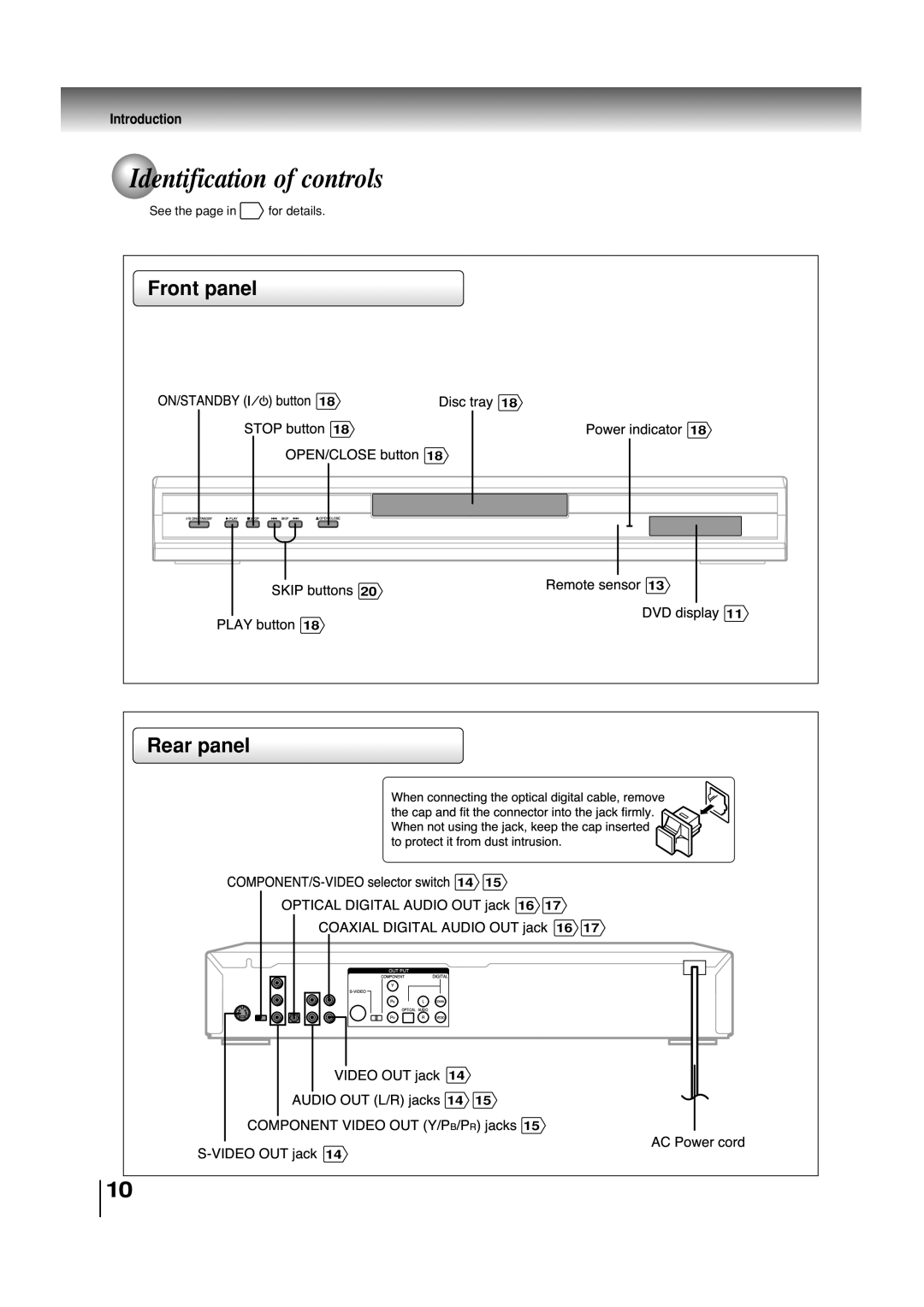Introduction
Identification of controls
See the page in ![]() for details.
for details.
Front panel |
|
|
|
|
|
ON/STANDBY( | )button18 |
| Disctray | 18 | Powerindicator |
STOPbutton18 |
|
|
| 18 | |
| SKIPOPEN/CLOSEbuttons | button | 18 |
|
|
| 20 |
|
|
| Remotesensor13 |
|
|
|
|
| |
PLAYbutton18 |
|
|
| DVDdisplay11 | |
|
|
|
| ||
Rear panel |
|
|
| capandnnectingfitthetheconectoropticaldigitalothecable,jackfimlyremove. | |||||
|
| Whenprotectnotitusingfromdustthejack,intrusionkeep.thecapinserted | |||||||
16 | 17 |
| |||||||
COAXIALDIGITALAUDIOOUTjack | 16 | 17 | |||||||
|
| OTPUT |
| DIGITAL |
|
|
|
| |
| S- | CMPONENT | L |
|
|
|
| ||
| PYB |
| COAXIAL |
|
|
|
| ||
|
| P | OPICALAUDIO | VEDIO |
|
|
|
| |
|
|
| R |
|
|
|
| ||
CMPONENTVIDEOOUTVIDEOOUTOUT(Y/P14B/PR)jacks |
|
|
| ACPowercord | |||||
AUDIO |
| (L/R)jacks14 15 |
|
|
|
| |||
|
|
|
|
|
| 15 |
|
|
|
|
|
|
|
|
|
|
|
|
|
10 |
|
|
|
|
|
|
|
|
|