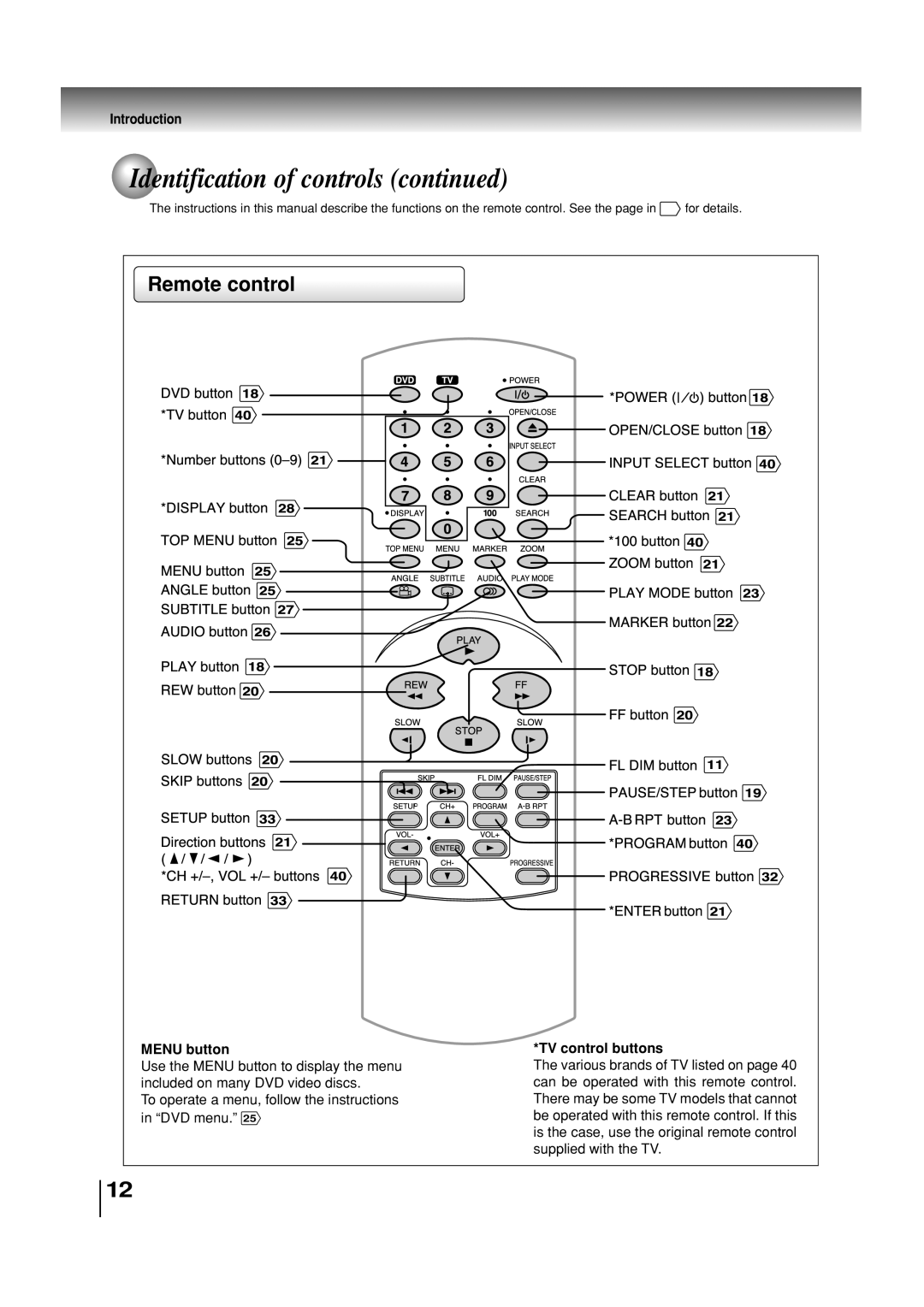Introduction
Identification of controls (continued)
The instructions in this manual describe the functions on the remote control. See the page in ![]() for details.
for details.
DVD | 18 |
|
|
| *POWER( |
| ) |
| 18 | |
*TVbutton40 |
|
|
|
| OPEN/CLOSE |
|
| 18 | ||
| INPUTSELECTbutton40 | |||||||||
Remote control |
| CLEARbutton |
|
|
|
| ||||
*DISPLAYbutton | 28 |
|
|
| 21 |
| ||||
TOPMENUbutton | 25 |
| *100SEARCHbuttonbutto40n21 |
| ||||||
MENUNGLE |
| 2525 |
|
| ZOOMbutton |
| 21 |
| ||
AUDIObutton | 26 |
|
| MARKERbutton22 | 23 | |||||
SBTITLEbutton27 |
| PLAYMODEbutton | ||||||||
PLAY | 18 |
|
| STOPbutton | 18 |
| ||||
REWbutton20 | 20 |
|
| FFbutton20 |
| |||||
SLOW |
|
|
|
| FLDIMbutton |
|
| 11 |
| |
SETUPKIPbuttons20 |
|
|
| button19 | ||||||
|
| 33 |
|
| 23 | 40 | ||||
Directionbuttons21 |
| *PROGRAMbutton | ||||||||
(// | / ) |
|
|
| 40 | PROGRESSIVEbutton32 | ||||
| ||||||||||
RETURNbutton | 33 |
| *ENTERbutton | 21 |
| |||||
MENU button
Use the MENU button to display the menu included on many DVD video discs.
To operate a menu, follow the instructions in “DVD menu.” 25
*TV control buttons
The various brands of TV listed on page 40 can be operated with this remote control. There may be some TV models that cannot be operated with this remote control. If this is the case, use the original remote control supplied with the TV.
12