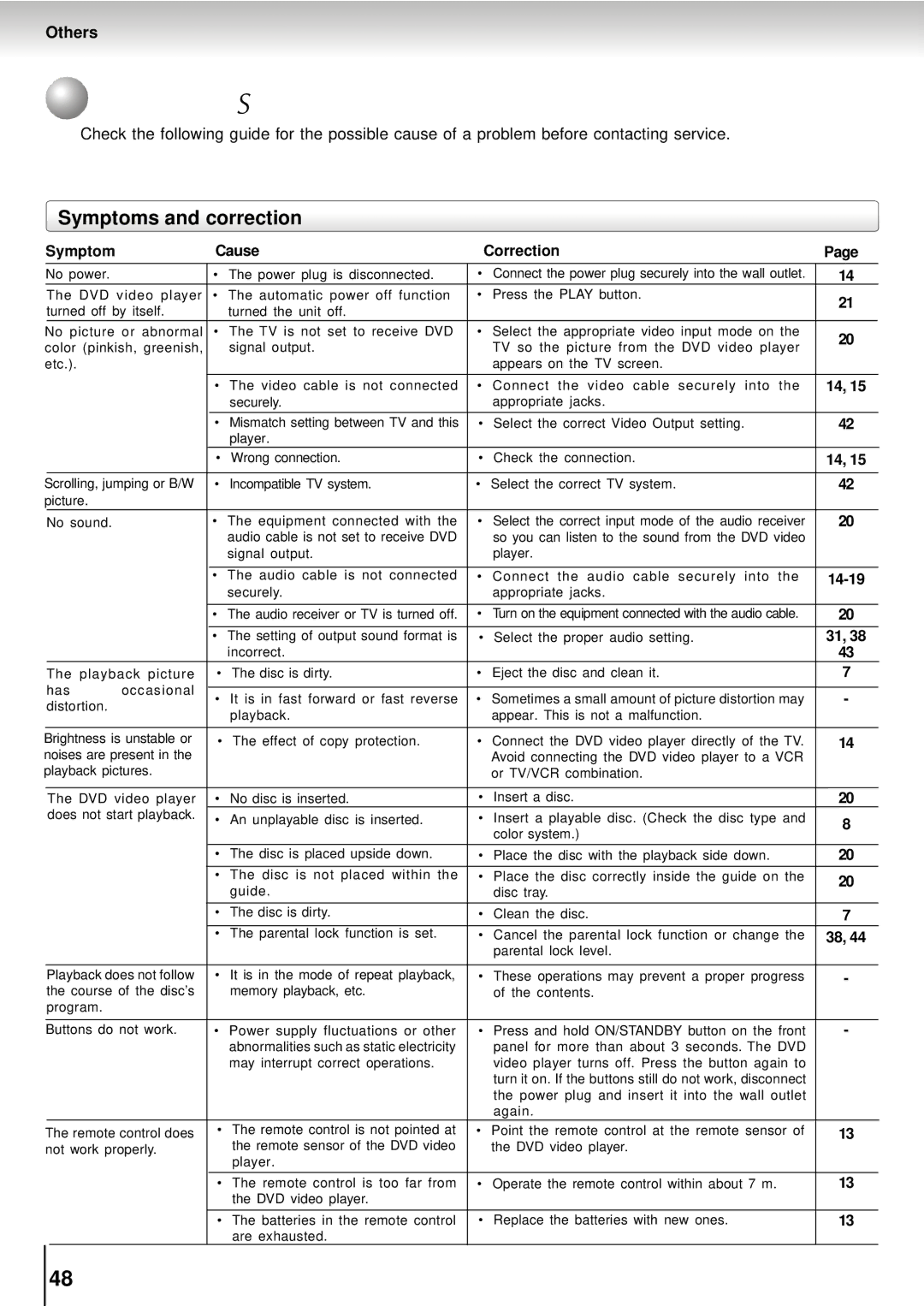SD-5915SC, SD-5915SU specifications
The Toshiba SD-5915SU and SD-5915SC are versatile DVD players that exemplify modern audio-visual technology, designed to deliver a rich and immersive home entertainment experience. Both models offer an array of features that cater to discerning users seeking quality and reliability in their multimedia formats.One of the standout features of the Toshiba SD-5915 series is their compatibility with a wide range of disc formats. Users can enjoy standard DVDs, Video CDs, and even music CDs, making these players highly versatile for various entertainment options. Additionally, the units support CD-R and CD-RW formats, allowing users to play their custom music compilations effortlessly.
High-quality audio output is another hallmark of these Toshiba models. They are equipped with Dolby Digital and DTS decoders, providing a surround sound experience that enhances the enjoyment of movies and music alike. This makes the SD-5915SU and SD-5915SC excellent choices for anyone who values audio fidelity in their viewing experience.
The video quality delivered by these players is equally impressive. With composite and S-Video output options, users can connect the players to various television sets, ensuring a good picture quality that complements the audio capabilities. Furthermore, the inclusion of progressive scan technology allows for smoother and more detailed playback of DVD content, making visuals more enjoyable for viewers.
Another key characteristic of the Toshiba SD-5915 series is their user-friendly interface. The remote control is designed with functionality in mind, offering easy navigation through menus and settings. Additionally, the on-screen display enhances user interaction by providing clear information about the current media being played.
Durability and design are also essential features of these models. The sleek and compact build fits seamlessly into any home entertainment setup, while the robust construction ensures longevity. This makes the SD-5915SU and SD-5915SC reliable companions for years of media enjoyment.
In summary, the Toshiba SD-5915SU and SD-5915SC DVD players stand out for their format compatibility, impressive audio and video technologies, user-friendly features, and reliable build quality. They are well-suited for users looking to build or enhance a home entertainment system, delivering both convenience and performance in one package. Whether for watching classic films or enjoying music, these players are poised to meet a diverse range of multimedia needs.