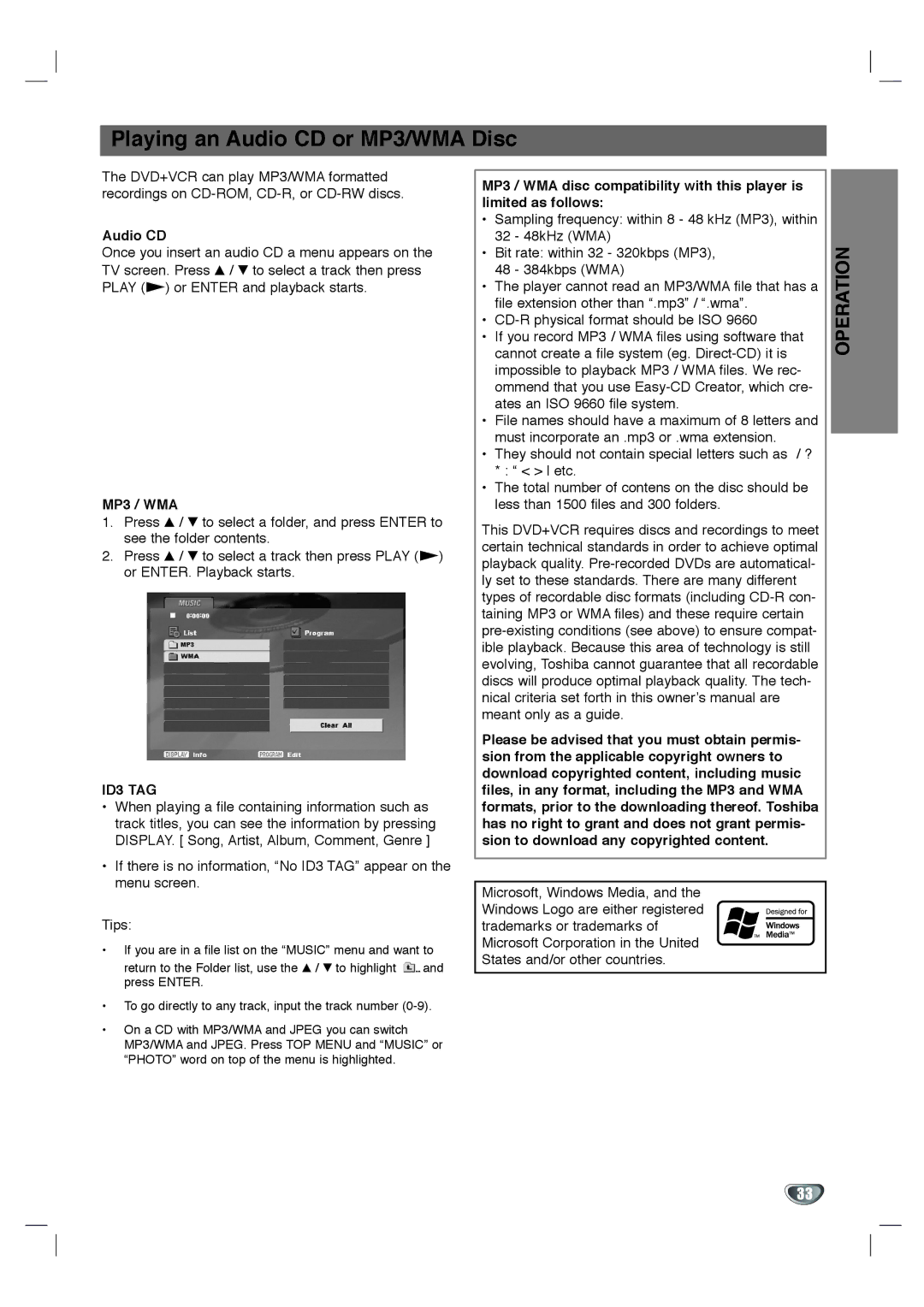Playing an Audio CD or MP3/WMA Disc
The DVD+VCR can play MP3/WMA formatted recordings on
Audio CD
Once you insert an audio CD a menu appears on the TV screen. Press v / V to select a track then press PLAY (N) or ENTER and playback starts.
MP3 / WMA
1.Press v / V to select a folder, and press ENTER to see the folder contents.
2.Press v / V to select a track then press PLAY (N) or ENTER. Playback starts.
ID3 TAG
•When playing a file containing information such as track titles, you can see the information by pressing DISPLAY. [ Song, Artist, Album, Comment, Genre ]
•If there is no information, “No ID3 TAG” appear on the menu screen.
Tips:
•If you are in a file list on the “MUSIC” menu and want to
return to the Folder list, use the v / V to highlight ![]() and press ENTER.
and press ENTER.
•To go directly to any track, input the track number
•On a CD with MP3/WMA and JPEG you can switch MP3/WMA and JPEG. Press TOP MENU and “MUSIC” or “PHOTO” word on top of the menu is highlighted.
MP3 / WMA disc compatibility with this player is limited as follows:
•Sampling frequency: within 8 - 48 kHz (MP3), within 32 - 48kHz (WMA)
•Bit rate: within 32 - 320kbps (MP3), 48 - 384kbps (WMA)
•The player cannot read an MP3/WMA file that has a file extension other than “.mp3” / “.wma”.
•
•If you record MP3 / WMA files using software that cannot create a file system (eg.
•File names should have a maximum of 8 letters and must incorporate an .mp3 or .wma extension.
•They should not contain special letters such as / ?
*: “ < > l etc.
•The total number of contens on the disc should be less than 1500 files and 300 folders.
This DVD+VCR requires discs and recordings to meet certain technical standards in order to achieve optimal playback quality.
Please be advised that you must obtain permis- sion from the applicable copyright owners to download copyrighted content, including music files, in any format, including the MP3 and WMA formats, prior to the downloading thereof. Toshiba has no right to grant and does not grant permis- sion to download any copyrighted content.
Microsoft, Windows Media, and the Windows Logo are either registered trademarks or trademarks of Microsoft Corporation in the United States and/or other countries.
OPERATION
33