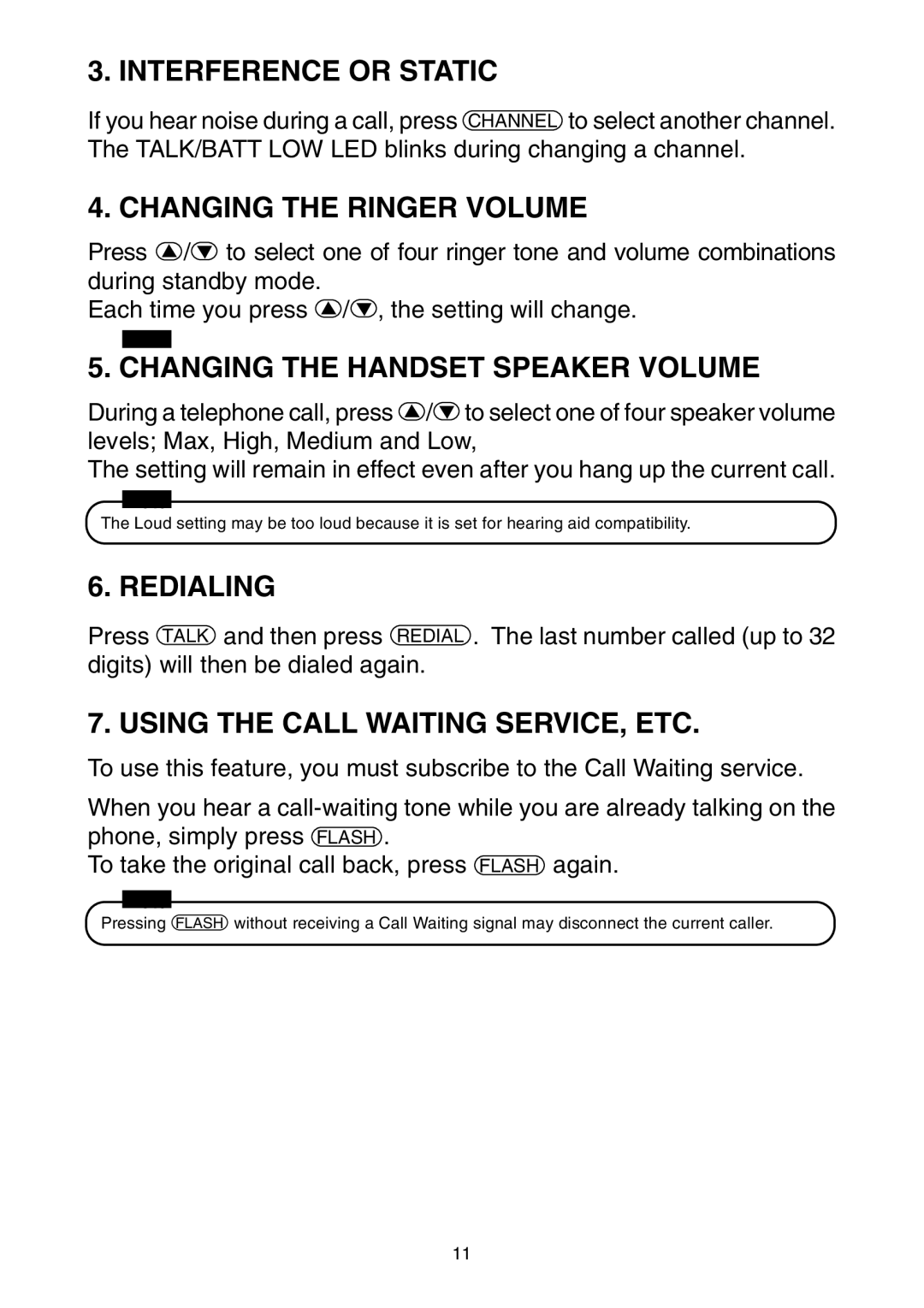3. INTERFERENCE OR STATIC
If you hear noise during a call, press CHANNEL to select another channel. The TALK/BATT LOW LED blinks during changing a channel.
4. CHANGING THE RINGER VOLUME
Press ![]() /
/![]() to select one of four ringer tone and volume combinations during standby mode.
to select one of four ringer tone and volume combinations during standby mode.
Each time you press ![]() /
/![]() , the setting will change.
, the setting will change.
5. CHANGING THE HANDSET SPEAKER VOLUME
During a telephone call, press ![]() /
/![]() to select one of four speaker volume levels; Max, High, Medium and Low,
to select one of four speaker volume levels; Max, High, Medium and Low,
The setting will remain in effect even after you hang up the current call.
Note
The Loud setting may be too loud because it is set for hearing aid compatibility.
6. REDIALING
Press TALK and then press REDIAL . The last number called (up to 32 digits) will then be dialed again.
7. USING THE CALL WAITING SERVICE, ETC.
To use this feature, you must subscribe to the Call Waiting service.
When you hear a
To take the original call back, press FLASH again.
Note
Pressing FLASH without receiving a Call Waiting signal may disconnect the current caller.
11