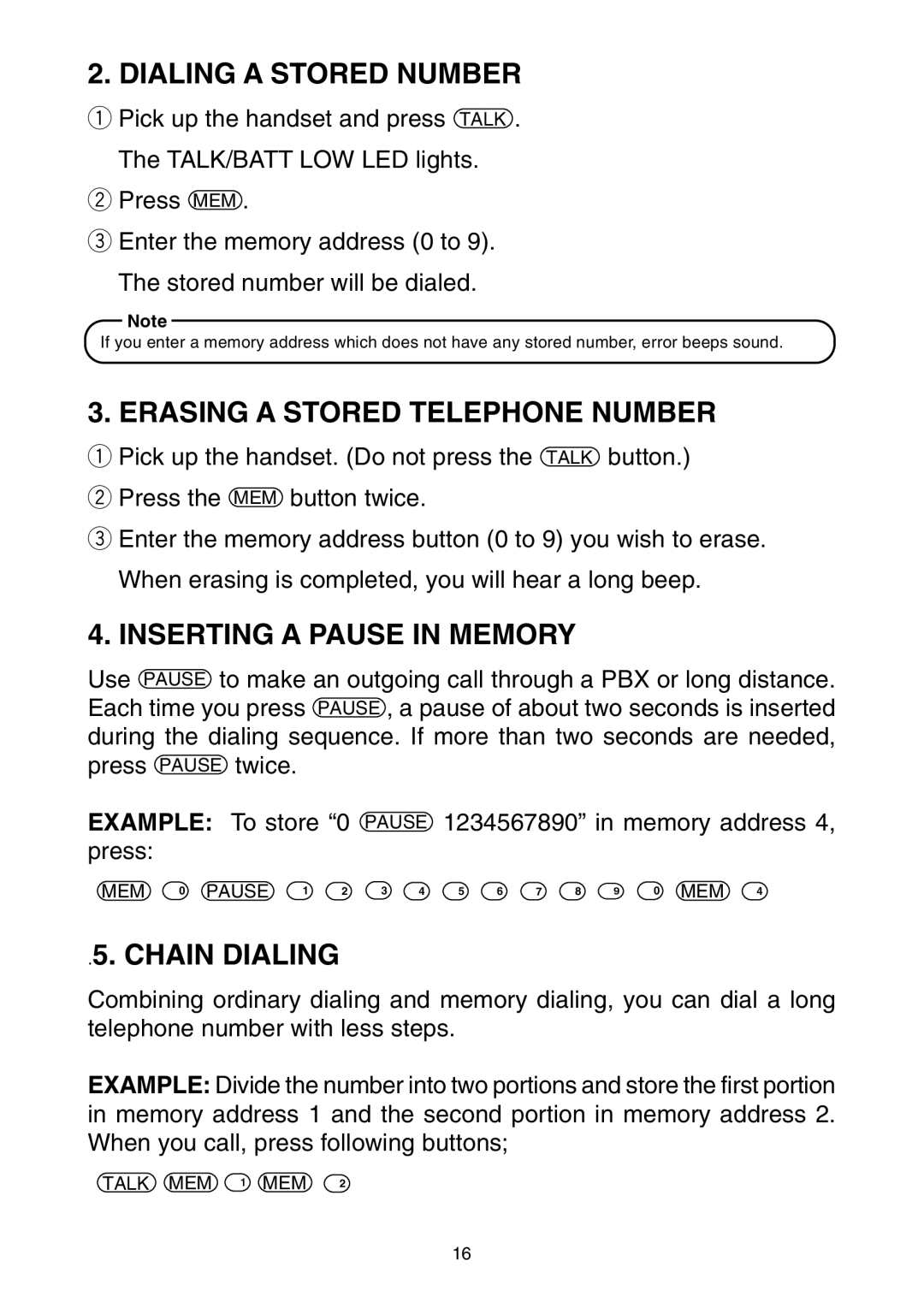2. DIALING A STORED NUMBER
qPick up the handset and press TALK . The TALK/BATT LOW LED lights.
wPress MEM .
eEnter the memory address (0 to 9).
The stored number will be dialed.
Note
If you enter a memory address which does not have any stored number, error beeps sound.
3. ERASING A STORED TELEPHONE NUMBER
qPick up the handset. (Do not press the TALK button.)
wPress the MEM button twice.
eEnter the memory address button (0 to 9) you wish to erase. When erasing is completed, you will hear a long beep.
4. INSERTING A PAUSE IN MEMORY
Use PAUSE to make an outgoing call through a PBX or long distance. Each time you press PAUSE , a pause of about two seconds is inserted during the dialing sequence. If more than two seconds are needed, press PAUSE twice.
EXAMPLE: To store “0 | PAUSE | 1234567890” in memory address 4, |
press: |
|
|
MEM 0 PAUSE 1 2 | 3 4 | 5 6 7 8 9 0 MEM 4 |
.5. CHAIN DIALING
Combining ordinary dialing and memory dialing, you can dial a long telephone number with less steps.
EXAMPLE: Divide the number into two portions and store the first portion in memory address 1 and the second portion in memory address 2. When you call, press following buttons;
TALK MEM 1 MEM 2
16