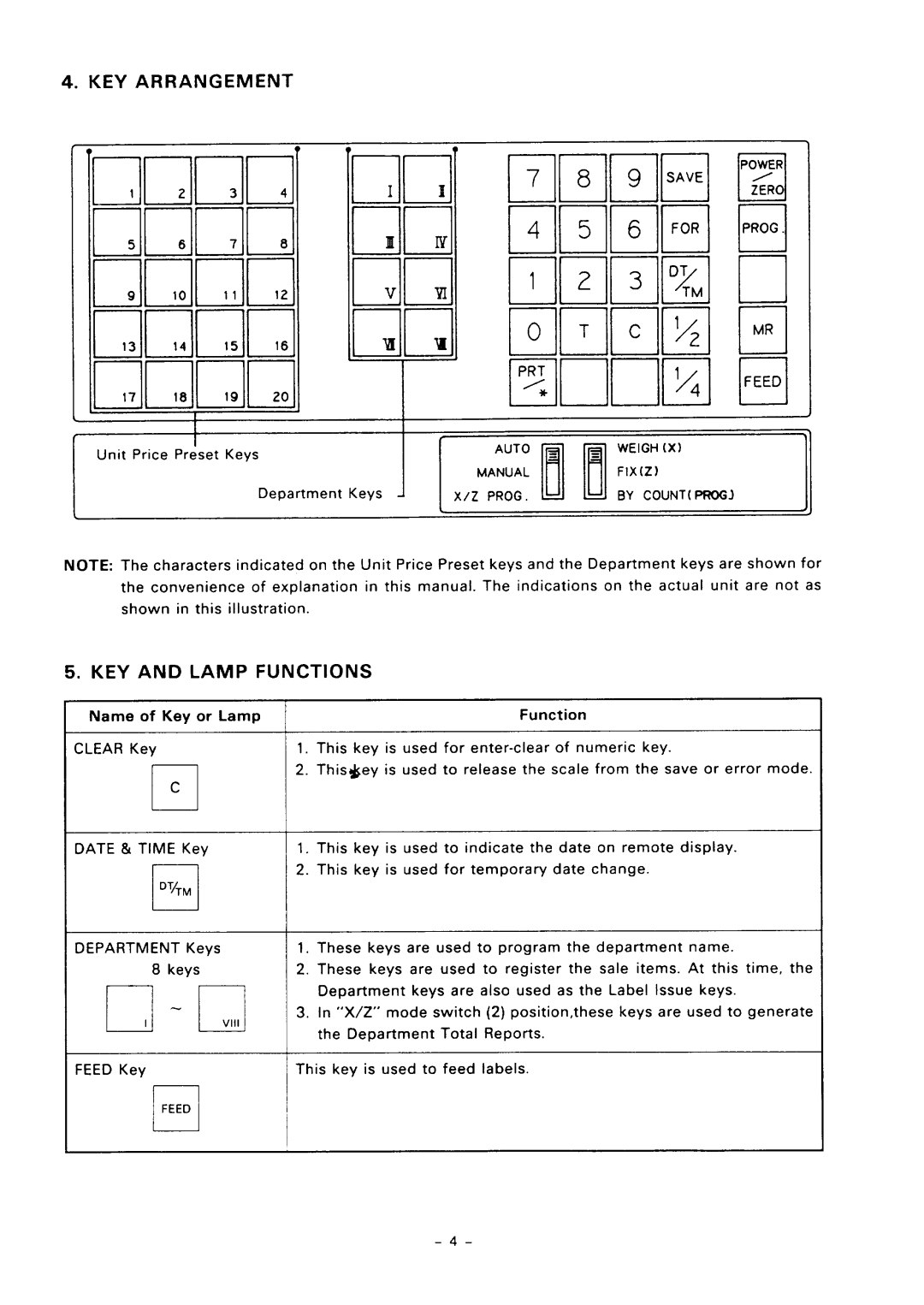4. KEY ARRANGEMENT
II J
I
Unit | Price | Preset | Keys |
|
|
|
|
|
|
|
|
|
|
| |
|
|
|
| Department | Keys | - |
|
|
|
|
|
|
|
| |
c |
|
|
|
|
|
|
|
|
|
|
|
|
|
|
|
NOTE: | The | characters | indicated | on the | Unit | Price | Preset | keys | and the | Department | keys | are | shown | for | |
| the convenience | of explanation | in | this manual. | The | indications | on the | actual | unit | are not | as | ||||
| shown |
| in this | illustration. |
|
|
|
|
|
|
|
|
|
|
|
5. KEY AND LAMP FUNCTIONS
Name of Key or Lamp
CLEAR Key
C
El
DATE & TIME Key
D%M
|
|
|
|
|
| Function |
|
|
|
| |
1. | This | key | is | used | for | of numeric | key. |
|
| ||
2. | This$ey |
| is | used | to | release | the scale | from | the save | or error | mode. |
1. | This | key | is | used | to | indicate | the date | on remote | display. |
2. | This | key | is | used | for | temporary | date | change. |
|
El |
|
|
|
|
|
|
|
|
|
|
|
|
|
|
|
|
|
|
DEPARTMENT | Keys | 1. | These | keys | are |
| used | to program | the | department |
| name. |
|
| ||||
8 | keys | 2. | These | keys | are |
| used | to | register | the | sale | items. | At | this | time, | the | ||
|
|
| Department | keys | are | also | used | as the | Label | Issue | keys. |
|
| |||||
| 3. | In | “X/Z” | mode | switch | (2) | position,these |
| keys | are | used | to | generate |
| ||||
|
| the | Department |
|
| Total | Reports. |
|
|
|
|
|
|
|
| |||
|
|
|
|
|
|
|
|
|
|
|
|
| ||||||
FEED Key |
| This |
| key | is used | to |
| feed | labels. |
|
|
|
|
|
|
|
| |